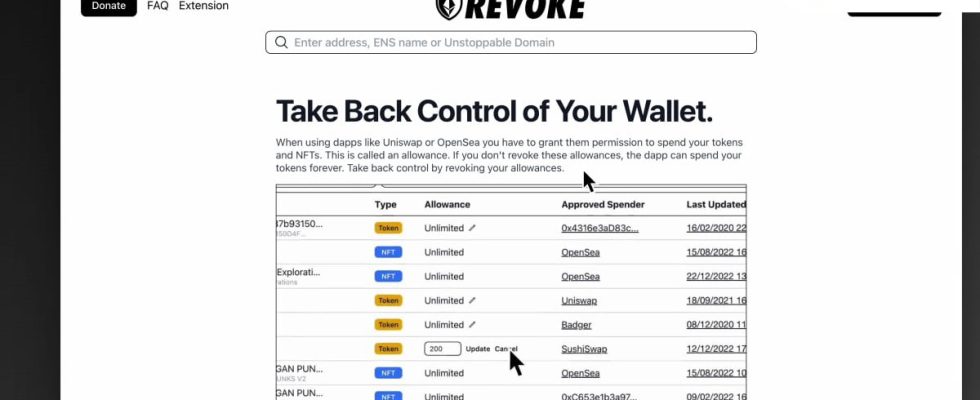Smart Contracts hosted on the blockchain are automatically executed when all specified terms or conditions in the contract or agreement are met. Therefore, in this article we will learn how to Revoke access to malicious Smart Contracts. and easily protect your crypto assets.
What does it mean to Revoke a Smart Contract?
Revoke a Smart Contract generally means to disable or terminate functionality on the blockchain. For example, Revoke to stop a user’s access to their crypto wallet and ability to move tokens. Additionally, Revoke a Smart Contract will Help stop permission to view user’s token balance or public address.
Why do we need to Revoke Smart Contracts?
We need to revert Smart Contracts in various situations, such as if we do not want to buy, sell, or transfer assets, or use the Smart Contract again in order to prevent dangers from backdoors in the Smart Contract that allow attackers. Unauthorized access to your funds
Who can change Smart Contracts?
Normally, when both parties have agreed to the contract terms. It cannot be changed. Even if both sides want to do so. with the conditions written inBlockchainThis cannot be changed. This makes the Smart Contract immutable.
The only way to “Change” the conditions of a contract is “upgrade” the contract to another one.
Who controls Smart Contracts?
No one controls the Smart Contract once its code is written on the blockchain. And the code is executed when predefined conditions or requirements are met or verified. Only parties with access to the Smart Contract can view transaction details.
And because no one person has express control over the Contract, the parties must define the terms and adequately describe them without ambiguity to ensure that they can be executed. And this begs the question: Can tokens be locked into Smart Contracts? The answer is that once a user sends tokens to a smart contract, no one can trade or withdraw those tokens.
Smart Contracts release tokens only after a certain period of time has expired or certain conditions have been met. Some platforms allow customization of token locking. The user specifies the date and time the token will be available.
What are Token Approval and Authorization in Smart Contracts?
The only way to prevent Smart Contract attacks is to authorize only necessary withdrawals. And avoid untested platforms and regularly revoke approvals and token authorizations.
But what are authorization and authorization tokens?
Smart contracts allow DApps to automate the movement of tokens across wallets. Therefore, approval and token authorization are required. Therefore, token approval and authorization refers to the smart contract owner’s approval to withdraw tokens from the wallet to proceed with trading. Users can use several methods to revoke Smart Contract access to their tokens.
Revoke Smart Contracts via Token Block Explorer
Each network usually has its own Block Explorer, such as Polygonscan and Etherscan It has an approval section where users can use the authorization token tool to revoke permissions and issue approvals.
And here are the general steps to take when using the token authorization tool. And please note that only the owner of the address can revive the connected smart contract.
1. Go to the Token Authorization page.
2. Type the address in the search bar and click “search”.
3. Any Smart Contracts associated with an address that can be used on behalf of the user will appear in the assets list, which will provide additional information such as the smart contract’s token permissions, transaction hash, and token standards.
4. Connect to the wallet by clicking the “connect to Web3” button.
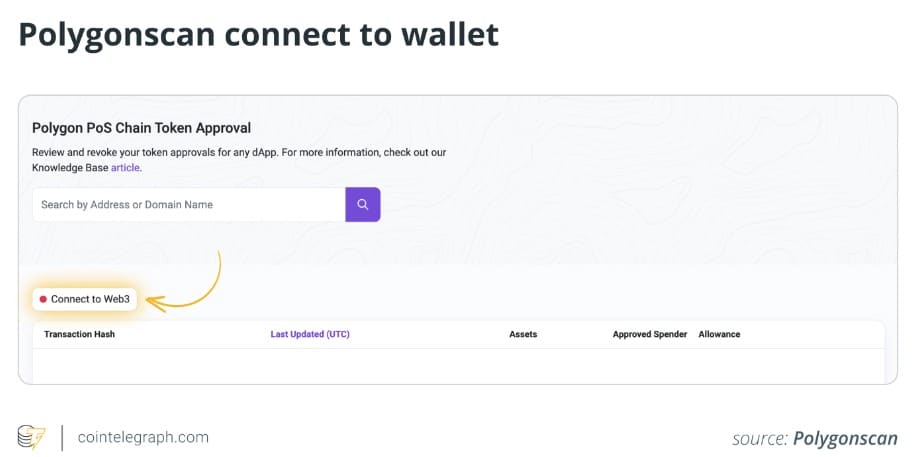
5. Once the connection is confirmed Select the contract to revive.
How to Revoke Token Authorization and Smart Contract Authorization on Ethereum
Step 1: Revoke access tools
Users can track and revoke smart contracts connected to their addresses using the third-party revoke access tools reported below. Then connect to these websites to start the process:
- approved.zone: Supports the Ethereum network.
- Revoke: Supports multiple networks.
- EverRise: Supports multiple networks.
- Ethallowance: Support for the Ethereum network.
- Unrekt: Supports multiple networks.
- Beefy.finance: Supports the BNB Smart Chain network.
- Etherscan: Supports the Ethereum network.
- Cointool: Supports multiple networks.
Step 2: Connect the wallet
Once you are connected to the website above. Find and click on the “connect wallet” button. When connecting websites to your wallet, make sure they are on the same network. Because the revive access tool only works on connected networks.
For example, if connected to the Ethereum mainnet, we will not be able to revoke Polygon smart contracts, as only Ethereum smart contracts will be displayed.
Step 3: Select the desired smart contract
The smart contract tool will display all compatible smart contracts. It will show you access rights and spending limits by selecting the smart contract you want to revive. If you’re not sure which one to choose, You can select them all and then grant new permissions the next time you launch each DApp.
Step 4: Revoke access
Click the “revoke” button, then pay for the transaction, and wait a minute or two for the transaction to complete. Then log out and re-enter the website to confirm that the transaction was successfully revoke (smart contracts that were revoke must not appear in the list again).
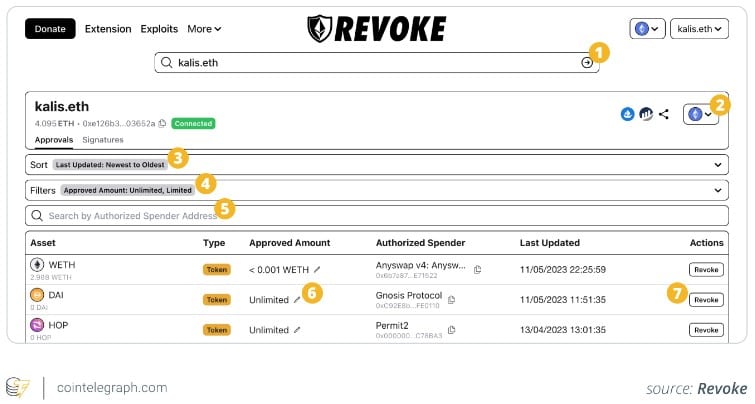
Will Revoking Access Tokens affect the DeFi we use?
Users will still be able to maintain our positions in DeFi such as pooling, staking, and borrowing, allowing us to continue receiving rewards. However, this could also have a significant impact. It depends on the context and how the strategy is structured.
In the DeFi ecosystem, we often grant smart contracts access to our tokens for functions such as trading, lending, or staking. If we revert this access, the smart contract will not be able to move or manipulate the tokens. The user can no longer use their name on their behalf.
Revoke operations can disrupt ongoing strategies that depend on the contract’s ability to interact with tokens, however, the underlying DeFi strategy will not be cancelled. Instead, it will be paused or disabled until access is granted again. or there is a change in strategy
refer : cointelegraph.com
picture revoke.cash/