Microsoft is now delivering the optional update preview for Windows 11 22H2. It contains and can be activated the functions that were announced for the Moments 3 update for Windows 11. If there are no problems, they will also come onto the computer as part of the July patch day together with the security updates.
Advertisement
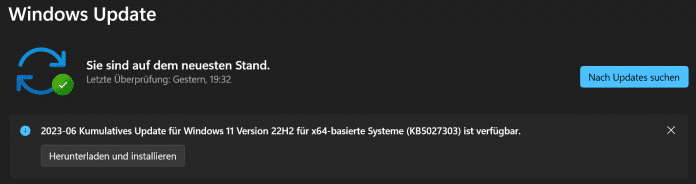
The optional Windows update preview is now available in the Windows settings.
(Image: Screenshot / dmk)
Microsoft announces the update in article number KB5027303. It upgrades Windows to version 22621.1928.
Windows update: preview delivers announced features
Microsoft had already distributed the third feature update for Windows 11 22H2, which the company also calls Moments 3, to Windows Insider Update channels in mid-May. The most striking new features are certainly the live subtitles in German, which Windows 11 can display for any audio source. Or the activatable display of seconds in the taskbar clock, which is supposed to increase power consumption – but Microsoft does not provide measured values or estimates for this.
The seconds display could already be activated with a small registry hack, but Microsoft had recently turned off the feature without comment. Now, however, a conveniently accessible option is moving into the Windows settings. Under “Personalization” – “Taskbar” the function can be found below under “Taskbar behavior”.
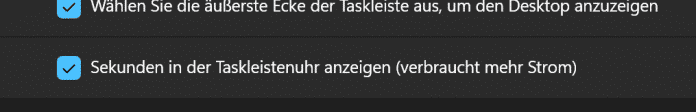
Microsoft is finally delivering the “Show seconds in the taskbar” setting, which activates the function and makes registry tweaks that work in the meantime unnecessary.
(Image: Screenshot / dmk)
The other announced functions are now also available to all interested users of Windows 11 with the 2022 update. Microsoft finds the notifications about the Microsoft account logged into Windows important, as well as the simplified sharing of local files in File Explorer with Outlook contacts – there is now an option to quickly email files to yourself.
Advertisement
More new and improved features
The live subtitles can be changed with the keyboard shortcut Strg + Windows-Taste and L activate. Other supported languages can be downloaded from the Windows settings under “Time and language” – “Language and region”. If a connection with a VPN profile known to Windows is detected, the network icon shows an additional small shield. A practical function is initially reserved for English-language Windows installations, a button for copying two-factor authentication codes.
The multi-app kiosk mode should be exciting for IT managers. Administrators can specify which applications are allowed to launch on a device. This can also be used to block certain functions and access to settings, with the exception of WLAN or screen brightness, for example. The settings can also be individually adjusted for individual users on a machine. A guide to Configuration of the multi-app kiosk mode is provided by Microsoft also ready.
Developers are happy about the Live Kernel Memory Dump (LKD) function in the task manager. This allows them to collect data for troubleshooting while the operating system continues to run.
For laptops or 2-in-1 devices, Content Adaptive Brightness Control (CABC) is designed to dim screen areas based on content. Windows tries to strike a balance between saving power and providing a good visual experience. The function can be switched on and off or only activated for battery operation.
USB4 hubs get their own settings page. Presence sensors get privacy settings. This allows you to choose which apps are allowed to access it.
Install the optional update now
More details and a comprehensive listing of all changes can be found in Microsoft’s KB article. Anyone who has not activated the function for the automatic, timely installation of non-security-related Windows updates can find the update offer in the Windows settings under WIndows Update. On two very high-performance systems with strong processors, lots of memory and fast SSDs, Microsoft gave the estimated installation time as six minutes, which is comparatively long. However, the devices were operational again after just two minutes.
If you don’t want to test for Microsoft, you can just sit back and wait. The stable functions should end up automatically on the computer together with the upcoming security updates from July 11th on the regular Microsoft patch day.
(dmk)

