The biggest innovation in Visual Studio 2022 is that it is a 64-bit application for the first time. Until now, the development environment was only available as a 32-bit version and its resource consumption was limited to around four GB of main memory. The change from 32 to 64 bit accelerates the development environment, especially the opening of larger project folders. You can still compile, debug, and test both 32- and 64-bit applications in Visual Studio.
Developers need to revise all extensions
However, all extensions for Visual Studio have to be revised, as there are numerous breaking changes in the Visual Studio SDK. Even if Microsoft had already called on the developer community in June 2021 to adapt the extensions, one shows Take a look at the Visual Studio Marketplacethat many extensions have not yet been converted. This also includes important ones Extensions from Microsoft itself such as the .NET Portability Analyzer as well as Visual Studio 2022-capable extensions. Currently there are only 542 of the many thousands of extensions in the Visual Studio Marketplace in the Visual Studio Marketplace already as compatible with the 64-bit version Visual Studio 2022 marked (see Fig. 1).
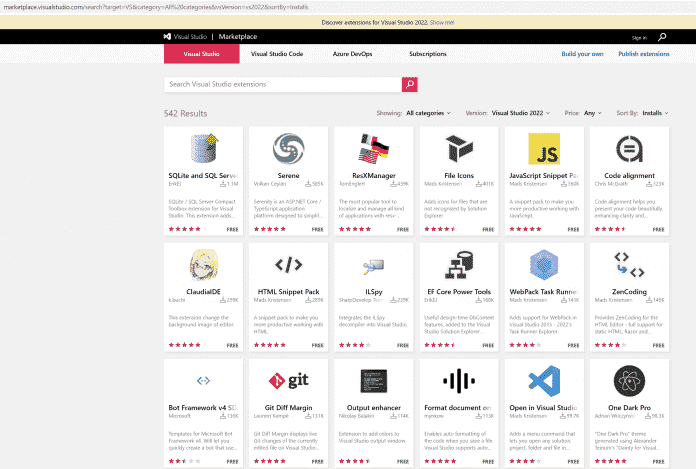
Only 542 of the numerous extensions in the Visual Studio Marketplace have already been adapted to the 64-bit version Visual Studio 2022 (Fig. 1).
(Image: Microsoft)
IntelliSense and beyond: entire line suggestions
The IntelliSense input support has not only existed since the first Visual Studio version in 1997, but it was also available in previous products (Visual C ++, Visual Basic and Visual FoxPro). Since 2018 there has been an additional function with IntelliCode that highlights frequently used class members from the context.
In Visual Studio 2022, Microsoft makes suggestions for the first time not only for individual identifiers, but also for complete program lines based on the current context (see Fig. 2). Developers accept a suggestion with a double press of the Tab key. The suggestions are based on the AI training with the source code of half a million open source projects on GitHub. Details on this extended IntelliCode function can be found in a blog entry.
There are also some new features in Visual Studio 2022 for the C # refactoring functions, including Sync Namespaces, Introduce Parameter, Track Value Source, Convert to File-scoped Namespace.
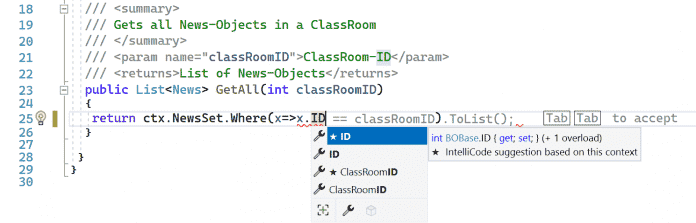
Line suggestions in Visual Studio 2022 (Fig. 2).
(Image: Microsoft)
Change running applications with Hot Reload
Microsoft calls hot reload the ability of the development environment to change a running application. The developer can use it to make program code changes at development time without it having to be restarted and losing its state. Basically, Hot Reload works when developing applications with the .NET Framework, .NET Core, .NET 5 and .NET 6, both with C # and Visual Basic .NET. Older .NET versions can only use Hot Reload when starting in the debugger.
Only .NET 6 can change an application when the debugger is not running. Even other Hot Reload features are appended to .NET 6. Visual Studio 2022 will be available for .NET 6, the was released together with the development environment, and C # 10 absolutely necessary – the predecessor Visual Studio 2019 cannot compile .NET 6 and C # 10.
Hot Reload also works for native C ++ applications – unlike in the blog entry, not only with MSBuild, but also with CMake. C ++ developers can also use a extended support for C ++ 20 as well as an improved pointer dereference detection.
In addition to Hot Reload, there is also a live preview of the graphical user interface for XAML-based applications, which works with WPF as well as WinUI, UWP, Xamarin Forms and MAUI-based GUI applications. Microsoft has revised the XAML designer for WPF in the .NET Framework as well as the Razor editor for ASP.NET Core and Blazor. Syntax highlighting and automatic indentation work better and faster, especially in Blazor applications. Some WPF controls (DataGrid, ListBox, and ListView) now display sample data. This can be switched off under Tools > Options > XAML designer.
Changes in testing and debugging
When debugging, developers can now define breakpoints via Dependent Breakpoint, at which the debugger only stops if another breakpoint has been reached beforehand. You can also define a breakpoint that only stops the code execution once and then removes itself. In addition, breakpoints can now be easily moved using drag-and-drop with the mouse.
In unit testing, it is helpful that you can now use the Show in Test Explorer can find the appropriate entry in the test list. While Web Load tests can now also be created with Visual Studio 2022, Microsoft announced in the release notes that the recorder for the Coded UI test, which was discontinued in April 2019 no longer migrated to the new 64-bit IDE.
JavaScript projects
Visual Studio has been offering an editor for JavaScript and TypeScript for a long time, but so far there have only been project templates to use these languages for frontends in connection with .NET-based backend projects. For the first time in Visual Studio 2022, Microsoft is also delivering stand-alone project templates for client web projects. In dialogue Create a new project there are templates for the web frameworks React, Vue.js and Angular (see Fig. 3). When creating a project, Visual Studio asks whether an ASP.NET Core-based WebAPI is also available. Then Visual Studio creates the projects using the framework-specific CLI tools.
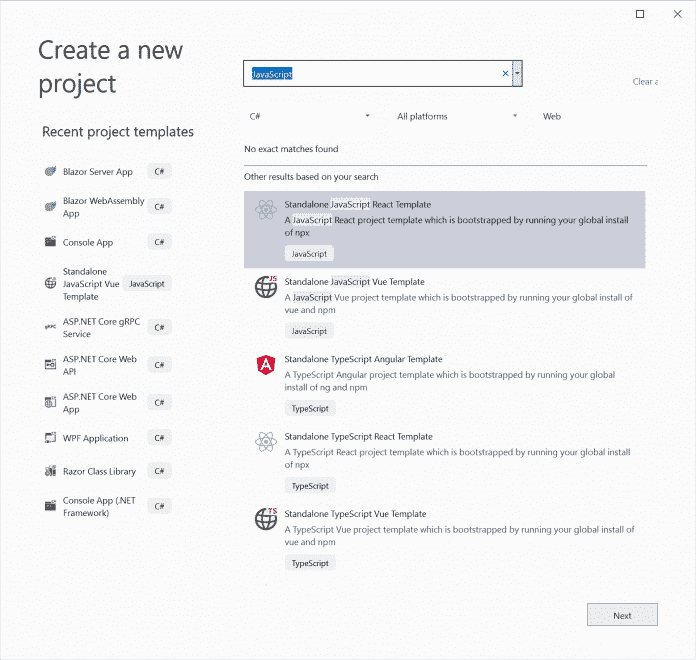
JavaScript and TypeScript project templates in Visual Studio 2022 (Fig. 3).
(Image: Microsoft)
Developers can add NPM packages via the “npm” branch (see Fig. 4). The input support currently only works for the JavaScript and TypeScript code, not for the placeholders in the templates. Tests for web projects are now also displayed in the Visual Studio Test Explorer.
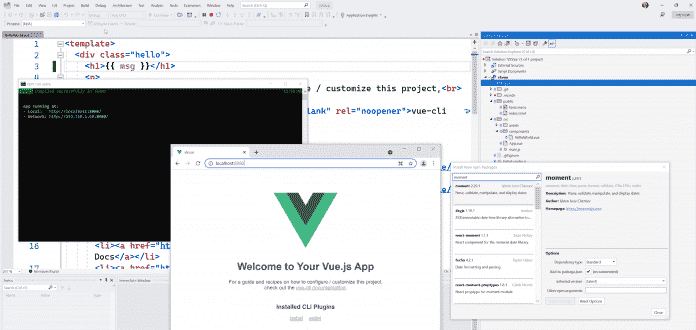
Package management and start of an independent Vue.js application in Visual Studio 2022 (Fig. 4).
(Image: Microsoft)
Optical changes
Figure 4 shows the most noticeable visual change in Visual Studio 2022, namely the new Cascadia Code font and the completely redesigned symbols.
The vertical and horizontal tabs of the open files can now have a colored marking in the development environment, which makes project assignment easier. Developers under Tools > Options > Environment > Tabs and Windows but activate first.
Popular in Visual Studio Code The UI theme “Winter is Coming” is now also available for the large Visual Studio.
safety
While Visual Studio previously opened any project from the hard drive, even if it came to the execution of program code, Visual Studio 2022 now asks the developers whether they trust the source code. Under Tools > Options > Environment > Trust Settings you can store familiar paths.
Under Tools > Options > Environment > Preview features Developers can activate the so far often missed automatic saving of files when exiting the window.
The Azurite tool replaces the previous Azure Storage Emulator. Git has support for Visual Studio solutions, which span multiple Git repositories.
Visual Studio variants
As before, Microsoft delivers its Visual Studio in the variants Community, Professional and Enterprise. Open source projects and smaller companies can continue to use the community variant free of charge. As before, the full Visual Studio 2022 only runs on Windows. That Visual Studio for Mac and Visual Studio Code (for Windows, macOS and Linux) offered on the download page, both free, have a different code base, and do not support all of Visual Studio’s features. Visual Studio 2022 for macOS remains in the preview phase for the time being.
Visual Studio 2022 can be installed in parallel to Visual Studio 2019. As with the previous version, there is also a release channel (version 17.0) Preview channel that already contains a preview of the upcoming update (version 17.1).
Further information on Visual Studio 2022 can be found on the Visual Studio Launch Event website. The introductory event will be broadcast on November 8, 2021 from 5:30 p.m. (CET) and on November 9 at 9:30 a.m. and 5:30 p.m. (CET).
(sih)

