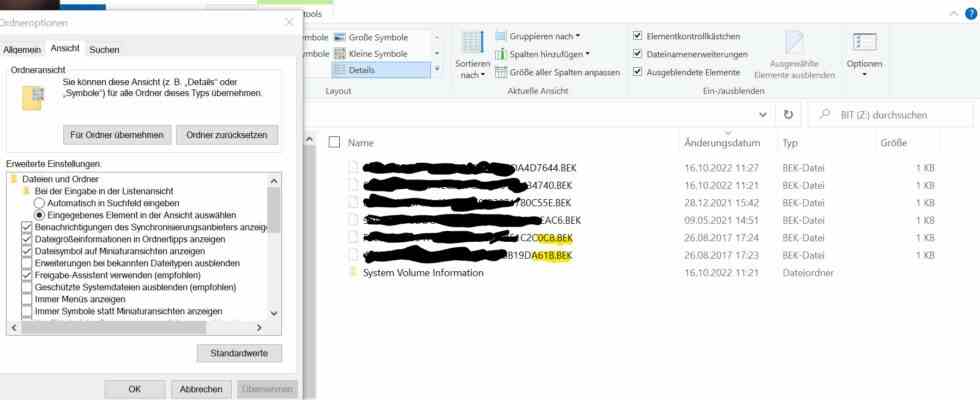I have reconfigured a computer and activated Bitlocker there. The Bitlocker keys are on a USB stick, which is plugged into the computer that loads the key at startup (configuration via GP).
The *.BEK files created by Bitlocker are protected system files that are only displayed if you change the corresponding configuration in Explorer (see screenshot).
If I reset the Explorer setting “Hide protected system files” to the default setting, however, I still see two Bitlocker *.BEK files that are apparently not interpreted as protected system files (see screenshot).
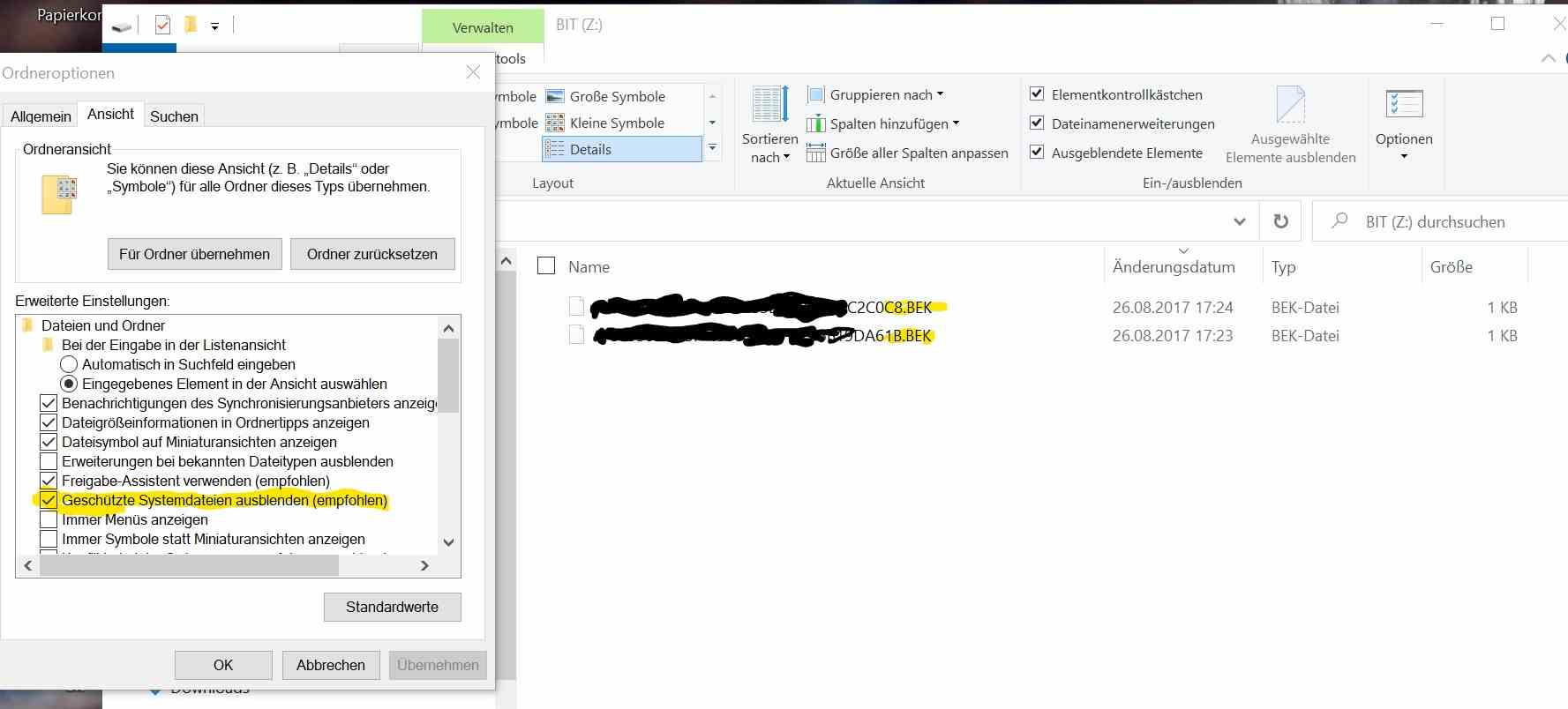
My question is: How can I change the file attributes of the two *.BEK files so that they are no longer displayed in the default Explorer settings?
Note: This issue is more of a cosmetic nature and does not affect the functionality of the system. However, out of interest, I would like to get to the bottom of the matter.