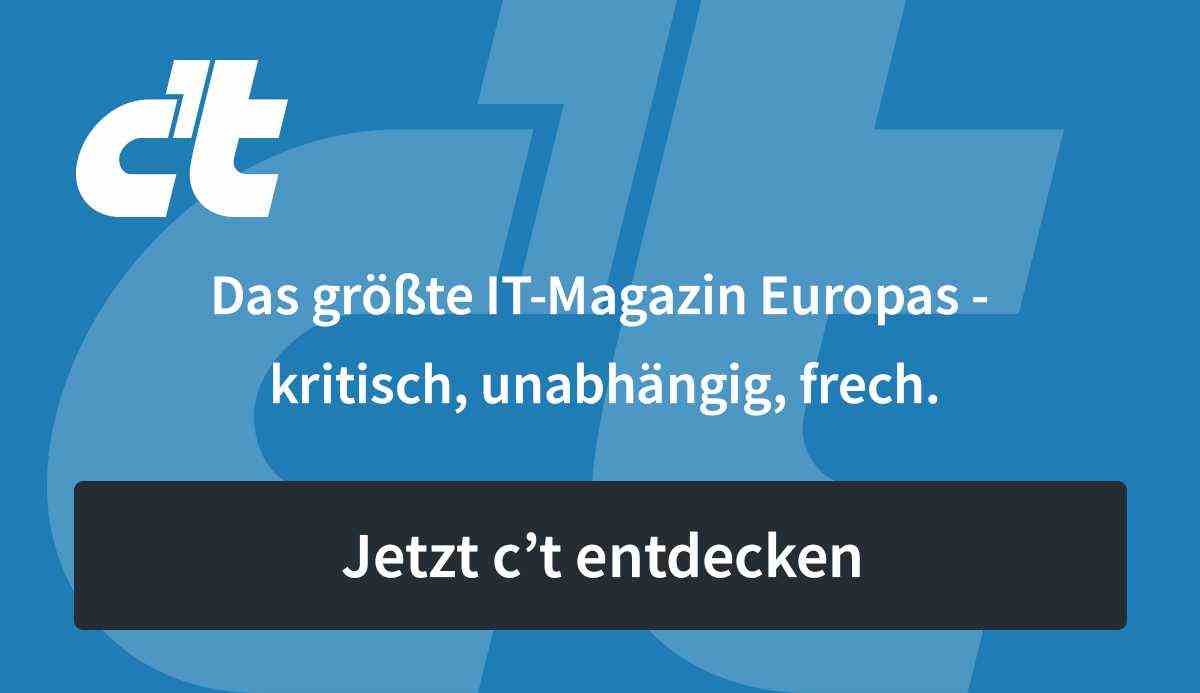Some people use tricks to skip boring online training courses and home office work unnoticed. “Sometimes I take a break of up to three hours to go to the gym and go shopping etc., and it’s just better to be quasi-present around lunchtime,” writes “TobiAusDerAltstadt” in a review on Amazon about a so-called mouse jigglers The upcoming work will be made up for later, which would not be possible so flexibly without certain tools.
A simple variant is the AutoClicker program, which simply generates left clicks over and over again and thus makes video conferencing software such as Microsoft Teams and Zoom believe that a person is still sitting at the PC. As a result, the status display does not jump to absent – it remains “green”, even when no one is working on the computer. AutoClicker has been the most popular program for heise downloads since the corona pandemic and runs on Windows PCs, Macs and Android devices.
However, programs such as AutoClicker cannot be installed on many company computers due to a lack of admin rights. For such cases, there are hardware tools in all sorts of variations that appear unabashedly simple and ingenious at the same time. Some emulate a mouse and simply move the mouse pointer, others are placed under an existing mouse and make the sensor believe that it is moving.
fake mice
Mouse jigglers that emulate a mouse log on to the system as a standardized “Human Interface Device” (HID). All current operating systems have built-in drivers for this, so you don’t have to install anything additionally. But because an additional mouse is supposedly connected, admins of a remotely managed computer can discover it when device detection is activated. Alternatively, there are mechanical mouse movers on which you can place the existing mouse.

Vaydeer’s Computer Mouse Jiggler looks like any USB dongle. A USB-C adapter is even included for advanced notebooks.
(Image: Christof Windeck / c’t)
We bought two such devices from Amazon, which have thousands of buyer ratings there: the Vaydeer Computer Mouse Jiggler with USB-A connection as well as the Vaydeer Mouse Mover.
The Mouse Jiggler has a button that activates mouse movements; a faintly visible LED lights up. The mouse pointer then moves slowly back and forth as if by magic, but only a few centimeters at a time and at varying intervals. If you accidentally want to work for a short time or change the playlist, you can deactivate the jiggler at the touch of a button and use the real mouse.

A mouse jiggler automatically moves the mouse pointer back and forth.
(Image: Christof Windeck / c’t)
The manufacturer Vaydeer advertises the mouse mover as “undetectable”. It only needs a power supply to set a rotor in motion. A disc rotates slowly back and forth, also at different time intervals. The sensor of a computer mouse placed on top – the device only works with optical mice – recognizes the movement, so that the mouse pointer also moves. This worked in the test with several mice, but with some you have to find the right position by trying it out. Some Amazon reviews refer to annoying engine noises, which we didn’t hear in our test copy.

With Vaydeers Mouse Mover, a disk rotates in a circle, which a mouse registers as a movement.
(Image: Christof Windeck / c’t)
Use at your own risk!
Mouse jigglers and movers work as expected and trick the PC into thinking someone is using the mouse. However, anyone who uses such devices to deceive their employer should consider the consequences. Labor courts, for example, show little mercy when it comes to manipulating the recording of working hours.

(mma)