Microsoft has released the January release of its source code editor Visual Studio Code. Traditionally, the January release follows the November release, and this time too the development team is staying true to its formula. The update with version number 1.86 brings numerous innovations, including the “Hey Code” voice command for increased accessibility, window-related zoom settings and a revised diff handling. The Python extension for VS Code is also available in a new version.
Advertisement
Voice-controlled communication with GitHub Copilot Chat
VS Code 1.86 introduces the new accessibility setting accessibility.voice.keywordActivation to activate GitHub Copilot Chat by voice: The words “Hey Code” start a new voice session with the AI assistant. As the development team points out, voice recognition is performed locally and is not sent to any server. A small microphone icon in the status bar indicates when VS Code is using the microphone to detect “Hey Code”.
The options available are:
chatInView: Start a voice chat from the chat viewquickChat: Start a quick voice chat from the quick chat controlinlineChat: Start a voice chat from the inline chat in the editorchatInContext: Start a voice chat from the inline chat if the focus is in the editor, otherwise start a voice chat from the chat view
To use the new feature, the extensions must be installed GitHub Copilot Chat – which a subscription to GitHub Copilot assumes – as well as VS Code Speech be installed. Further details about “Hey Code” including an example video can be found in the announcement.
As a further accessibility feature, screen readers and Braille users can now set additional custom warnings, for example when debug breakpoints are reached or when there are errors in the current line. The warnings can be set in the setting accessibility.alert configure. Searching for warnings and configuring them is also possible with the command Help: List Alerts possible.
Targeted zooming and multi-diff editor
The new release brings a changed zoom behavior using the setting window.zoomPerWindow. Enabled by default, it ensures that zoom commands (zoom in, out, and reset) only affect the active window, rather than all open windows. Previously, the commands applied to all open windows and also updated the setting window.zoomLevel.
The diff view for comparing changes also has a new behavior: The multi-diff editor is now activated for all users. Changes across multiple files can be displayed in a scrollable view.
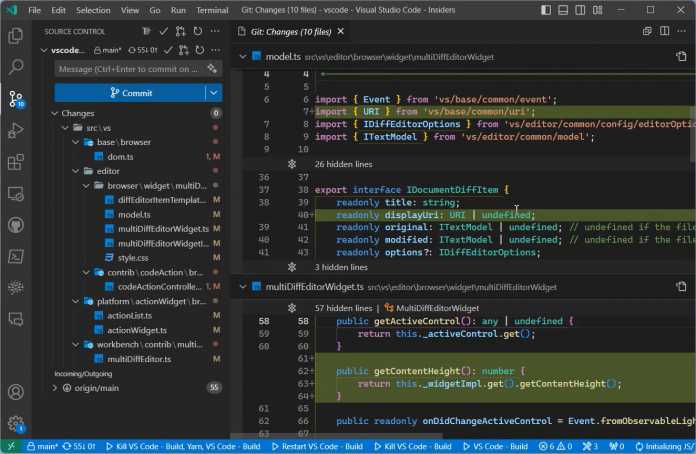
In the multi-diff editor, users can scroll to view changes across multiple files.
(Image: Microsoft)
All changes in VS Code 1.86 has the announcement ready.
Python extension brings the Python debugger extension
In addition to the source code editor, its official Python extension has also received an update. In contrast to Visual Studio Code, it is, as usual, not named after the previous month, but after the current month. The February update is dedicated, among other things, to: Python Debugger Extension, which developed from the Debuggy Extension. This is now installed by default next to the Python Extension.
To avoid compatibility problems, debugging is decoupled from the Python Extension using the extension. For example, if it stops supporting older versions of the programming language, debugging projects with those language versions will still be possible without requiring a downgrade of the Python extension.
The innovations of the Python Extension can be read in Microsoft’s developer blog.
(May)

