Even with some of the most cutting-edge TVs on the market right now, and more on the way this year after CES 2023, it’s still widely acknowledged that adding a soundbar to your TV is a great way to take its sound to another level. But if you want to take it up a notch higher, there’s no better solution than a Dolby Atmos soundbar.
Dolby Atmos soundbars do an amazing job at creating a stunning and immersive three-dimensional soundscape for your home theater setup that would otherwise only be possible with a costly and elaborate 5.1.2 (at minimum) system made up of several speakers, a subwoofer, and an AV receiver. With an array of speakers, including “up-firing” drivers that bounce sound off the ceiling, and front and side drivers, Dolby Atmos soundbars deliver an experience that’s as close as you can get, without all the components.
Several premium brands are in on the Atmos soundbar game, including Bose, Sennheiser, Vizio, Samsung, LG, and more. For our money, however, the Sonos Arc is the best Dolby Atmos soundbar you can buy. High-performing, room-filling sound is what you get, and even though the price tag is a bit on the steep side, it’s well worth it. We’ve also taken a look at some of the other top Dolby Atmos soundbars and lined them up for you.


Samsung HW-Q990B
The best Dolby Atmos soundbar for large rooms
Jump to details


Bose Smart Soundbar 900
The best Dolby Atmos soundbar for Bose fans
Jump to details

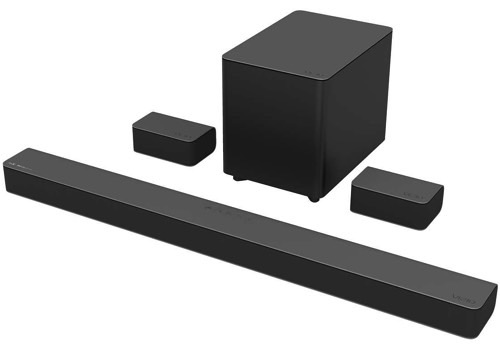
Vizio M-Series M51a-H6 5.1 Soundbar
The best mid-priced Dolby Atmos soundbar
Jump to details

Sennheiser Ambeo
The best ultra-premium Dolby Atmos soundbar
Jump to details

Simon Cohen / Digital Trends
Sonos Arc
The best overall Dolby Atmos soundbar
Pros
- Excellent surround sound
- Easy and simple setup
- Decent Dolby Atmos from a single speaker
- Choice of Alexa or Google Assistant
Cons
- No HDMI inputs
- Not ideal for all music genres
With great sound, support for Dolby Atmos, and your choice of voice assistants, Sonos is carving out more space for itself in the premium home theater category. This all-in-one soundbar is also at the higher end of the price spectrum (between $800 and $900), but since it has all the bells and whistles, that’s perhaps not surprising.
The sound quality of the Arc is outstandingly detailed, it gets plenty loud, and it’s got loads of low end, which is key for movie watching (though you can also add the separate Sonos Sub, or the excellent Sub Mini, to your kit if you need more). High tones are sharp and clear, mids and voices slice through easily when watching TV and movies, and it’s just as impressive when it comes to music, thanks to a wide soundstage.
But let’s get right to the main attraction — what does the Sonos Arc’s Atmos sound like? Our reviewers referred to it as a “stellar audio experience,” and although the results can vary depending on your room size and ceiling heights, the Arc’s upward-firing speakers do a great job at creating a sense of a bigger 3D space, with ricocheting bullet sounds and speeding cars bouncing off the walls for some great movie immersion.
The Sonos Arc soundbar is controlled via the Sonos app on your smartphone or by asking Google Assistant or Alexa. The Sonos app lets you take control of your speakers in your home and customize the sound, plus with AirPlay 2, you can stream from your iPhone and keep more of the sound quality.

Sonos Arc
The best overall Dolby Atmos soundbar

Samsung HW-Q990B
The best Dolby Atmos soundbar for large rooms
Pros
- Excellent fidelity
- Impressive Dolby Atmos effects
- Solid bass performance
- Granular-level controls
- Handles large rooms easily
Cons
- Power cords are too short
While we don’t often shine too much light on Samsung for its audio accolades, the Samsung HW-Q990B is an Atmos-ready wireless soundbar system that demands attention. And just because this is a big speaker wire-free bundle, that doesn’t mean you’ll be spending hours setting it up.
An HDMI eARC connection is all you’ll need with the HW-Q990B. Once you’re plugged into your TV, the surround speakers and woofer pair up with the soundbar automatically, and if you’re using a modern Samsung TV, eARC will also activate your TV’s Q-Symphony Sound feature, which uses your TV speakers to add more nuance to your overall soundstage.
In terms of actual sound quality, the HW-Q990B is going to rock the house in style. The soundbar’s up-firing drivers go above and beyond in creating that simulated top-layer of sound that only Atmos can deliver, but beyond the iconic Atmos experience, the Q990B pushes a refined, room-filling sound, complete with articulation and oomph where it needs to be (thanks in part to its beast of a wireless sub).
It may not be the most cost-effective Atmos system on the market, but if you’re looking for an elegantly styled, all-in-one solution with tons of wow factor, look no further than Samsung’s latest foray into Atmos audio handling.
Check out our video review of the Samsung HW-Q990B as well.

Samsung HW-Q990B
The best Dolby Atmos soundbar for large rooms

Simon Cohen / Digital Trends
Sonos Beam (Gen 2)
The best compact Dolby Atmos soundbar
Pros
- Easy setup
- Immersive, room-filling sound
- Sleek design
- AirPlay 2
Cons
- No HDMI inputs
- Requires compatible TV for Dolby Atmos
Sonos soundbars have a penchant for delivering big, bold audio regardless of actual speaker size, and you’d be amazed how much Dolby Atmos sound the second-gen Sonos Beam can deliver from such a small chassis.
If you’re buying an audio product that has “Sonos” somewhere in the name, we’re content in saying you’re in very good hands — at least in terms of sound quality and versatility. Sonos gear is remarkably easy to install, and the Beam takes that simplicity to the next level.
Out of the box, the only connection you’ll be working with is HDMI, although Sonos does provide an HDMI-to-optical adapter for TVs without HDMI ARC capabilities (more on that in a second), and adding the Beam to your Sonos network is just a matter of launching the Sonos app and following the instructions.
Onboard support for Alexa and Google Assistant allows you to use the Beam as a go-to smart speaker, and you can even stream and share audio from an iOS device using Apple AirPlay 2.
In terms of performance, the latest Beam delivers phenomenal soundstaging, especially when you consider the size. There’s plenty of detail in the mid- and high-range frequencies, and the bass is pretty punchy, too. But if you think you need a little more rumble, linking a Sonos Sub Mini is never a bad idea.
All in all, the Sonos Beam (Gen 2) grants an impressive entrance into the world of Dolby Atmos sound, and for a relatively affordable price, too.

Sonos Beam (Gen 2)
The best compact Dolby Atmos soundbar
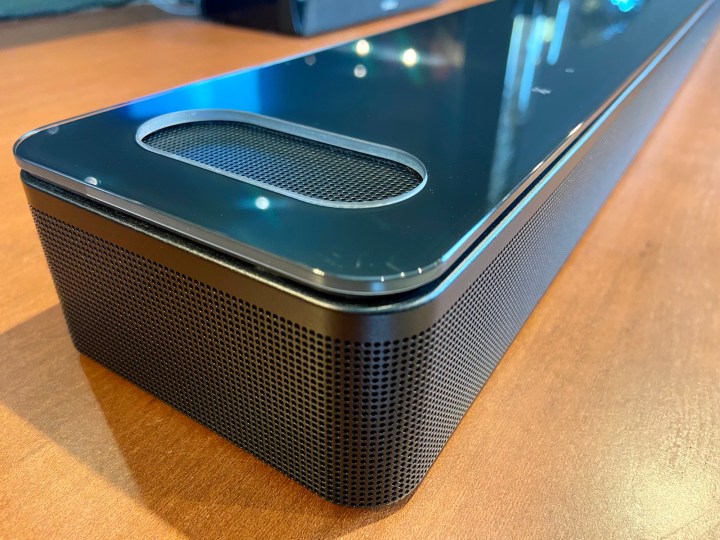
Simon Cohen / Digital Trends
Bose Smart Soundbar 900
The best Dolby Atmos soundbar for Bose fans
Pros
- Elegant design
- Good Dolby Atmos effects
- Excellent music quality
- Handy TV voice control
- Private listening headphone sync
Cons
- Only one HDMI port
- Basic, non-backlit remote
- Bose Music app lacks some features
If there’s an Atmos soundbar on this list that we would pit against the Sonos Arc, we’d tag the Bose Smart Soundbar 900 into the ring without a second thought.
Two oval cutouts at the top of the bar house up-firing drivers underneath — a key element for any Atmos system, simulated or not. These speakers are designed to shoot sound toward the ceiling, filling out the vertical end of the Atmos virtualization. For plug-and-play options, the 900 can be connected to your TV with HDMI or digital optical, but you’ll want to use the former (with an HDMI eARC-compatible TV) to get that Atmos signal from A-to-B.
Unfortunately, this isn’t a great soundbar for HDMI switching, seeing as there’s only one port to play with (and it’s an output, not an input).
Out of the box, the Bose Smart Soundbar 900 delivers brilliant articulation across mid- and high-range frequencies, with a good amount of bass, too. However, we do recommend you download the Bose Music app (available for iOS and Android devices) for adjusting certain aspects of the EQ (we felt the 900 needed a bit more low-end push and some extra volume for its height channels).
Bose Music also allows you to use AdaptIQ to calibrate the 900 to the listening space it’s placed within, and if you plan on using AirPlay 2, Alexa, or Google Assistant, the companion app is a necessity for getting the Bose Smart Soundbar 900 connected to Wi-Fi.
The Smart Soundbar 900 is the company’s flagship soundbar, and while the price is high, and the remote control is a bit basic, basic is not the word we would use to describe the Atmos experience you’ll get with the 900. Incredible is more like it.

Bose Smart Soundbar 900
The best Dolby Atmos soundbar for Bose fans

Riley Young/Digital Trends
Vizio Elevate
The best multi-speaker Dolby Atmos soundbar
Pros
- Simple setup, clear chart showing connections
- Wonderfully unique design
- Deep control over sound output levels
- Exceptionally clear dialogue
Cons
- Effects dependent on room
- Costly
As we noted, the best way to get that overhead audio effect is to have overhead speakers, but when you can’t, upward-firing speakers as part of your soundbar can go a long way toward replicating that full 3D sound.
Packed inside the Vizio Elevate are 18 high-performance speakers with four up-firing speakers in the soundbar, plus more upward-aiming speakers as part of the two rears included in this kit (a separate subwoofer is also part of the package). With this kit, you’re literally being surrounded by sound.
The bar of the soundbar actually rotates to aim the sound up and over your head to project all that Dolby Atmos goodness to your ceiling. Our Vizio Elevate review shows just what this rotating soundbar can do in more detail.
Elevate’s Adaptive Height Speakers also rotate forward to blast you with the full force of the audio that aims to create a much broader soundstage. The Elevate also boasts that you’ll hear clearer vocals and concert hall levels of power and performance. The bass to shake your space vibrates down to 30hz and the whole system gets up to 107 decibels, making Vizio Elevate a great Dolby Atmos soundbar for gaming, movie watching, and listening to music.

Vizio Elevate
The best multi-speaker Dolby Atmos soundbar

Dan Baker/Digital Trends
Vizio M-Series M51a-H6 5.1 Soundbar
The best mid-priced Dolby Atmos soundbar
Pros
- eARC, Dolby Atmos, DTS:X support
- Impressive subwoofer
- Seamless surround effects
- Comprehensive control
- Excellent fidelity
Cons
- One HDMI input
- Less suitable for larger rooms
Utilizing virtual surround instead of the up-firing speakers of some of the other soundbars on our list, the Vizio M-Series M51a-H6 fills the room with spacious sound, with support for Dolby Atmos and DTS:X. This soundbar set also comes with a pair of low-profile surround speakers that are volume-adjustable, plus a 6-inch wireless subwoofer for deep bass with power and boom. A backlit display remote control rounds out the offerings inside the box, making this a great get-it-all-for-a-great-price option.
A flexible setup allows you to choose two placements for your speakers. They can go traditionally at the rear or use Front Surround Mode, where they can be placed at the front of the room for a wider soundstage (also handy for smaller spaces with no room behind the sofa), or Dual Stereo Surround Mode, which sends the same audio to all the speakers at once. An HDMI eARC port is an added bonus (and a rarity at this price point), allowing high-bandwidth and lossless audio when paired with a compatible TV, and the M51a-H6 also includes Bluetooth, optical, and USB connections.
The Vizio M-Series M51a-H6 kit is also smart, and you can use it with Alexa, Siri, or Google Assistant devices too.
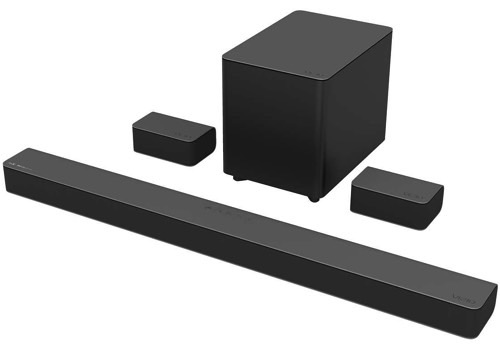
Vizio M-Series M51a-H6 5.1 Soundbar
The best mid-priced Dolby Atmos soundbar

Riley Young/Digital Trends
Sennheiser Ambeo
The best ultra-premium Dolby Atmos soundbar
Pros
- Incredibly detailed sound for all formats
- Breathtaking Atmos virtualization
- Polished, intuitive interface
- Loaded with features
- Dolby Atmos, DTS:X, and MPEG-H decoding
Cons
- Beefy size (and no IR repeater) requires mounting
Under the hood, 13 high-end drivers power the Sennheiser Ambeo soundbar to deliver a 5.1.4 Dolby Atmos sound experience, with support for various other 3D audio formats. Sennheiser also brags that the Ambeo is capable of producing extremely deep 30Hz bass without the need for an extra subwoofer. Plus, outfitted with advanced room calibration, it immerses you in studio-grade sound adapted to the specifics of your space for a truly fine-tuned sound.
Engineered to produce more realistic highs and lows, more dimension, and more nuanced details than you ever imagined possible, the Sennheiser Ambeo soundbar lets you tailor your listening experience with support for MPEG-H — whether you’re watching a movie, TV show, or listening to music — with a built-in equalizer and three sound modes so you can adjust things to your own individual taste. Its auto-calibration feature makes setting it up for your unique listening quirks easy, too.
Sennheiser has billed the Ambeo as a soundbar unlike anything else on the market, and it flags two aspects in particular that set it apart: Ambeo virtualization technology, which creates what it believes to be the best 3D sound that can be reproduced by a single device, and its six proprietary 4-inch, long-throw woofers that achieve improved bass reproduction without that external subwoofer. For nearly $2,000, we’d expect no less.

Sennheiser Ambeo
The best ultra-premium Dolby Atmos soundbar
Frequently Asked Questions
What does a soundbar do?
A soundbar can both enhance your TV’s often meager internal audio and streamline your setup by doing away with the messy cables and cumbersome speakers. No longer do you need multiple speakers to get great quality audio from your TV. A soundbar provides the ability to pare down your setup, particularly if you have a wall-mounted TV.
What should you look for in a soundbar?
There are a few key components to watch for when shopping for a soundbar, and the first is audio quality. Check out multiple reviews of soundbars to make sure you’ll be getting what you pay for.
You also want to ensure the soundbar is going to fit your space. If you have a wall-mounted TV, make sure there are mounting brackets in the back, and it’s nice if any additional wall mounting hardware is included. Double-check the dimensions to ensure the soundbar won’t be wider than your furniture if you’re opting to place it on a TV stand (this is particularly important with something like Sonos Arc, as the soundbar is long and heavy).
Finally, you may be inclined to purchase a color other than black. While Sonos makes its speakers and components in white, many manufacturers do not, so if you’re considering aesthetics, keep this in mind.
Do you need a subwoofer with a soundbar?
A wireless subwoofer as part of a soundbar kit takes things a step further by offering better bass and flexibility in positioning, though it does need to be on the floor and unobstructed. Ask yourself how much you like bass. For a lot of us, having some extra rumble and thump in the room can take TV viewing and movie night to a whole other level. Still, other folks may find the intense vibrations to be too much.
Whether or not you need a subwoofer with your soundbar is a matter of personal preference. If you want that additional low-end capability from your soundbar, a separate wireless subwoofer is a great idea. But if you’re OK with what you could call average-sounding bass, you’ll probably be just fine with a straight-up soundbar. With some, like the Sennheiser Ambeo, the company claims there’s simply no need for an extra sub because the soundbar is just that good.
What is Dolby Atmos?
With a 5.1- or 7.1-channel home theater sound system, your system is pushing specific audio to specific speakers, and that helps to make it sound like it’s coming from different areas in the room. With Dolby Atmos, instead of sending sound to a speaker, it’s pushed to a spot in 3D space, sometimes by more than one speaker.
Dolby Atmos isn’t the sound or the soundtrack, it’s simply metadata that is used by compatible audio gear to control which speakers are reproducing particular sounds and their location.
Key to Dolby Atmos’ ability to give a more all-encompassing 3D sound effect is the addition of overhead channels or speakers. In a true Atmos system, you’d have actual speakers overhead. Perhaps worth noting, the overall Atmos overhead effect is best enjoyed with those dedicated overhead speakers. Some Dolby Atmos soundbars use upward-firing speakers to deliver this effect, while others try to replicate the 3D effect virtually. Using upward-firing speakers from the soundbar is an effective dupe for Dolby Atmos, while virtual replication can be anywhere from OK to great, depending on the soundbar.
Does Dolby Atmos need special speakers?
In short, yes. As noted above, those overhead speakers are required to create that extra dimension. In a Dolby Atmos soundbar, there are specially built speakers that either direct the sound upward physically (you can often see them under the grill) or they have the ability to use artificial intelligence to simulate pushing that sound to where it needs to be.
Is DTS:X better than Dolby Atmos?
Dolby Atmos has some advantages and disadvantages. While it’s definitely been marketed well, it has a competitor: DTS:X. Another surround sound system that adds width and directional sound, DTS:X also provides that third dimension of height for a more immersive 3D experience.
DTS:X launched a few years after Dolby Atmos and offers users more commercial flexibility. When it comes to big theaters, you can only have up to 64 Atmos-enabled speakers, but with DTS:X, there’s no limit. DTS:X costs theater owners nothing to license, unlike Dolby Atmos.
DTS:X is also more flexible when it comes to the number of “objects” a sound engineer can place virtually in a scene. While DTS allows for virtually unlimited objects, Atmos limits the objects in a scene to 128.
So is DTS:X better than Dolby Atmos? Maybe. But Dolby Atmos has a bigger marketing machine behind it, so a lot of folks may never know.
Do Netflix and Youtube support Dolby Atmos?
Netflix does support Dolby Atmos content, but to get it, you need to make sure absolutely everything in your setup is Dolby Atmos-ready: The TV, the soundbar and speakers, the content, and your streaming device if you’re not playing via the TV.
While it’s possible to find plenty of Dolby Atmos demo videos on YouTube, they won’t play properly. YouTube doesn’t have support for Dolby Atmos yet.
Is Dolby Atmos worth it?
The simple answer is yes, but this is one of those technologies that you need to experience. You probably thought your old SD or HD TV at home looked great until the first time you walked by a 4K TV in a store and wondered what rabbit hole you’d just fallen down.
The same applies to 3D audio like Dolby Atmos. If you’re sitting at home listening to 5.1 surround sound, you probably think life is pretty good. If any electronics stores near you have a dedicated Dolby Atmos display or test room, it’s really worth going in and listening to the difference. You can really see and hear how a helicopter can take off from the TV screen at the front of the room and then lift up and over your head before fading off into the background.
The overall result is a more realistic, lifelike sound that feels like it’s coming from all around you, not just being beamed at you from two or three speakers pointed in your general direction.
What is MPEG-H?
While Dolby Atmos and DTS:X may be the kings of the surround sound hill, there’s a new player in town that we’re starting to see more of: MPEG-H. We won’t get too into the weeds with it here — just go and read our detailed explainer on MPEG-H — but it’s a new-ish 360-degree audio format that allows you to do some cool things with the 3D sound space: controlling where the sounds of some objects are coming from (like a helicopter in an action scene coming in from above) or how loud they are (like lowering the volume of an opposing teams fans during a game) to enhancing dialogue so you can hear what’s being said better. MPEG-H can currently be experienced with Sony’s 360 Reality Audio as well as with the above-mentioned Sennheiser Amebo soundbar.
Editors’ Recommendations

