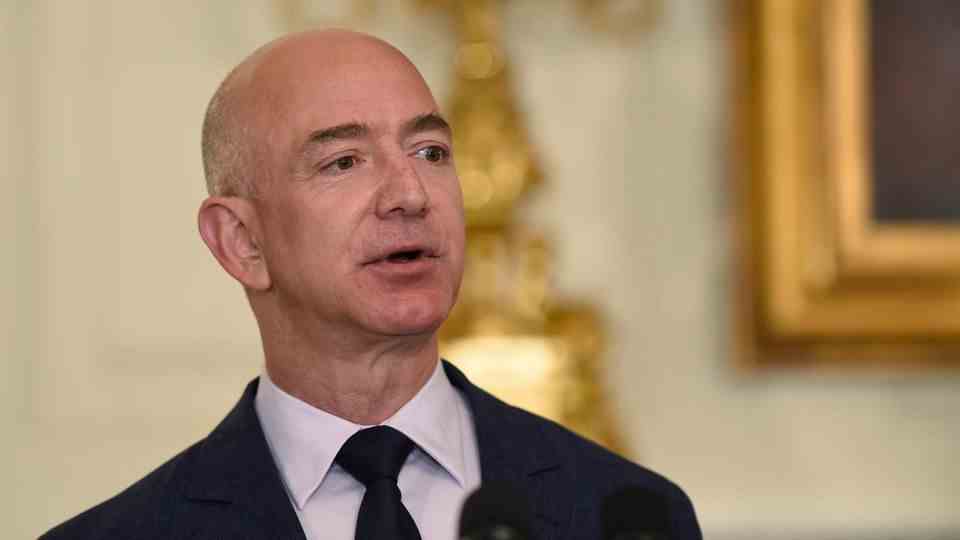contacts shared
For years, Facebook collected your data without being asked: How to delete your phone number and email address
Facebook founder Mark Zuckerberg probably has the largest address book in the world – without you giving him your number yourself.
© NurPhoto / Imago Images
Probably the largest address book in the western world is in the hands of Mark Zuckerberg. Because for years, the meta group collected the address books of its users. Your data could also have ended up at Meta – without your knowledge.
A Facebook convenience feature is probably responsible for one of the largest accumulations of phone numbers and email addresses in the world. After all, anyone who registers with Facebook and Instagram can choose to share their smartphone address book with the social networks – making it much easier to find friends who are registered there with the relevant data.
But even data from people who are not at all on one of the platforms ends up on the Meta servers. It is therefore very likely that your mobile phone number or e-mail address is also stored there.
A simple tool – hidden deep in the fine print
For a few months, Meta has been offering a way to permanently erase this data—if you know where. Because the fact that the service is only now really becoming public is also due to the fact that it is very hidden in the “information for people who do not use meta products”. Only those who click on the extremely misleading link under the heading “Click here if you have a question about the rights you may have” will end up at a bottomwhich allows you to search – and remove – data yourself.
Once there, there is no talk of rights or answers to questions, but a surprisingly simple interface opens with which one can search for a mobile number, landline telephone number or e-mail address that may have been accessed by other people on the servers of meta.
Removing the data is as simple as searching. Example mobile number: First change the area code to ‘”Germany (+49)” (to be found in the list under “G”) and type your number without the initial “0” in the field. Then choose which networks you want Meta to search for it on. You can choose between “Facebook and Messenger” and/or “Instagram”, a simultaneous search is possible.
Deletion also valid for future address book comparisons
If Meta finds the number, you will then receive a confirmation SMS on your mobile phone. If you enter the PIN correctly, you will be given the opportunity to confirm the deletion request. It says “Confirm that you want us to delete this number from our address book database. We’re also blocking it from future uploads.” One click and you’re done. It works exactly the same way with the landline number and the e-mail address.
During the star checked and removed countless numbers and e-mails for this article, the tool kept producing errors. Then Meta acknowledged the request with the sentence “We could not process your request. Please try again.” At this point, you have to stick with it – and try again later.