Microsoft has released Windows Terminal Preview 1.18. The preview version of the terminal for command-line tools and shells such as Command Prompt, PowerShell and WSL (Windows Subsystem for Linux) has some new features ready. These include more flexible tab moving, an experimental context menu, and an overhauled text rendering engine.
In addition, the terminal now loads environment variables automatically when opening a new tab or a new area (pane). Closing and restarting the terminal after an affected installation or modification of PATH is therefore no longer necessary, but opening a new tab or reloading an existing one is sufficient.
Tab tearout for flexible tab movement
For the first time, the preview for version 1.18 allows dragging a terminal tab onto the desktop using mouse control, which leads to the creation of a new terminal window. According to Microsoft, this feature, known as “tab tearout”, has often been requested by developers. It is now also possible to move a tab from one terminal window to another.
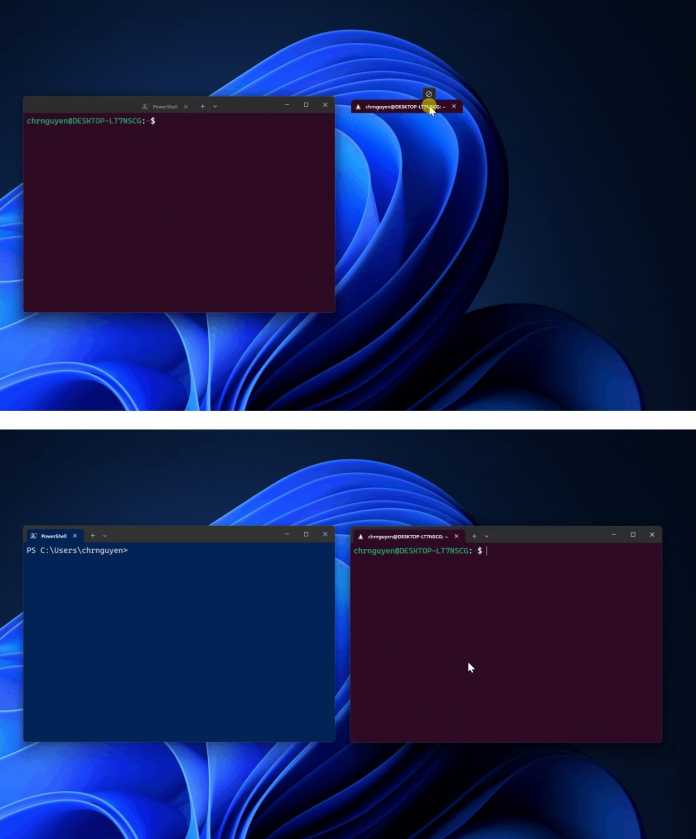
Windows Terminal Preview 1.18 brings tab tearout: dragging a tab onto the desktop opens a new terminal window.
(Image: Microsoft)
Experimental right-click context menu
Another innovation is a context menu that opens after a right-click. However, this function is still experimental and must therefore be activated manually. Is to "experimental.rightClickContextMenu": "true" in section profiles in the settings.json file. If the feature is activated, the new context menu appears by right-clicking in the terminal shell.
By default, it shows options to paste, split a face, and duplicate or close a tab. When selecting a text, an option for copying also appears, and if another area is open, it is also possible to close an area via the context menu. Users who have activated the experimental shell integration will receive the additional options SelectCommand and SelectOutput.
Revised text rendering
Windows Terminal Preview 1.13 brought an experimental text rendering engine that was intended to improve performance and became standard in Preview 1.16. Now Microsoft has subjected the still experimental AtlasEngine to an almost complete overhaul. Among other things, it should be able to deal with overlapping text and thus no longer cut off italic text, emojis and complex scripts.
The development team uses the Code New Roman font to show how the innovations can affect the display. Here is the previous display:
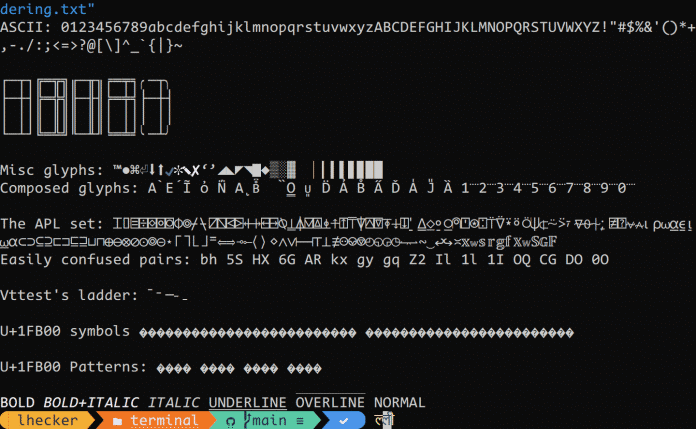
Example of Code New Roman prior to the text rendering engine innovations.
(Image: Microsoft)
This representation is created using the revised AtlasEngine:
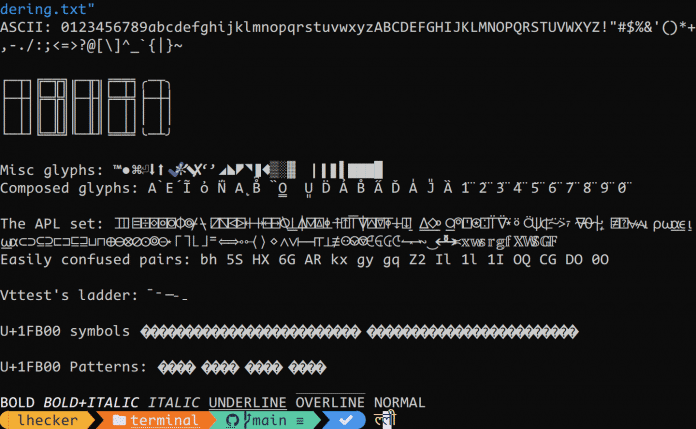
Code New Roman with the text rendering engine in Windows Terminal Preview 1.18.
(Image: Microsoft)
Stable version 1.17 becomes portable
With the release of Preview 1.18, Windows Terminal 1.17 is considered stable. In addition to the features announced for the preview, Windows Terminal 1.17 supports deployment in portable mode, which does not require a global installation of the terminal. This mode should be suitable, for example, if there are no rights to install MSIX packages or to install software from the Microsoft Store.
As well as the preview version as well as the stable version of the Windows Terminal can be obtained from the Microsoft Store. In the GitHub repository and the terminal is also available via Windows Package Manager winget.
All other details about what’s new in Windows Terminal Preview 1.18 and the portability of version 1.17 can be found in Microsoft’s developer blog.
(May)

