The Windows Subsystem for Android, or WSA for short, can run Android apps on Windows. Microsoft’s developers have now upgraded the WSA preview version to 2304.40000.3.0. The new version now supports checking apps before installation with the system virus scanner. In addition, you can now set how much memory should be allocated to the Android system.
WSA: Short changelog in May
The Changelog with the changes in May is quite clear. A new option is that WSA examines Android apps before they are installed using the virus scanner installed in the Windows system – Microsoft calls the function “package verification”. Android apps launch automatically when users open a supported app link from any app. The programmers refer to the feature as “Android Applink” support.
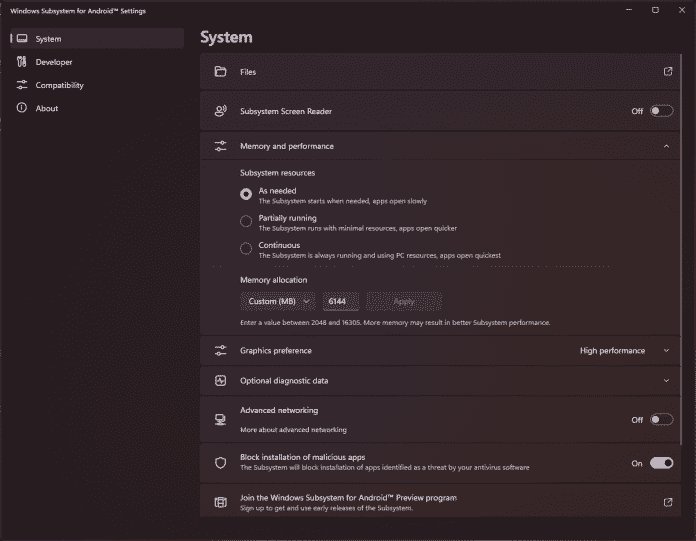
The Windows subsystem for Android has new settings that can be used to activate virus scanner scanning of apps before installation or to configure the amount of memory to be used.
(Image: Screenshot / Github user HotCakeX)
With the update, users can now choose how much memory they want the WSA to use. The default values are 2 GB, 6 GB – as standard -, 16 GB or a field for freely entering a desired storage amount.
The developers have upgraded the Linux kernel to version 5.15.94. The update also includes general stability and performance improvements.
Get Windows Subsystem for Android
The Windows subsystem for Android can be extracted from the Get Microsoft App Store for free. The WSA settings are in the “Windows Subsystem for Android – Settings” app, which quickly finds and suggests searching for “Android” in the Windows start menu. Interested parties can also join the preview program for the WSA there.
In April, Microsoft added support for picture-in-picture functions to the Windows subsystem for Android and also updated the kernel.
(dmk)

