Google adds a security check for extensions to the Chrome web browser. The browser highlights browser extensions that have been removed from the Chrome Web Store, allowing users to easily check them and remove them if necessary.
Advertisement
The new function is visible in two places. On the one hand, the developers add the security check in the “Security check” section under the settings under “Privacy and security”. On the other hand, the list can also be found under the browser extensions overview page.
“Soft” security check for extensions
extensions should According to Google’s announcement be sued if their developers unpublish them, Google removes them for violating Chrome Web Store policies, or flags them as malware. The developers designed the feature to minimize the likely impact on regular extensions. If a problem with a browser extension is eliminated, the notification will also be automatically removed. In addition, Chrome does not display a notification if the extension programmers have received notification of potential rule violations and have been given a certain amount of time to fix them.
The new function can also be tested with the current version 116 of Google Chrome. By entering chrome://flags/#safety-check-extensions interested parties can already activate the function in the address bar.
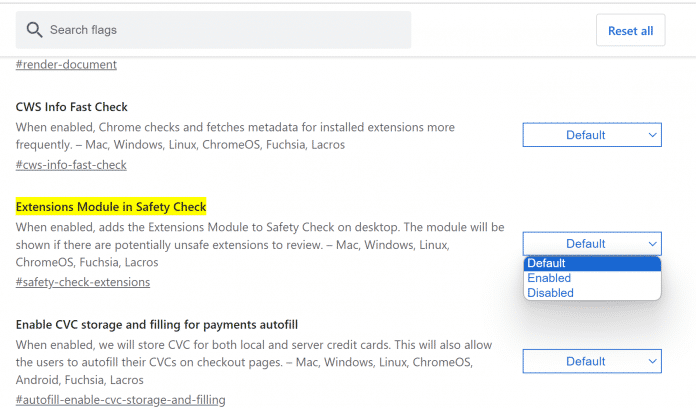
The extension security check can already be activated by calling a flag.
(Image: heise online / dmk)
As a result, a new section appears in the extensions settings page that lists extensions to be checked.
Advertisement
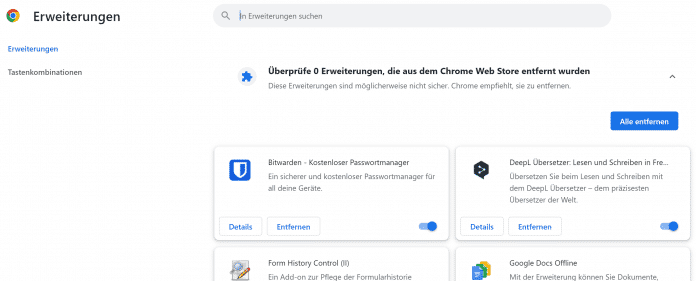
The new section in the extension overview lists extensions that have been removed from the Chrome Web Store. Browser users can then easily check them and remove them if necessary.
(Image: heise online / dmk)
Other security improvements
On Tuesday last week, the developers released version 116 of Chrome and closed 26 security holes in it. Of which apply Google according to release announcement at least eight as high risk and 13 as medium threat. Users should therefore catch up on the update as soon as possible.
At the beginning of the month, the manufacturer announced that it would update the stable browser version on a weekly basis starting with this version. The new versions with higher main numbers (milestone releases) should therefore appear every four weeks. Previously, it could take up to two weeks for a security patch to find its way into the stable version. This should shorten this period further.
(dmk)

