Apple’s iPhones have been adapted to the new regulations of the Digital Market Act (DMA) in the EU with the update to iOS 17.4. Among other things, it is now possible to install apps from sources other than the App Store – Apple calls them marketplaces.
By default the function is activated. If you only want to get your apps from Apple’s App Store in the future and also want to block the corresponding options on your children’s managed iPhones or on company devices, you can completely block the installation of app marketplaces. However, the corresponding settings are somewhat hidden.
iOS 17.4: Block installation of app marketplaces
Apple has not anchored a separate “Marketplaces” item in the upper areas of the system settings for the new option, but rather they are part of Screen Time. That sounds a bit strange at first, but since then the parental protection settings or “parental controls” have also been located there.
This “parental control” can be applied not only to children’s devices, but also to adults’ iPhones. The app marketplace blocking feature can be found in Settings > Screen Time > Restrictions > App Installs & Purchases.
A little hidden, but quite useful on some devices: This is how you block the installation of alternative app stores. (Screenshots: t3n)
In order to set restrictions, you must first unlock the settings. You will then have access to “App Installations & Purchases”, among other things. Here you will find the “App Marketplaces” item, which you can switch from “Allow” to “Not Allow”.
Editorial recommendations
Keep app marketplaces off corporate devices
On company-issued and managed iPhones, Apple also offers a dedicated iOS 17.4 MDM profile. This option is likely to be particularly useful on company iPhones so that employees cannot install unwanted apps and thus potentially endanger security.
To block, the MDM profile must be accessed by IT admins allowMarketplaceAppInstallation on false.false be provided. This setting also prevents alternative marketplaces that have already been installed from being able to install apps.
iOS 17.4: Apps from app marketplaces are certified by Apple
Apps installed via alternative app marketplaces are not inherently unsafe. Apple checks the apps just like those sold via the App Store for malware, security, data protection, API usage and whether the developers have fraudulent intentions. In addition, all apps, like the apps in the app store, come with certificates.
However, marketplace apps do not have to meet the content requirements of the app store. Accordingly, the providers can also sell apps with, for example, pornographic content.
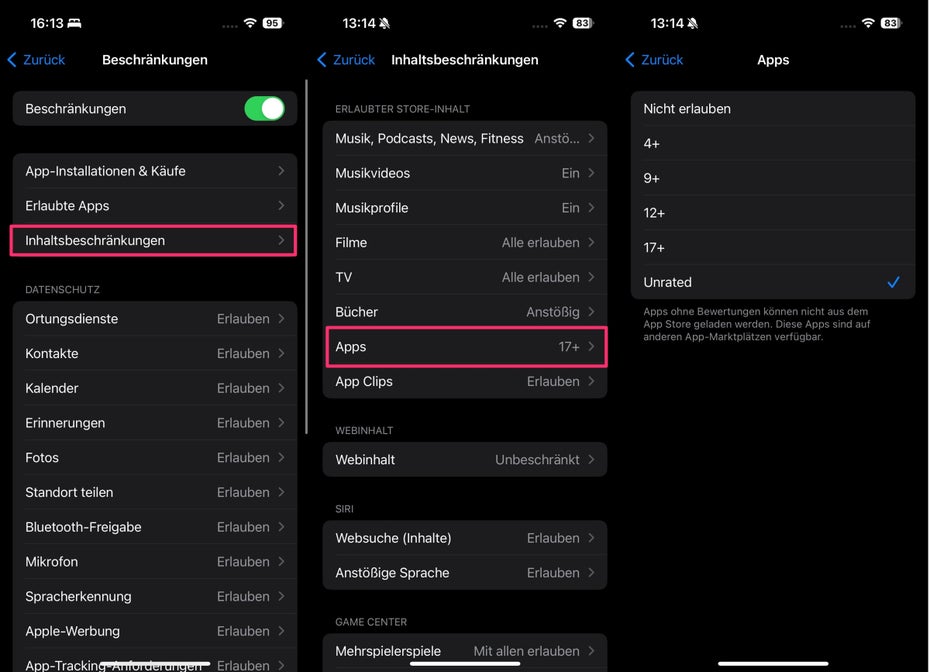
If you want to use alternative app marketplaces, you can optionally set the age ratings and more. (Screenshots: t3n)
If you want to allow app marketplaces but block certain content, you can also do that in Screen Time. Under Restrictions you will find Content Restrictions. There you can set the maximum permitted age rating under Apps.
You can also find the “Unrated” rating here. According to Apple, this includes all apps that contain content that would not be permitted in the App Store. “This includes apps that spread pornography, hate speech or weapons, as well as apps that promote the use of tobacco or vape products, illegal drugs or excessive alcohol consumption,” it said in Apple’s documentation. Anyone who selects this point will see apps that comply with Apple’s guidelines.

