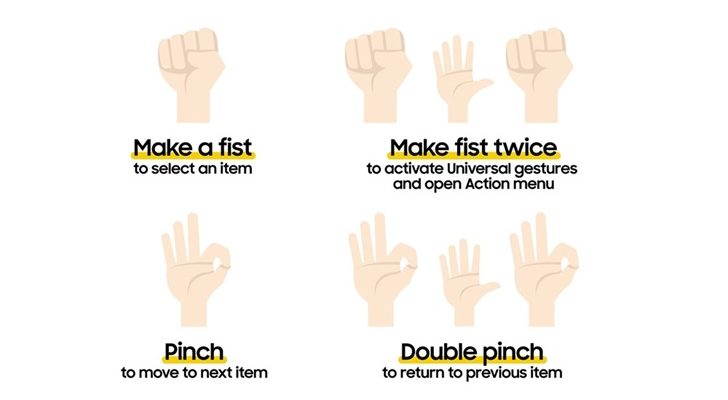Technology can help create an inclusive society. Thanks to the “Universal Gestures” feature1 Samsung is also making a contribution to accessibility with its Galaxy Watches. The feature comes with the update to One UI 5.0 Watch2 Available on Galaxy Watch6, Watch5 and Watch4 series devices.
The “Universal Gestures” feature offers a contactless alternative to the usual operating method of the Samsung Galaxy Watch. With four simple gestures, users can use their smartwatch in the way that is easiest for them. By clenching your fist once or twice or placing your index finger and thumb together, operating the watch becomes child’s play.
Enable Universal Gestures
To use the feature on the Galaxy Watch3 To activate it, users must access the input help in the settings and then “Interaction and Dexterity”. “Universal gestures” can be switched on there and then used. By clenching your fist twice, the Galaxy Watch switches its mode of operation to gesture control.
Once the feature is activated, this will be indicated by a customizable colored line on the edge of the display. The Galaxy Watch can then be controlled using the gestures.
Use your fist to select apps or open the action menu
If the fist is clenched twice in quick succession, the action menu opens. This includes many useful options. From there, the app overview or the most recently used apps can be accessed, among other things.
The action menu is also dynamic and adapts to the last screen displayed. If users are ready to select something in the menu, they only have to clench their fist once – the Samsung Galaxy Watch does the rest.
Navigate your Samsung Galaxy Watch with a gesture
With gesture control, the Samsung Galaxy Watch offers new options for operating the device, which are particularly helpful for people with limited mobility: If you quickly place your index finger and thumb on top of each other once or twice in a row, you can navigate back and forth.
Users can switch back and forth between messages, the calendar or the gallery without touching the display of their smartwatch.
With the Universal Gestures feature, Samsung wants to break down barriers and create a seamless experience for all customers. It is therefore easy to individualize which actions the four gestures should carry out. The Samsung Galaxy Watch adapts entirely to the needs of its wearer.
The general gesture controls on the Samsung Galaxy Watch
The Galaxy Watch’s general gesture controls are another helpful feature. It can be activated in the settings under “Advanced functions”. Thanks to it, answering calls or muting alarm clocks, for example, is child’s play.
1 Universal Gestures is available on Galaxy Watch6, Galaxy Watch5 and Galaxy Watch4 series with One UI 5 Watch.
2 Feature availability may vary depending on market, provider, model and paired smartphone.
3 The gesture used to activate Universal Gestures may vary by model, software, region and retailer.
4 To enable gesture controls: Settings > Advanced features > Gestures.