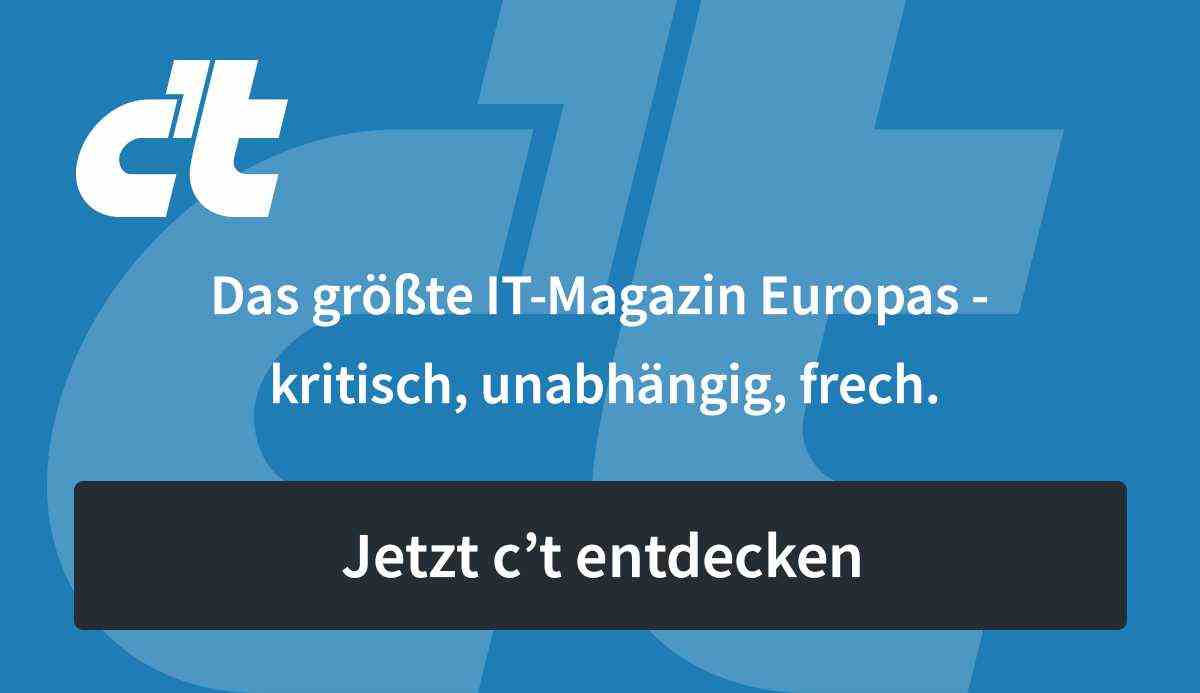Solid state disks, or SSDs for short, are a common storage medium. In this FAQ we answer why there are different types of SSDs and why they also have different speeds.
Why Solid State Drive? No disk turns in an SSD!
SSD stands for Solid State Drive or Solid State Disk, solid-state drive or disk. Yes, there is no disk spinning in an SSD, but the name has caught on.
Durability of the data
How long does the data last in an SSD if it is stored without power?
The flash cells used in an SSD age through use, or more precisely through the deletion of data that is no longer required; one speaks of wear out. SSDs keep data without power for many years – but only if the cells have not yet been damaged too much.
When making the estimate, follow the manufacturer’s information: If, for example, they give a five-year guarantee with a write load of 500 TB, then the data can probably still be read without errors after five years after the backup on the fresh SSD. However, if the SSD has already been written to with 100 TByte, then the so-called data retention time drops to 2.5 years, after full utilization of the 500 TByte it is then only about half a year.
Designs
Hard drives are only available in 2.5 and 3.5 inch housings. What types of SSD are there?
Two different designs are common in desktop PCs: M.2 SSDs in the 2280 format, which are 22 millimeters wide and 80 millimeters long, are becoming more and more popular. SSDs in 2.5-inch housings, which are modeled on hard drives of the same size and thus also fit into the same slots, are now almost classic. More modern versions are only 7 millimeters high, earlier models and many 2.5-inch hard drives are 9.5 millimeters high.
To upgrade a desktop PC, plug-in cards with a PCIe interface are still used, which either offer space for one or more M.2 SSDs or accommodate the memory itself. These were necessary a few years ago when only a few mainboards had an M.2 slot. Incidentally, M.2 SSDs are not only available in 80 millimeters in length, but also in 30, 42, 60 and 110 millimeters. However, such SSDs are rather rare.

Classic SATA SSDs in a 2.5-inch housing require two cable strands for power and data connection, the modern M.2 SSDs are usually screwed directly onto the mainboard.
SSDs in 2.5-inch format are also used in servers, but a distinction must be made here: 2.5-inch SSDs with SATA or SAS connections are slowly being replaced by more modern designs, while those with PCIe connection ( U.2) are becoming more and more widespread. U.2 SSDs often do not fit into the existing slots because they not only have a different connection, but are also significantly thicker at 15 millimeters due to the voluminous heat sinks. Switching to U2 SSDs therefore often requires new racks.
The new designs also include SSDs in EDSFF format (Enterprise and Data Center Standard Form Factor) and strips in M.3 format. What both have in common is that they make better use of the available space, can be cooled better and can be exchanged via the front of the rack during operation.
EDSFF SSDs are available in different designs, including a 32 centimeter long version called E1.L – after which these SSDs have been nicknamed Ruler SSDs because they look like a ruler. Up to 32 TB of flash memory fit into an E1.L SSD, there is also the E1.S version, which is 11 centimeters shorter, and the higher E3 versions.
M.3 SSDs are similar to M.2 SSDs, with one important difference: They are about an inch wider, so that there is space for two memory chips next to each other. When fitted on both sides, up to 16 memory chips fit on an M.3 SSD, which practically doubles the capacity compared to M.2 SSDs. There is also an alternative designation for M.3 SSDs; it is occasionally found under the name NF1. Mechanically and electrically, they fit into standard M.2 slots – provided there is enough space around the slot.

U.2 SSDs are often thicker than 2.5-inch SATA SSDs. To connect to a desktop mainboard, you need a special cable and usually an adapter for the M.2 slot.
Interfaces
Which interfaces are there and on which SSDs are they used?
The traditional SATA interface (Serial ATA) is the most widespread – the vast majority of hard drives also use SATA. Replacing a hard drive with a 2.5-inch SATA SSD is very easy.
SATA is also used in M.2 SSDs, but less and less. With these and also with PCIe plug-in cards, U.2, EDSFF and M.3 SSDs, the connection via PCI Express (PCIe) has established itself. Usually four PCIe lanes are used at the same time, regardless of whether it is PCIe 3.0 or PCIe 4.0. The fastest SSDs achieve sequential speeds of up to 7.5 GByte / s, with access to random addresses a maximum of 1.3 million IOPS (Input / Output Operations Per Second).

In large server cabinets, there is often a special case: SAS, Serial Attached SCSI. This connection is, so to speak, the professional version of SATA with some extended functions, such as dual port capabilities, which can lead to a higher level of reliability in an overall system. There are practically only SAS connections on the 2.5-inch housing, there are hard disks and SSDs with SAS.
Special case U.3: This connector can connect PCIe as well as SAS and SATA. U.3 is therefore mainly used in rack systems, which make them very flexible: You can insert whatever you want into the drive slot, the storage system recognizes the drive and integrates it regardless of its technology.
Logs
What is the difference between the AHCI and NMVe protocols?
In addition to the physical interface, SSDs need a protocol with which they can be addressed. The Advanced Host Controller Interface (AHCI) used in SATA SSDs comes from the time when hard drives were the most widely used storage medium. AHCI organizes the requests from the CPU in a queue that can have up to 32 entries. The hard drive firmware processes it in such a way that it has to move its head as little as possible. Naturally, this does not matter for SSDs, since they have no moving parts.
Nonvolatile Memory Express (NVMe) was specially developed for the significantly faster PCIe SSD. NMVe provides 65,535 channels, each of which can contain 65,535 commands – most PCIe SSDs only achieve high performance when there are many simultaneous requests. In addition, PCIe SSDs can be removed from a PC using the NVMe-oF (over Fabric) extension and addressed via a network; the host can use it to access an almost infinite amount of memory.
TLC versus QLC
What is the difference between TLC storage and QLC storage?
We have to go back a little further. The first flash cells could only store 1 bit each, but this was very fast and very persistent. When reading these cells, the controller only has to check whether the cell voltage is below or above half. In order to save costs in production, the manufacturers then came up with the idea of making finer differences: the Single Level Cell (SLC) became the Multi Level Cell (MLC) with a storage capacity of 2 bits. The controller has to differentiate between four different voltage levels, durability decreases, so does speed.
TLC or Triple Level Cell stores 3 bits per cell, the controller must distinguish eight voltage levels. This was accompanied by a further decrease in durability and speed, and the error rate increased, so that improved error correction was introduced. TLC flash has meanwhile established itself on a broad front, with the exception of special applications, hardly any other type of memory is used.
Each QLC cell (Quadruple Level Cell) saves four bits, the error rate increases again compared to TLC (especially with prolonged use), speed and durability decrease. QLC Flash is the cheapest to manufacture, but with each additional stage the cost advantage decreases compared to the last increase. The developers are currently working on cells with 5-bit storage capacity (Penta Level Cell, PLC).

The manufacturers use a so-called SLC cache for TLC and QLC SSDs, in which some of the cells are switched to a 1-bit mode. The controller then first writes new data to this part; if there is nothing to be done, it moves it to the TLC or QLC area. This means that the SSDs are very fast, at least for a limited amount of data – the actually slower memory is not noticeable in everyday office life.
However, if you frequently handle large amounts of data, for example when editing video, you will notice the disadvantages of QLC Flash: The write speed of the SSD can drop below the level of a hard drive, with some SSDs it is below 100 MByte / s. So office workers can save money by buying a QLC SSD; But if you put more stress on your SSD, you should opt for a more expensive TLC SSD.

In c’t 24/2021 we present our optimal PC 2022 to you. In addition to a detailed purchase advice, we describe two specific construction proposals: an expandable, quiet all-rounder and an inexpensive mini PC. We also tested music streaming services and looked at what 3D sound is good for. You will find issue 24/2021 from November 5th in Heise shop and at the well-stocked newspaper kiosk.

(ll)