On almost all models of the Retina MacBook Pros that were produced between 2012 and 2015, the anti-reflective coating will come off over time. I tested an often described repair method myself.
screen before
By coincidence, I had the opportunity to try the method described in several guides. With this, the remains of the old layer are removed with a cleaning agent. There are also tips for the right cleaning agents. In Germany, some of Lidl’s W5 products are recommended.
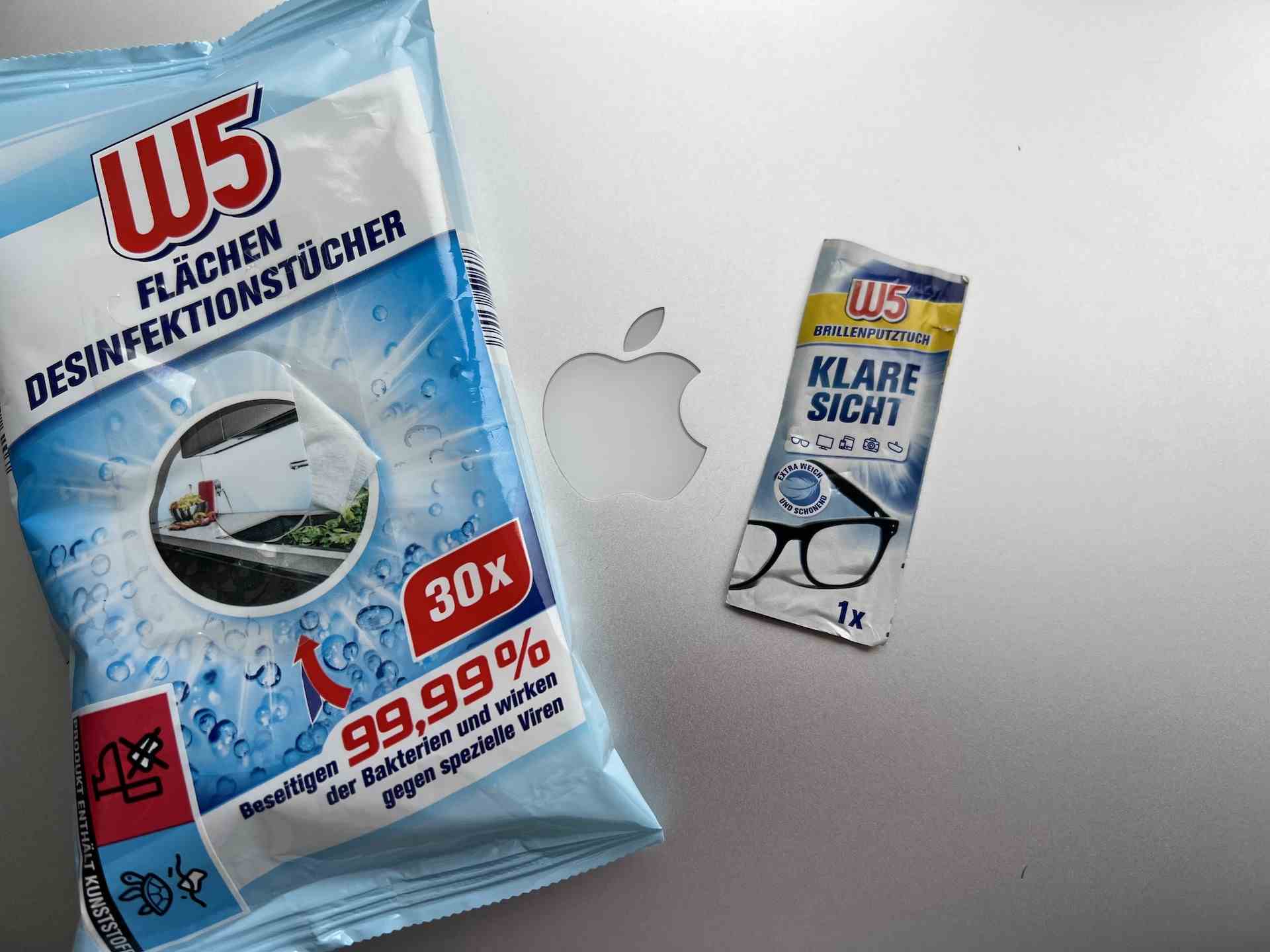
The MacBook Pro on which I tested the repair is a 15″ MacBook Pro from 2015. Due to many uses on film sets and the associated transport, the anti-reflective coating has become particularly strong in the area where the keyboard presses on the display superseded.
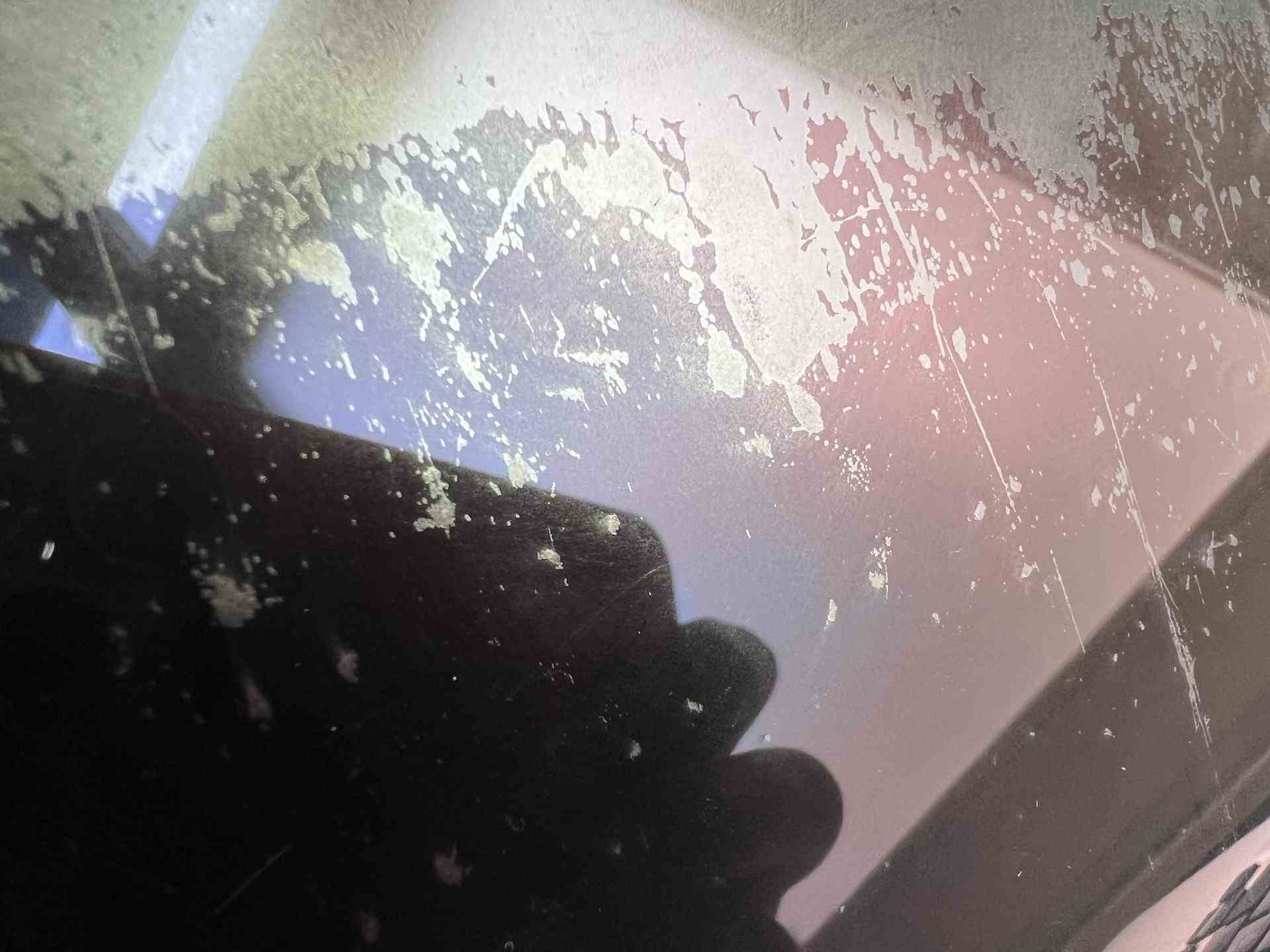
The anti-reflection coating peels off in places subject to mechanical stress
On the before picture you can see that I have already started in the upper part. This is because only then did it occur to me that this repair might also be of interest to the readers of the blog. After some effort and careful attempts, initially only on the edges of the display, I gradually removed the coating. A variant in which coarse disinfecting cloths are used first and then polished with glasses cleaning cloths has turned out to be good. In the places where the anti-reflective coating is already “injured”, it goes pretty quickly.
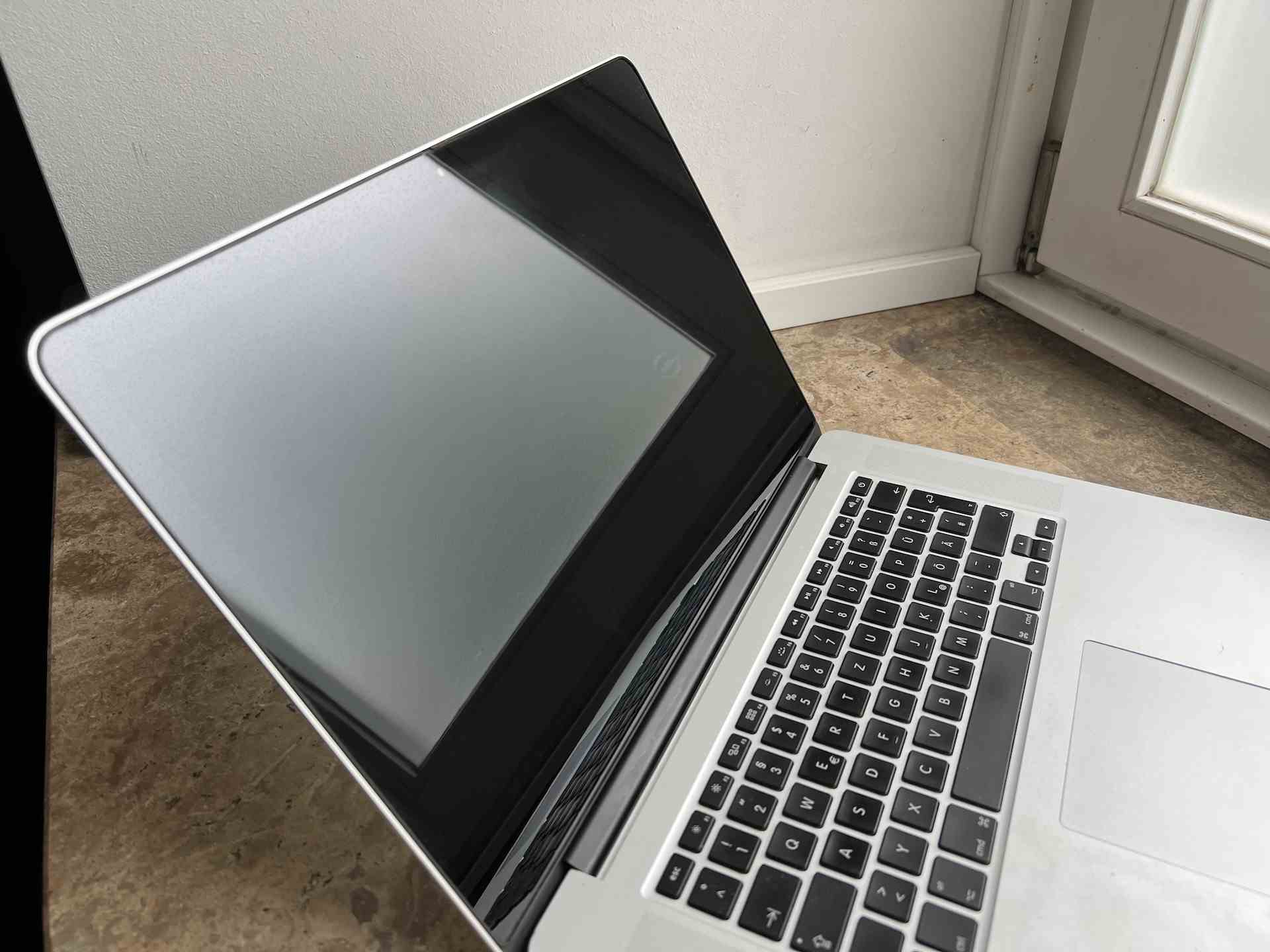
In intact areas it was a rather lengthy process. In my opinion the result is good. Of course, the display probably got a few micro-scratches from the cleaning cloths, but against the background of how it looked before, it is now fully usable again. Replacing the display was not an option in my case and will not be worth it in most cases. Finally, I would like to say that I have no knowledge of whether this solution will permanently damage the display. Therefore I cannot guarantee a successful repair.

