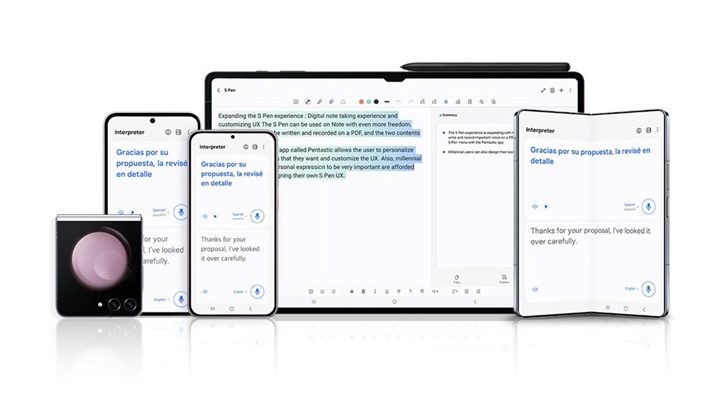With the latest system update One UI 6.1, Samsung is expanding a large part of the Galaxy AI functions to last year’s Galaxy series – and it’s free of charge. Starting March 28, users of the Samsung Galaxy S23 series including the Galaxy S23 FE, the Galaxy Z models Fold5 and Flip5, and the Galaxy Tab S9 series will have access to an AI-powered mobile experience.
“With the rollout of the One UI 6.1 update, we continue to work toward our goal of making Galaxy AI features accessible to more than 100 million Galaxy users worldwide during 2024,” said Mario Winter, Vice President of Marketing at Samsung Electronics Germany. “From now on, users of the Samsung Galaxy S23 series, the Samsung Galaxy Z5 series and Samsung Galaxy Tab S9 tablets can use Galaxy AI features such as live translation1 and interpreter functions or get creative using generative image editing.”
With the rollout of the One UI 6.1 update, Samsung is expanding the number of mobile devices that can use the possibilities of Galaxy AI functions to include nine more models.
Galaxy AI – A productivity booster
Galaxy AI features enable users to have a seamless mobile experience and high efficiency in everyday tasks on AI-powered models and within Samsung’s ecosystem. Among other things, search actions are carried out through Circle to Search with Google2 now also simplified on the devices of the Galaxy S23 series, including S23 FE, the Galaxy Z Flip5 and Galaxy Z Folg5 as well as the Galaxy Tab S9 series: search results are generated intuitively by simply circling content on the display. Features like the note assistant3 allow users to generate summaries and translate notes. The Browsing Assistant4 keeps users up to date by, for example, creating summaries of news articles. With the transcription assistant5 Meeting recordings can be easily transcribed and summaries and translations created. Live Translation translates phone calls into voice and text in both directions and in real time, making it easier for users to make hotel bookings or restaurant reservations.
Unleash creativity
With the Galaxy AI functions, Samsung offers its users numerous opportunities to develop their creative potential, whether while taking photos or afterwards. With the generative editing function6 Galaxy AI-enabled Samsung devices can easily change the size, position or orientation of objects in photos to get the desired composition. With the editing suggestion function7 Users can optimize their recordings quickly and easily. Instant Slow Mo8th Generates additional frames for slow-motion videos to capture action-packed moments without having to take multiple shots.
1 Live Translation is available for Galaxy S23 series, S23 FE, Z Fold5 and Z Flip5 and Tab S9 (5G).
2 Results may vary depending on visual matches. Requires an internet connection. Users may need to update Android to the latest version. Product functionality may depend on your app and device settings. Some features may not be compatible with certain apps. Service availability varies by country and language. The accuracy of the results is not guaranteed. The time for delivery of the update may vary depending on the device.
3 Only for text in Samsung Notes; requires signing in to a Samsung account and an internet connection.
4 Only available in the Samsung Internet application.
5 Transcription Assistant requires a network connection and signing in to a Samsung account. Transcription Assistant is only available for the pre-installed Samsung voice recorder or for files recorded with the pre-installed Samsung calling app. The voice recording feature in the pre-installed Samsung calling app may not be supported in some countries. Audio files must be less than 3 hours long to be processed. The summary function in the transcription assistant can be activated when a certain number of characters is reached. Service availability may vary depending on language.
6 Generative editing requires a network connection and signing in to a Samsung account. Editing with the Generative Editing feature results in a photo up to 12MP in size. When saved, a visible watermark is placed over the image output to indicate that the image was generated by AI. The accuracy and reliability of the output generated is not guaranteed.
7 The “Edit Suggestion” feature is compatible with JPG, PNG, GIF and MP4 formats. Editing results and quality may vary depending on photo or filming conditions. The accuracy of the results is not guaranteed.
8th Instant Slow-Mo is available for Galaxy S23 series, Z Fold5, Z Flip5 and Tab S9 series.