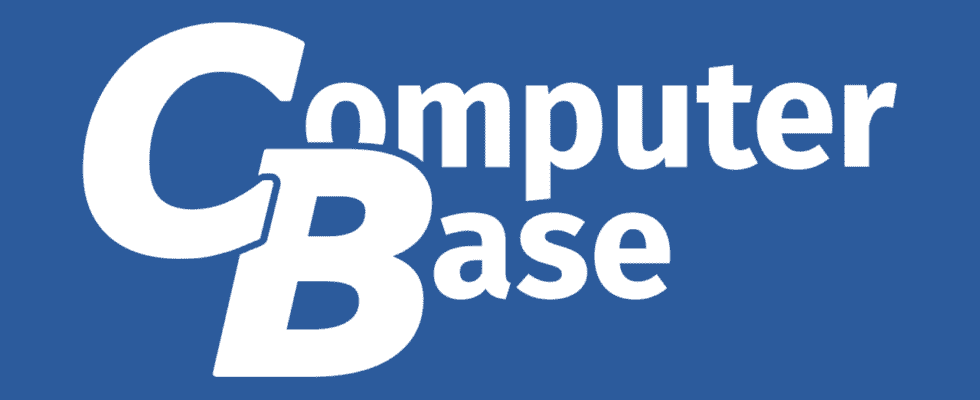1. Please tell us your current hardware:
(You’re welcome actually list here and do not refer to signature, as some do not see it and hardware changes)
- Processor (CPU): Ryzen 7 5800X3D
- Memory (RAM): 32GB Corsair Vengeance RGB Pro DDR4-3200 DIMM CL14 Quad Kit CMW32GX4M4C3200C14
- Motherboard: Gigabyte Aorus Pro X570 Rev 1.0
- PSU: Corsair HX750W
- Case: NZXT H710
- Graphics card: EVGA GTX 980 SC ACX2.0
- HDD / SSD: multiple SSD and HDD
- Other hardware that is obviously related to the problem (monitor model, cooling, etc.): Windows 10, UEFI mode
2. Describe your problem. The more precisely and better you describe your problem, the better we can help you (additional pictures could be helpful, for example):
Hello dears, I swapped my Ryzen 3600 for a brand new 5800X3D today. The system has been running with maximum stability since the last upgrade in 2020 (I’ve been assembling my PCs myself since the 90s, so far it’s worked, sometimes with a bit of reading). Checked CPU pins, all fine. Of course I removed the thermal paste from the Fractal copper plate, put new Arctic MX-4 on the CPU, fixed the CPU including AIO again and restarted. The DRAM LED was lit and the fans were running at maximum, black screen. Flash update from February 2022 BIOS version F36a to the latest F36d via USB stick but again the same situation. It’s the RAM, I know that much after I had different bars individually/in pairs/sometimes three out of four in the system in several attempts and booted Windows normally. In the BIOS I noticed that in XMP profile1 they run at 1.38V instead of 1.35V (everything is on Auto). However, one of the RAM bars alone or in combination with the other three always leads to a black screen. I don’t understand why this one bar is now causing problems, because apart from the CPU I hadn’t changed anything else at the beginning.
- Does a firmware update of the RAM bring something (at the same time there is the problem that I can only start the computer for an update of the RAM if the one bolt in question is not installed, so I could only update three of the four bolts …).
- Do you need a CMOS reset despite BIOS updates? I would not like to start a new Windows installation, as a user here in the forum did in May 2022 after upgrading to the 5800X3D.
I look forward to your input! hp I’ll be driving around tomorrow with moving boxes, so I won’t be able to answer quickly 🙁
3. What steps have you already taken/attempted to resolve the issue and what did it do?
BIOS update, CMOS reset, tried different RAM configurations, booted with/without XMP profile.
PS: Also note the various pinned topics and the forum search. You may already find the solution to your problem there.