OKX is pleased to announce the launch of its Referral and Reward Program to celebrate OKX’s rebranding and Chinese New Year. and share the happiness of both jobs We decided to reward our new users with the opportunity to earn up to 200 USDT.
We are launching a new referral program where users can choose to participate in any of the tasks described below. to increase their referral reward
Red envelope
Users must send a friend a free “Ang Pao” for a chance to win Tesla prizes. You and your friend will earn $25 + 12 points each. The more points you collect, the more cash you get to increase your chances of winning a Tesla prize.
How to send free Angpao?
Step 1: Update the app to the latest OKX version and click on “send red packets” on the homepage.
Step 2: On this page, you can see the countdown to the end of the event. and can check the rules of Ang Pao for free
Step 3: You can send red envelopes to your friends in three ways.
- Click on “Share Link” to send your friend an invite link.
- You can use the QR code option to invite friends who are with you in person.
- Share pictures with your friends. You can choose different red envelope poster designs and share them on social media platforms.
Doing a task (Task)
New users have to do tasks. “Buy or deposit crypto” within 30 days after registration. If successful They will earn up to $10 BTC/Rebates.
Note: You can get rewards only if the purchase order is reached the required amount. The amount of rewards you receive may vary. Because it depends on your final payment method. for more details Please see here
How to buy crypto?
Step 1: Once you login to your OKX account, click on “Buy Crypto”.
Step 2: Click on “Express” and then just have to choose the crypto you want to buy and the fiat currency you want to use.
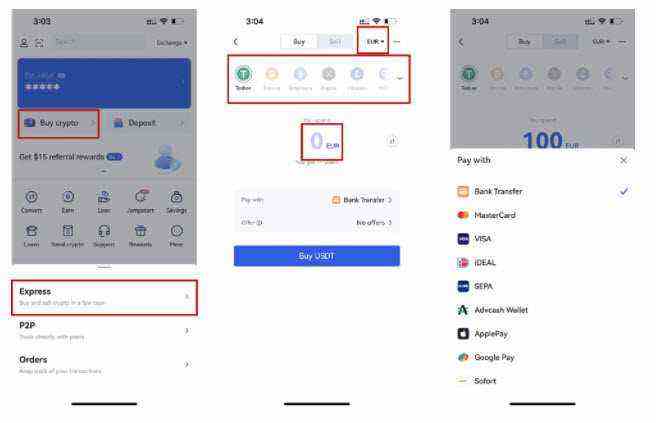
Step 3: After entering the correct amount and type of currency You must select your preferred payment method and complete the transaction.
when the payment is confirmed Purchased cryptocurrencies will be credited to your OKX account for more ways to buy crypto on OKX. Please see here
How to deposit crypto?
Users who already own cryptocurrencies in other wallets You can deposit funds into your OKX account to start trading.
Step 1: Click on “Deposit” on the homepage to get started.
Step 2: You can select the supported tokens or the tokens or coins you want to move to your OKX account and after selecting the coin. You can create the relevant deposit address.
For example, if you select ETH, OKX will generate a new ETH deposit address where you will need to send your ETH.

Once you have successfully deposited the required cryptocurrency into your OKX account, you can start trading right away.
advanced mission
Users who are interested in advanced missions such as demo trade, subscribe to Earn products, or trade any amount of crypto. can receive up to 300 satoshis as a reward
How to use demo trade?
Step 1: Click on the user profile icon in the top left corner of the home page.
Step 2: Open the “Demo Trading” module and start the challenge.
Step 3: If you want to go back to Real market, you have to click on “Real market” on the page. You can repeat the same steps whenever you want to go back to the demo trade.

How to apply for Earn products?
Step 1: Click on the “Earn” button on the homepage.
Step 2: Select the savings or stake you are interested in and click on the “Subscribe” button.

How to trade crypto?
Step 1: To start trading in the basic trading section You have to transfer your crypto assets from the fund account to the trading account. by doing so You must click on the “Transfer” button on the “Assets” page.
Step 2: You can select the desired token and view the balance in the “Transfer” screen, where you can transfer all or specific amounts between your funds and your trading account.
Step 3: Next, go to the trading page. You can select your preferred market (eg ETH/USDT) in the top left corner of the page. and select the order type and fill in details such as price and amount of crypto you wish to trade.
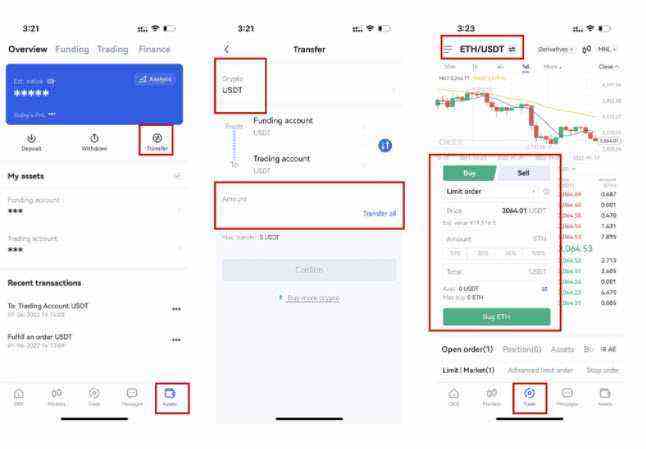
Once your submitted order has been filled, you have successfully completed crypto trading on OKX. For more trading guides. Please see here
How do I get the rewards of the missions?
If you complete the steps given in the initial and advanced missions, As we mentioned above, you will be rewarded. By clicking on the “Rewards” button on the homepage to claim your reward.
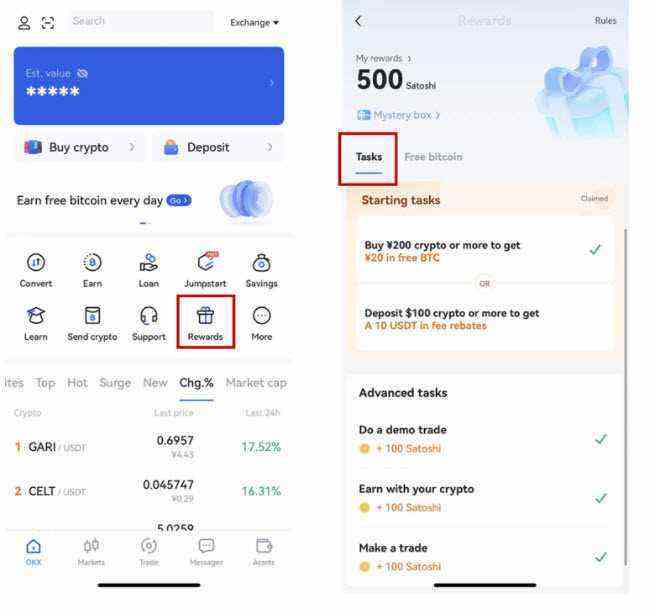
How to get more free bitcoins
Users can earn up to 1,500 Satoshis per week if they check in daily and trade demos, and they also have a chance to win up to $100 in a Mystery Box.
How to check in?
You have to click on the “Rewards” button to get started. After selecting the “Rewards” button on the homepage Click on the “Free Bitcoin” button, where you can earn satoshi every day by visiting this page.

How to do demo trading?
You can do demo trade in two ways.
- You need to click on the “Rewards” button, then select “Free Bitcoin”. You will then find the “Demo trading challenge” at the bottom of the page.
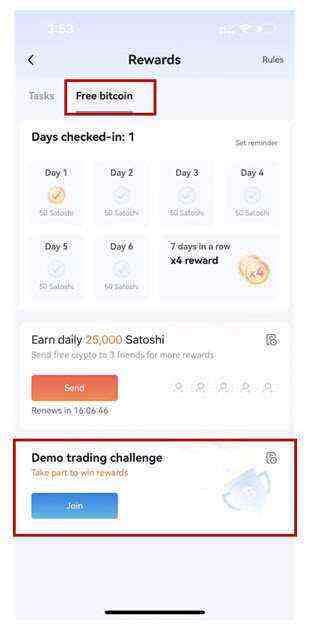
As we mentioned in “Advanced Tasks”, you can select the user icon on the homepage and select “Demo trading”.

How To Use Free Bitcoins?
You can withdraw your satoshis to your funds account. The minimum withdrawal amount is 10,000 satoshis.
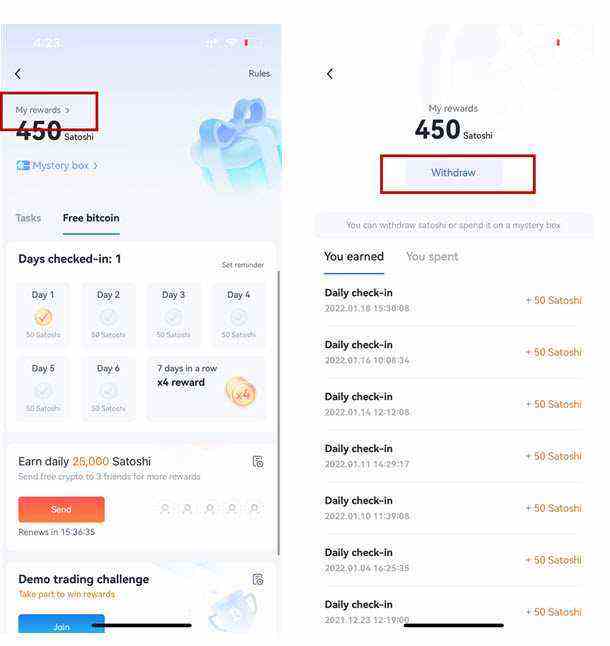
You can use your rewards to open mystery boxes. In order to open the Mystery Box you need 1000 satoshis. You will have a chance to win up to $100 and there is no limit to the number of mystery boxes you can open. You can go to “My prizes” to view your winnings.

OKX is happy to share the joy of rebranding with new users, so make the most of this opportunity and get rewarded!
tracking channel
Telegram: https://t.me/OKXOfficial_English
Twitter: https://twitter.com/okx
Facebook: https://www.facebook.com/okxofficial/
Instagram: https://www.youtube.com/channel/UCZEp9q993DknUPrhIL51lcw/featured
YouTube: https://www.youtube.com/channel/UCZEp9q993DknUPrhIL51lcw/featured

