Microsoft is now working on anchoring the concept in Windows of using the camera of an Android smartphone as a webcam on the PC. Now all insiders have immediate access to the new feature.
Advertisement
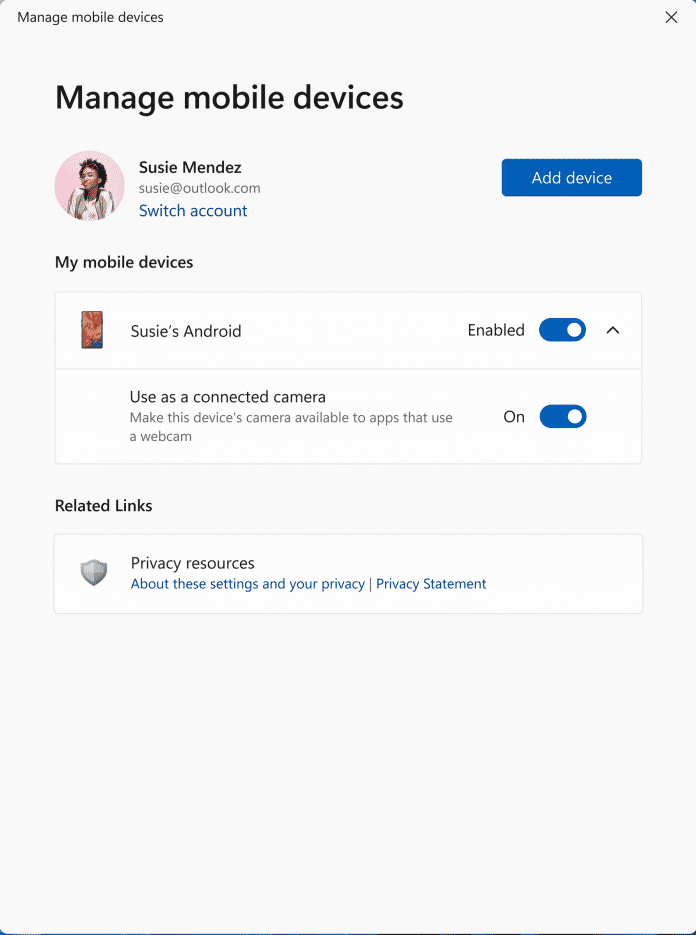
There is a new switch in the “Manage Mobile Devices” settings that enables use as a webcam.
(Image: Microsoft)
this has Microsoft in an update communicated in the original feature announcement. “We have expanded the rollout to introduce the function of using the camera of your Android smartphone or tablet in all video applications on your Windows 11 PC to all Windows Insider users in all Insider channels,” the developers said on Added Tuesday. This brings the feature closer to general availability for all Windows users.
Use your cell phone as a webcam
For some time now, the cameras in smartphones have generally delivered very good image quality and offer high resolutions from Full HD upwards (1080p). “With this function, you can easily and flexibly enjoy the high quality of your mobile device’s camera on your PC wirelessly,” explains Microsoft. “Some of the capabilities include switching between front and rear cameras, pausing the stream when interrupted, or using effects from your smartphone.”
The prerequisite is at least Android 9 on the mobile device. In addition, those interested must have the beta version of “Link to Windows” version 1.24012 or newer from the Google Play Store install on it. In the Windows settings under “Settings” – “Bluetooth and devices” – “Mobile devices” there is the “Manage devices” button. There the PC must be allowed to manage the Android smartphone. A “Cross Device Experience Host” update from the Microsoft Store is then installed on the PC.
Using the camera of a now discarded smartphone as a webcam is not in itself a new idea. Third-party programs were already able to do this before, but they were regularly subject to a charge or were limited in the free version. It is therefore welcome that Microsoft is now providing this function free of charge. So you can still do something with the supposed electronic waste from the drawer, especially since smartphone cameras usually deliver significantly better quality than cheap webcams or webcams built into laptops.
(dmk)

