List, or short ls, belongs to standard commands of the command line. With version 1.0 of LSDeluxe, LSD for short or as a command lsd, a tool has now appeared that aims to modernize the old GNU command. As does the old one ls-Command shows lsd the contents of directories including their properties, but wants to present the contents in a more appealing way.
Advertisement
After entering the lsdcommand, the tool shows users who owns the files in the respective directory, what access rights there are, what file types they are, the last modification date and the file size – everything color-coded and with appropriate icons if desired.
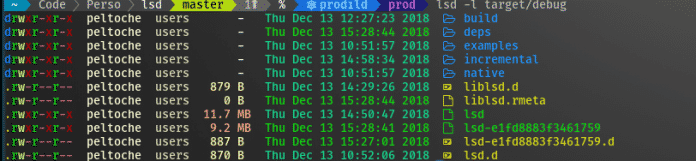
This is how LSDeluxe presents the contents of an example directory.
(Image: LSDeluxe)
The users decide how colorful it will be
Users can determine how LSDeluxe presents the directory content. The configuration (config.yaml) and color themes (colors.yaml) can be adjusted via YAML files. In addition to individual colors, it is also possible to set when LSD colors the terms at all and how detailed it is to display the individual information.
Before using LSD, users must install fonts, namely either powerline nerd-font or font-awesome. Who does not get away from the veteran and passed over into muscle memory ls want to say goodbye can, as usual, use your own shell configuration file with alias ls='lsd' specify that input from ls only in the future lsd use.
LSDeluxe is an open source project based on the Apache 2.0 license. The tool is written entirely in Rust, which also sets it apart from its Ruby counterpart, Color LS. The tool can be installed either via the command line and numerous package management systems – the project’s Github page describes the procedure on some of the biggest Linux distributions – or via precompiled binaries for Linux, macOS and Windows.
Advertisement
(jvo)

