video editing software
“iMovie 3.0” is here: This is how you can easily create videos with the iPad and iPhone
With the so-called “storyboards” only ready-made video templates have to be filled with content – and the film is finished.
©PR
Apple has introduced “iMovie 3.0” for iOS. The extensive update includes new functions that make cutting videos even easier. No prior knowledge is necessary, just follow simple instructions.
Unlike the professional editing program “Final Cut”, “iMovie” has always been aimed at beginners. And people who don’t want to spend a lot of time editing a video but still want decent results. Version 3.0 of the free editing software is now available (here in the App Store). With this major update, Apple is bringing two new functions that should make it even easier for users to create a decent video in just a few simple steps – even with effects.
Cut according to recipe
The first fresh feature is called “Storyboards”. Behind it are around 20 ready-made video templates that should help not to lose the common thread when editing. The templates are divided into popular genres, such as cooking, product reviews, video blogs, top 5 hit lists or gaming. Once you have made a decision, the software outputs a suitable list of recordings. This should help to collect the right material and choose the right sequence.
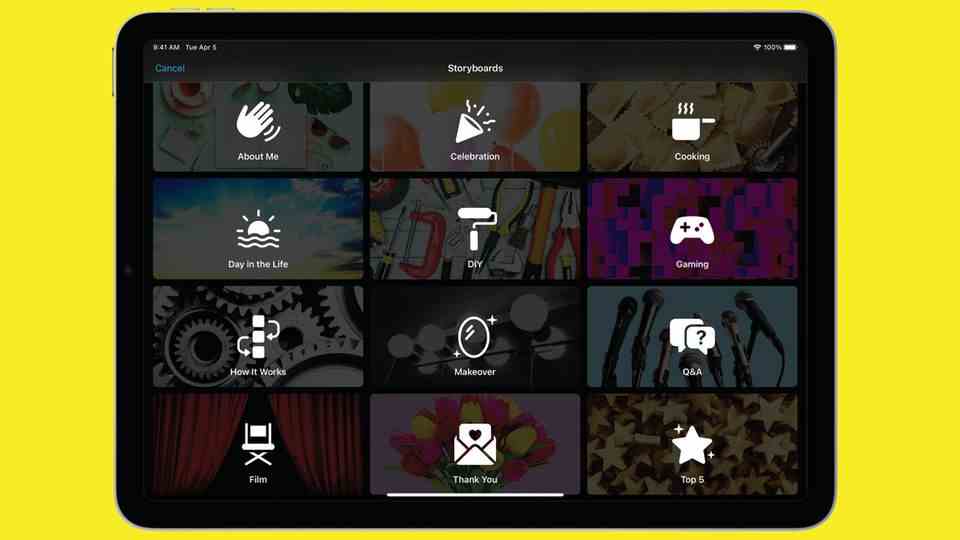
What should it be? The so-called storyboards help to create meaningful narrative strands and to film content suitable for the respective format.
©PR
However, this is not a rigid corset, but can of course be changed freely, for example if a certain component is unsuitable or needs to be exchanged. Free cutting of the individual video elements is also possible. If the rough video is, “iMovie” also helps with the effects. Titles and transitions are available and can be built into the video with simple steps. The same goes for fonts and filters. For musical accompaniment, iMovie offers numerous license-free music clips that automatically adapt to the respective length of the video.
Selecting clips is enough in an emergency
The “Magic Movie” function, which is also fresh, requires even less work from the user. In order to create a “magic film”, it is enough to select certain media or even an entire album. “iMovie” selects the best parts and automatically creates a rough cut. This can then be edited as desired or accepted in its finished form. With so-called styles, you decorate the recordings as required, and the video is ready.
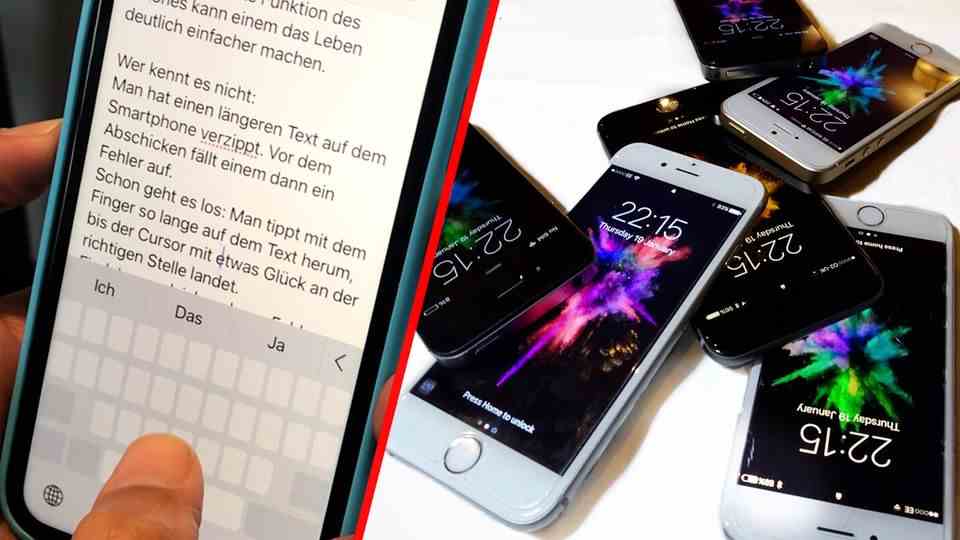
“iMovie 3.0” is now available free of charge in the App Store. The software requires iOS 15.2 and iPadOS 15.2 or newer. This means the “iMovie” update is available for: iPhone 6s and later, iPad Pro (all models), iPad Air 2 and later, iPad (5th generation and later), iPad mini 4 and later, and iPod touch (7th generation). . generation). The software is free of charge.


