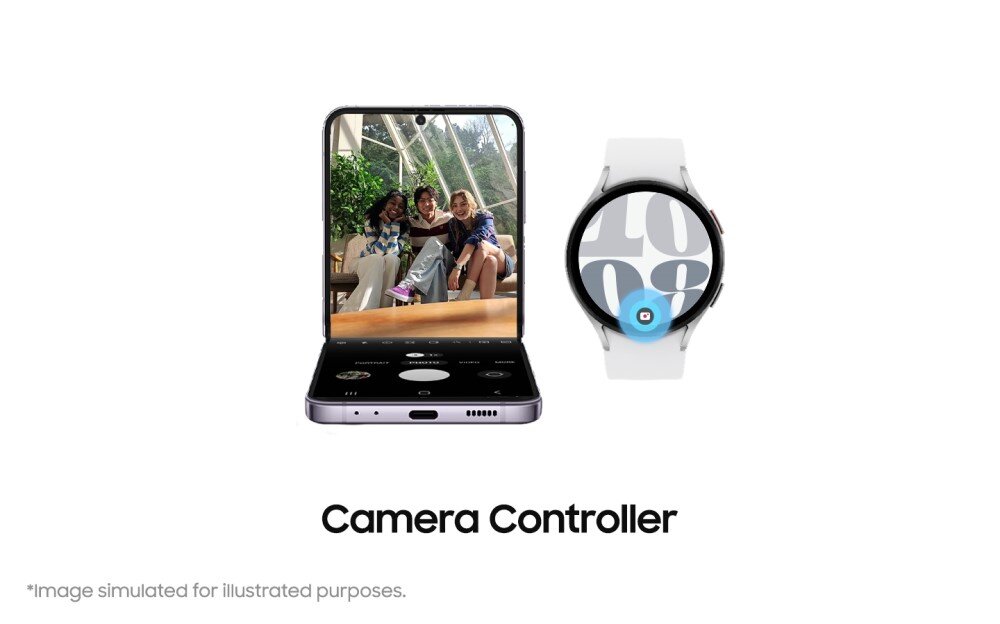Samsung offers the new software functions introduced with the Galaxy Z Flip 5 and Galaxy Z Fold 5 (test) as well as the Galaxy Tab S9 series (hands-on) and the Galaxy Watch 6 series (hands-on). from now on also for older devices of the respective series.
Almost all butterflies receive the update
A few days after the market launch of the new models last Friday, Samsung is also making the update to One UI 5.1.1 available for the Galaxy Z Flip 4 and Galaxy Z Fold 4. The update is scheduled to be rolled out gradually over the remainder of this month. Subsequently, almost all older foldable smartphones of the Galaxy Z Flip and Galaxy Z Fold series will also be supplied, although Samsung does not explicitly mention the very first Galaxy Fold and the Galaxy Fold 5G based on it.
Samsung has not yet given a date for the tablets, but the update should not be long in coming. The Galaxy Tab S8, Galaxy Tab S8+, Galaxy Tab S8 Ultra (test), Galaxy Tab S7, Galaxy Tab S7+, Galaxy Tab S7 FE, Galaxy Tab S6 Lite, Galaxy Tab A8, Galaxy Tab A7 Lite, Galaxy Tab Active 3 are supported and the Galaxy Tab Active 4 Pro.
When it comes to smartwatches, Samsung wants to provide the update for the Galaxy Watch 5 (test), Galaxy Watch 5 Pro (test), Galaxy Watch 4 and the Galaxy Watch 4 Classic.
Flex model panel for Galaxy Z Flip
On the Galaxy Z Flip smartphones, Samsung is expanding the so-called “Flex Mode”, i.e. the additional functions that are available when the smartphone is used at an angle. The update is intended to make it easier for users to show or hide the Flex Mode panel. The panel, which is now executed as a floating window, has new drag-and-drop support, so that the functions required in the Flex Mode panel can simply be dragged out of the toolbar or dropped there.
New multi-window capabilities
For the media player, there are new buttons in Flex Mode for fast forward and rewind of 10 seconds each. Using the progress bar, users should now be able to find the desired point for further playback more quickly. Using the multi-window function, another app, such as a messenger, can be started in the lower half of the screen without interrupting playback in the media player.
On the Galaxy Z Fold devices and tablets, the windows pinned to the edge of the screen are being used, so that there is no longer just the so-called side panel. A running app must first be put into pop-up window mode and can then be pinned to the edge of the display. This is also possible in multiple versions anywhere on both sides of the screen.
Pop-up windows can be dragged to the different zones of the display as needed and run there in split-screen mode by holding the “tab” at the top of the pop-up window frame for a long time.
Drag and drop with two hands
With the update, owners of previous generations will also get two-handed drag-and-drop functionality. For example, an app can be started with one hand while selected files, images or other elements that support drag and drop are dragged into the new window with the other. This also works within the photo gallery, for example, if you first select a series of pictures there, then start Messenger with the other hand and then drag the photos into the new window.
The taskbar also gets an update with One UI 5.1.1 and now shows the four most recently started apps next to the area of the apps always placed there.
Smartwatches with new sleep tracking
On the Galaxy smartwatches from Samsung, a revised user interface should give a better insight into the sleep behavior of the wearer. Users get a detailed insight into sleep score factors and sleep persistence and associated sleep symbols with animals. The sleep coaching can now also be viewed directly from the clock. The clock is also designed to help users go to bed and can communicate with connected smart home devices, for example to dim the lights or adjust the settings for electric blinds or air conditioning. In sleep mode, the watch also uses its “invisible” LED infrared sensor on the back to minimize distractions.
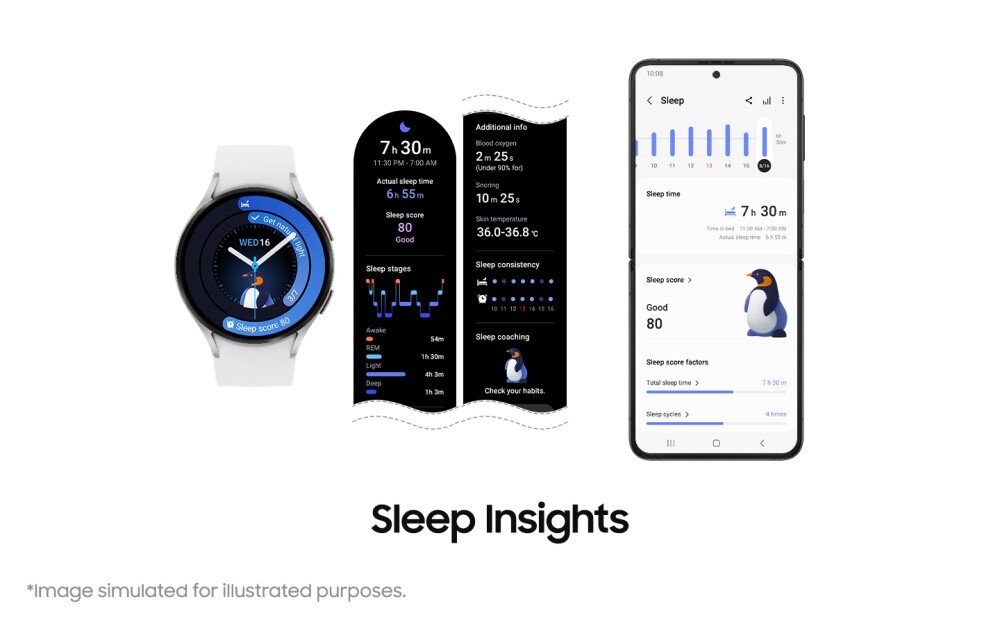
Advanced fitness features
The personalized heart rate is also finding its way into the older watches by first analyzing the wearer’s physical abilities in order to then define five personal training levels while running. In addition to the more than 100 existing workouts, running on lanes is now also supported. Galaxy Watch Pro owners can use the GPX database to search for new routes or download GPX files that match the environment of their current location. Route workout now supports running, running, hiking, and biking.
Galaxy Watch 5 and Galaxy Watch 4 owners will also receive irregular heart rate alerts, although the feature is subject to regional restrictions. In Europe, the new “HR Alert”, which is intended to indicate abnormally high or low heart rates and which complements the existing functions for measuring ECG and blood pressure, is still in the process of certification, even on the new Galaxy Watch 6.
New dials for old clocks
There are also a number of new watch faces with the update, which are also to be offered in the fall for the older Galaxy Watch Active 2 and Galaxy Watch 3, for which the other new functions are not intended. With the Camera Controller, owners of a Galaxy Z Flip 4 also get a new quick access to the smartphone’s camera on the watch face.