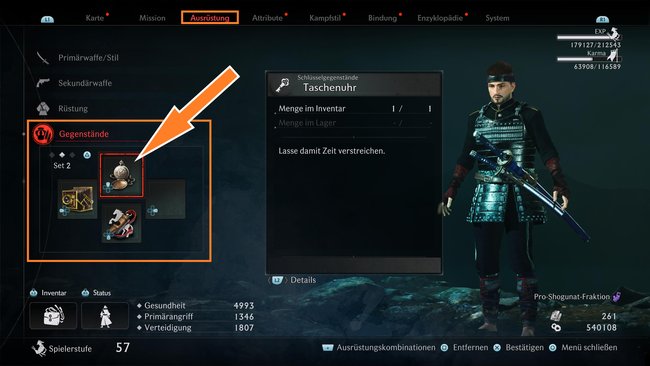In Rise of the Ronin you have to complete some missions and some side activities at a given time of day. Below we’ll show you how to change the time of day and fast forward time.
Languages:German, English, Japanese
Release:March 22, 2024
Platforms:PlayStation 5
Get a pocket watch and fast forward time
Why is the time of day sometimes important in Rise of the Ronin? Quite simply because you can only encounter and defeat some refugees, which are also important for all trophies, at certain times of the day. As are the 44 photography locations, some of which you can only complete at a specific time of day. While you can complete the majority of missions at any time of day, sometimes you’ll need to fast forward time to complete certain activities. For this you need the item “Pocket Watch”.
You will automatically receive the pocket watch from Ryoma Sakamoto after about 4 to 5 hours of play, after you have visited your longhouse for the first time. After you get the pocket watch, you should equip it as an item. To do this, press the Options key -> “Equipment” tab -> Items and place the pocket watch on your desired shortcut.
After you put the pocket watch on a shortcut, you can use it at any time. To do this, press the arrow key that you assigned to the pocket watch and then select from the following options:
Now you can fast forward the time and change the time of day at any time. After you use the pocket watch, the game automatically fast forwards the time in real time. So there is no loading screen and no unnecessary waiting time. The pocket watch has no other purpose in Rise of the Ronin. So if you don’t want to sacrifice a shortcut for them, you don’t have to. But since there are a total of 12 shortcut keys that you can use, the one slot for the pocket watch shouldn’t hurt you too much.
Did you enjoy the post? follow us on
Whatsapp and
Google News and don’t miss any news about technology, games and entertainment.