Many readers have put together their dream PC based on our building suggestions for a gaming all-rounder or an eight-core mini. We have collected the most important tips, tricks and solutions to problems in this FAQ.
Advertisement
Trip hazard ATX12V connector
I now have the gaming all-rounder fully assembled and standing in front of me. After switching on, the fans rotate, but there is no picture.
You probably forgot to connect the eight-pin ATX12V connector from the power supply for the CPU power supply to the corresponding connector on the mainboard. Unfortunately, this is located in the most difficult to reach place on the PC in the upper left corner of the board, where it is also covered by the processor cooler. If you have difficulty reaching the socket, you will need to temporarily remove the case cover to connect the ATX12V cable marked “CPU”.

The ATX12V connector for the CPU power supply is often forgotten. Without it the computer won’t start.
On the MSI motherboard we use, there are two eight-pin power connectors for the processor. You can simply leave the second one free. The Ryzen 7 7800X3D is so economical that an ATX12V cable from the power supply is completely sufficient. Important: Do not plug the 6+2-pin cable marked “PCI-E” for the graphics card into the mainboard’s power connector, because the polarity is exactly the opposite!
CPU too strong for Office?
I don’t understand why c’t included a processor with eight cores in the compact office design proposal. Isn’t a dual core enough for office applications?
This can be the case if you limit “Office” in a very narrow sense to word processing, web browsing and emailing. However, the world of work has changed in recent years. Many office PCs now run several applications in parallel. Video conferencing programs require processing power that can overwhelm a dual-core for functions such as a blurred background. Furthermore, there are more and more office jobs and home users where image and video editing, for example, is part of the requirements profile. Such applications benefit greatly from processors with more than two cores.
A dual core is also hardly worth it financially. The Ryzen 7 5700G we use only costs 180 euros; if you want to save money, you can alternatively install the six-core Ryzen 5 5600G for 120 euros. It doesn’t get much cheaper, because AMD doesn’t offer any processors with reasonably modern Zen 3 technology and integrated GPU for less than 100 euros. Even with an old Zen 2 architecture, the smallest CPU is the four-core Ryzen 3 4300G, which at a price of 90 euros is only 10 euros cheaper than the Ryzen 5 4600G with six cores.
Avoid delivery problems
I’m currently in the process of ordering the hardware for the gaming all-rounder. But several components have been sold out in all online shops for weeks, what alternatives are there?
Same procedure as every year: Even without a chip shortage, pandemics or container ships standing sideways in the Suez Canal, there are bottlenecks in the components we recommend after the c’t construction proposals are published. This year this affects the graphics card, the power supply and the RAM of the gaming all-rounder. For RAM, you can also use any other SPD compliant DDR5-5200 RAM with JEDEC profile and 1.1V voltage that we in a list have summarized.
Instead of the GeForce RTX 4070 from PNY, you can also use the overclocked version PNY GeForce RTX 4070 XLR8 Gaming Verto Epic-X RGB Overclocked Triple Fan, although the price has also increased significantly. Another alternative is the Asus Dual GeForce RTX 4070 OC (DUAL-RTX4070-O12G), which works slightly louder under load than the PNY card. For the power supply, you can also install the Seasonic Focus GX 750W ATX 2.4 instead of the recommended 650 watt version.
Allrounder only boots after pressing the reset button
I rebuilt the gaming all-rounder according to c’t’s instructions. However, the screen remains dark after switching on. Only after I pressed the reset button does the computer boot into Windows. Why is that?
Unfortunately, some BIOS versions of the MSI B650 GAMING PLUS WIFI such as 7E26v15 are incompatible with Nvidia GeForce RTX 4070 series graphics cards. With version 7E26v17 and newer, the problem no longer occurs. Our advice is therefore to install the current firmware from a USB stick before installing the operating system as described in the construction suggestion article.
Unknown switch on the power supply
I discovered a switch for “Hybrid Mode” on the back of the Seasonic power supply of the gaming all-rounder. What does this one do?
When you press the switch, the semi-passive mode of the power supply fan stops working. In other words, the fan runs constantly. We recommend leaving it in the depressed position for the quietest operation possible. The fan then only starts at around 30 percent of the nominal power, i.e. at around 200 watts of power consumption.
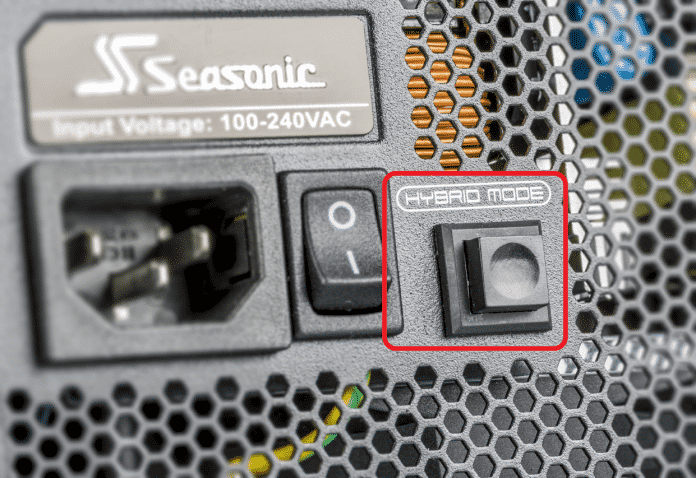
Leave the hybrid mode switch on the power supply in the off position so that the fan only runs at higher loads.
RAM is not on the compatibility list
I didn’t find the RAM recommended by c’t on the compatibility lists for both the MSI board of the gaming all-rounder and the Asrock barebone of the eight-core Mini. Does that cause problems?
Basically, the compatibility lists from PC and motherboard manufacturers only reflect what they have tried. However, the reverse does not apply to the conclusion that all other DIMMs are problematic. We have also intensively tested the modules we use with exactly the combination of hardware components that you will recreate and use in the future.
We only use DIMMs that meet the standards of the JEDEC Solid State Technology Association. That’s why problems here are very rare, in contrast to overclocker RAM with Expo or XMP profiles. The point of specifications is that it always works as long as all components or manufacturers involved adhere to them.
Overclocking memory, on the other hand, is usually outside the specification, which is why the processor, motherboard and DIMM manufacturers have to run extensive tests to find out at which increased voltage and at which timings which speed runs stably. However, depending on the batch of memory modules, different RAM chips come into play. There are also manufacturing tolerances for all components. That’s why the compatibility lists are always just a snapshot, but not a guarantee of functionality.
Second SSD in the gaming PC
I would like to install a second M.2 SSD in the gaming all-rounder. Will I then lose PCIe lanes from the graphics card and 3D performance?
This restriction does not apply to the MSI B650 GAMING PLUS WIFI we selected. Both M.2 slots are connected directly to the CPU via four PCIe 4.0 lanes. The PEG slot for the graphics card is connected to the processor via separate 16 PCIe 4.0 lines, so that the full throughput is always available to the GPU. So you can install two M.2 SSDs with PCI Express interfaces in the gaming all-rounder without hesitation. However, M.2 SSDs with the older and slower SATA protocol do not work because the Ryzen 7000 processors no longer contain a SATA controller.

Every 14 days, Germany’s largest IT editorial team presents you with current tips, critical reports, extensive tests and in-depth reports on IT security & data protection, hardware, software and app developments, smart home and much more. Independent journalism is the be-all and end-all at c’t.
(chh)

