Elgato’s input device is intended to serve as the central control cell for the computer: In addition to four rotary controls and a ten-centimetre-wide touch display, the Corsair subsidiary’s controller has eight square buttons, each with a small colored LC display. If you connect the Stream Deck+ to a Mac via USB, the buttons in the associated app can be assigned commands for different programs so that you have quick access to them. To do this, you load a free plug-in with ready-made actions from Elgato’s store, look for the program in the app and drag the command to the respective key field.
Streamers who transfer moderations, podcasts or Let’s Plays to the Internet benefit from this in particular. For example, you can start recording at the touch of a button in OBS Studio, switch from one camera to the next, quickly mute the microphone or adjust the volume with the rotary head. The small screens display appropriate icons. The actions for each knob can be seen on the narrow touch display. If you want to store more than twelve commands, you can swipe the touch strip to scroll to the “next page”. Folders can also be assigned.
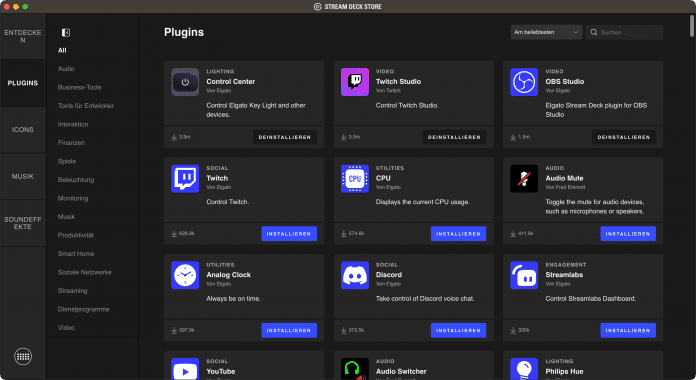
Elgato offers ready-made command sets and icons for numerous programs in its own store.
Plug-ins and hardware control
Users can also download plug-ins for other programs: The controller then changes slides in Keynote and PowerPoint, for example, or sets chapter markers in the Ultrasound podcast app.
The Stream Deck+ also gets along with some other hardware: In addition to the video lights from Elgato, it can control networked lamps from Nanoleaf or Phillips Hue and regulate brightness or color temperature. Smart home users will find plug-ins for Homebridge and Home Assistant in the portfolio. Unfortunately, there is no HomeKit support due to the lack of Apple implementation. However, HomeKit devices can be controlled indirectly via Stream Deck+ if you create an automation with Apple’s shortcuts app and then integrate it.
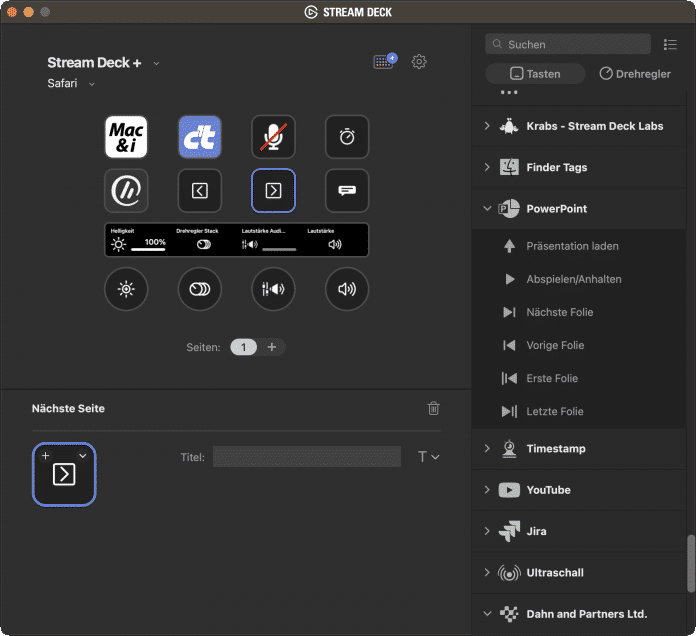
Buttons and controls can be quickly assigned via the Stream Deck app via drag and drop.
Manufacturer: Elgato/Corsair // Dimensions: 140 × 138 × 110 mm // Weight: 465 g // Scope of delivery: USB 2.0 cable (Type A to Type C) // System requirements: macOS from 10.15, Windows from 10 // price (manufacturer): 229 €
There are also plug-ins for professional programs such as DaVinci Resolve, Logic, Pro Tools, Photoshop and Final Cut Pro. However, these are sold outside of the Elgato store by sold to other vendors. Some users ask via Reddit profiles and icons ready for swap.
Conclusion
The Stream Deck+, which costs 230 euros, reacted quickly in the test and felt well made despite the plastic housing. With the display buttons, it is an eye-catcher on the desk and practical if your favorite programs are supported. If you don’t need the rotary controls, you can use another model: the Stream Deck MK2 costs 80 euros less.

(lbe)


