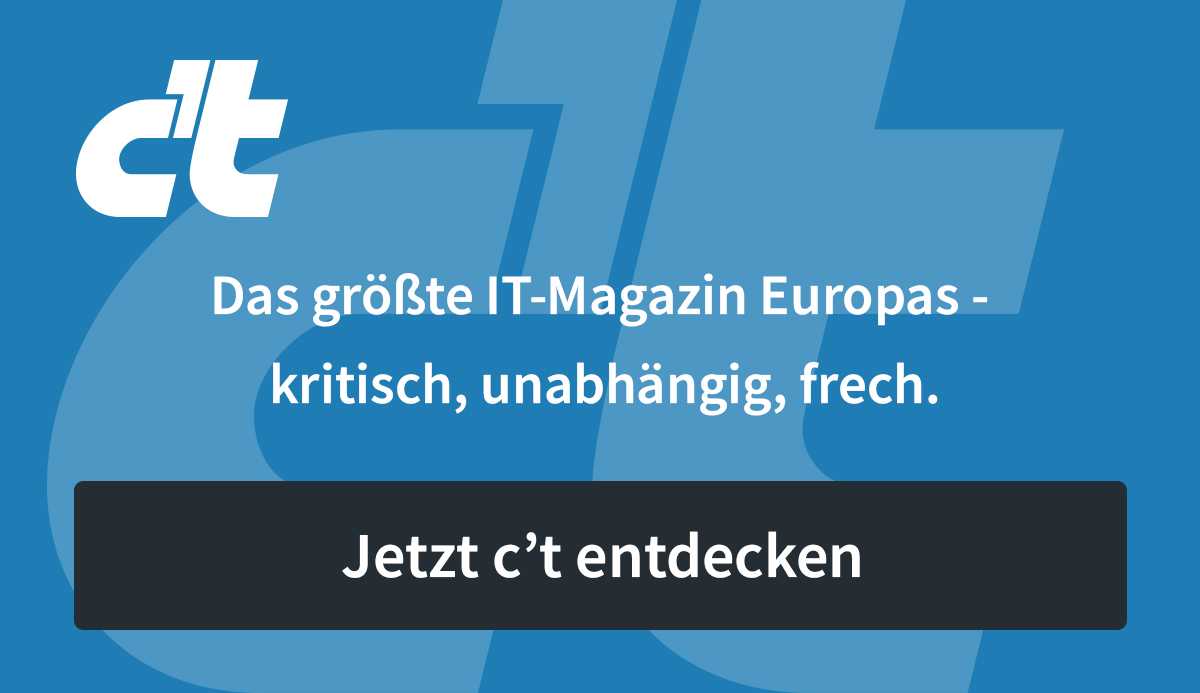We’ve been waiting for the interface for decades: you just plug a cable into the notebook and it charges, controls external monitors, gets LAN and finds mouse, keyboard, webcam, speakers, external hard drive and other USB devices. That in a docking station, and you can already avoid the cable clutter on the desk.

The weekly c’t podcast c’t uplink is available …
That’s exactly what USB-C, i.e. Thunderbolt 4, or Thunderbolt 3, or USB4 offers – uh, so it’s not that simple after all. The podcast explains the differences between these standards, the similarities and the compatibilities. USB-C docks – and also the USB-C monitors – are quite good for many purposes, but they reach their limits with fast SSDs and multiple monitors. Thunderbolt 4 is the more powerful interface, but the docks cost significantly more and the notebook has to be able to handle Thunderbolt first.
The PC experts Christof Windeck and Lutz Labs unravel the USB and Thunderbolt details, the notebook expert Florian Müssig adds which notebooks can do what, how many monitors support them and how much power they need. Then they present docking stations with Thunderbolt 4 from the test in c’t 13/2023 (in stores from Saturday) and give advice on the constellations in which they are recommended, when the cheaper USB-C docks or when monitors with built-in USB-C hub.
Also present: Lutz Labs, Christof Windeck, Florian Müssig
Moderator: Jörg Wirtgen
Tomorrow’s Saturday Uplink episode 48.4 also discusses that Google Pixel 7a (since Tuesday on YouTube) and compact notebooks (from Saturday on YouTube)

(jow)