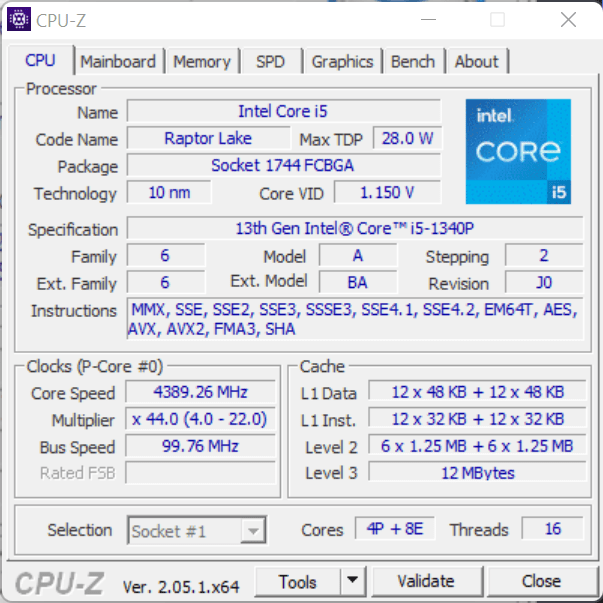The Framework Laptop, a modular laptop geared towards sustainability, combines PC assembly with DIY electronics. Today we’re exploring an upgrade that includes the Intel Core i5-1340P processor, 61 Wh battery, louder speakers, and a matte display. Join us in this new technological adventure to see how the Laptop Framework is evolving and who it is really for.
At the end of 2021, we had assembled our first 13.5-inch Framework Laptop. The proposal was ambitious: a modular and repairable laptop, where almost every component, whether internal (RAM, battery, storage) or external (keyboard, ports), can be upgraded or replaced. A device designed to be both scalable and durable. We found the Framework laptop to be incredibly easy to put together and fun to customize. A first conclusive experience, where the Framework Laptop was equipped with an 11th generation Intel Core i5-1135G7 processor, quickly replaced by a more recent model, the 12th generation Intel Core i5-1240P.

Today, we are putting the cover back with a new upgrade. Still on the same chassis base, we decided to change the processor to a 13th generation Intel Core i5-1340P, mount a new 61 Wh battery, integrate more powerful speakers, and replace the glossy screen by a matte screen. Are you ready ? Let’s go !
The test material was loaned to us by Framework
An experience that lies between electronic do-it-yourself and the assembly of a fixed PC
The balance sheet? Framework fixed many issues with this update, including battery life, a weak point in our first test. The upgrade experience remains as simple as the first time. Although I wouldn’t say it’s accessible to everyone, it’s definitely within reach of those who have already handled tech components and assembled a desktop PC. It took me just over 30 minutes to change all these parts, thanks to full documentation and clearly marked part numbers.

It is an operation that requires patience, a certain skill and a minimum of technical knowledge, but which is made accessible thanks to the complete documentation provided by Framework.
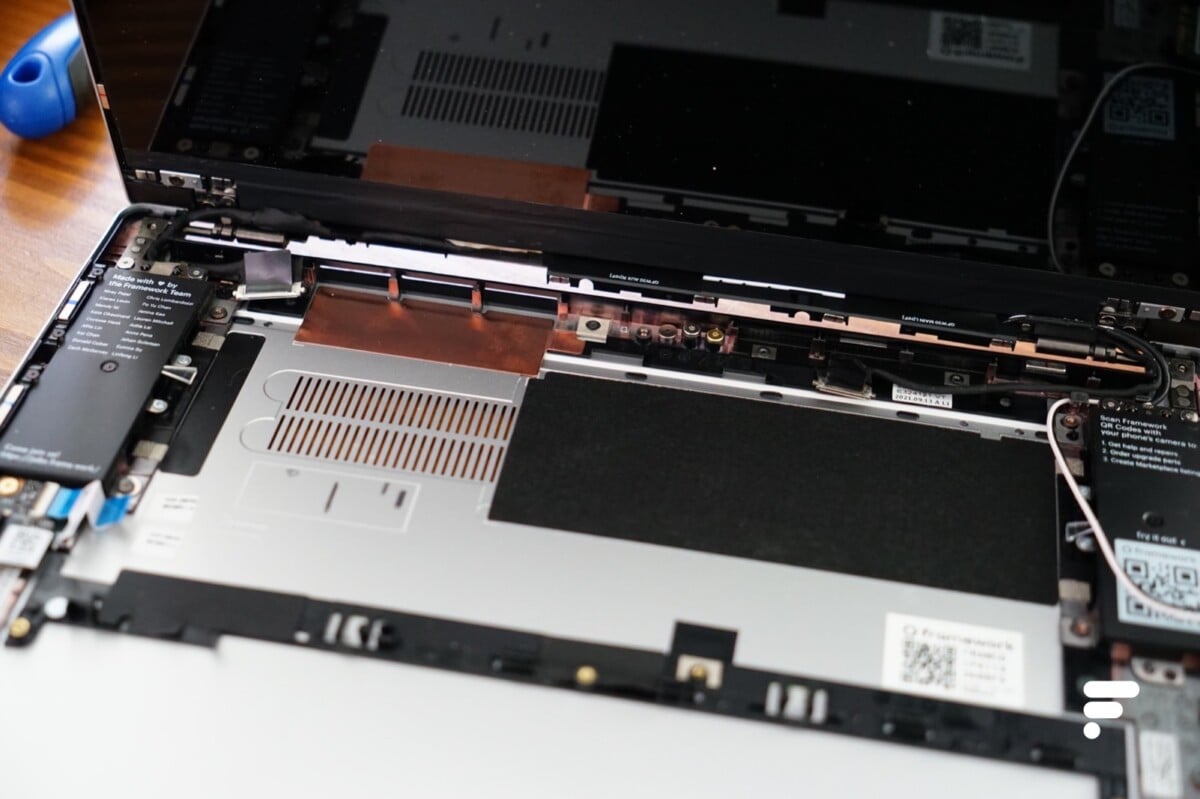
It all starts with unpacking the chassis. The Framework Laptop comes in a neat package, which includes all necessary parts. The processor is directly integrated into the motherboard, so you have to change the whole thing. Don’t forget to recover the RAM and the SSD on the old motherboard. You can even give the old motherboard a second life by installing it in a 3D printed case.

Swapping out the speakers required a little more delicacy, as care must be taken not to damage the wires when disconnecting and reconnecting them. However, once this precaution is taken, the operation remains simple.

Finally, we replaced the glossy screen with a matte model. Again, care must be taken to avoid damaging the electronic components. After unscrewing the screen from the computer, simply unplug the old screen, plug in the new one, and screw everything back on.

And the result…
Let’s start with the screen: it offers almost the same qualities as the old one, but in a matte version. If the color coverage is slightly worse, the comfort is undeniable. We would have liked to be able to switch to OLED, but this screen remains very well made, in particular thanks to its 3:2 format, its 2K definition and its intrinsic qualities.
The 13th Gen Intel Core i5-1340P CPU delivers better performance, thanks to faster clock speeds, despite having the same architecture as the 12th Gen. Single-core performance increased by 10-14% in our tests, while multi-core performance increased by 8-10%. As a bonus, the fan is less stressed and makes much less noise.
| Framework Laptop with Intel Core i5-1340P (13th) | Framework Laptop with Intel Core i5-1240P (12e) | Framework Laptop with Intel Core i5-1135G7 (11e) | |
|---|---|---|---|
| GeekBench 5 Single-Core | 1627 dots | 1414 dots | 1237 dots |
| GeekBench 5 Multi-Core | 7929 dots | 7541 dots | 4136 dots |
| Cinebench R23 Single-Core | 1714 dots | 1479 dots | 1325 dots |
| Cinebench R23 Multi-Core | 9296 dots | 8530 dots | 5866 dots |
Autonomy has improved significantly, not only thanks to the larger battery capacity, but also by the performance of the processor which is better. Add to that revised and corrected HDMI and DisplayPort modules for lower power consumption, and you get a 30-40% improvement in battery life. If you only change the battery from 55 to 61 Wh, the improvement will be much more modest, but still interesting.

However, all is not perfect. We can’t wait to test the upcoming AMD configuration. In addition, we would have liked an OLED option for the screen with a higher refresh rate. The design is still too tasteless for my taste and I would have liked to be able to choose the color, not just the colors of the borders of the screen. Finally, if the modularity is an undeniable asset, it results in a laptop that is a little thicker than the ultrabooks from Apple or Asus.
Despite these few reservations, the Laptop Framework confirms its relevance. The improvements and upgrades made are a real game-changer. If the bet of modularity was daring, it seems successful today. We will update the initial test to reflect these changes.
Who is the Laptop Framework for?
First of all, it is aimed at tech enthusiasts and hackers who like to assemble and customize their devices. The ability to change almost any computer component provides great flexibility and unprecedented control over the device.
Where to buy The
Framework Laptop at the best price?
Next, the Laptop Framework is an attractive option for those who are concerned about the durability and repairability of electronic devices. Rather than replacing an entire computer when something fails, Framework Laptop allows you to replace just the defective part, which is more environmentally friendly and often more economical.
However, it should be noted that the Laptop Framework requires a certain level of technical knowledge for mounting and upgrading. If you are not comfortable with these tasks, it may be better to choose a more conventional computer, or to hire a professional to help you.
It’s also important to note that the modular design of the Framework Laptop makes it a little bulkier than the thinnest and lightest ultrabooks available on the market. For those who prioritize style and portability, this can be a downside.