If you want to set up your home really “smartly”, you don’t actually have to do anything yourself. If desired, app-controlled robots can even open and close curtains. During the test, the question must be allowed: But why?
The first time I came across it Switchbot Curtain Rod 2.0 through advertising on a social network. Otherwise, I honestly would never have thought that there actually is a battery-powered robot that I can command to open and close my curtains via an app.
Somehow that was not a problem that I urgently wanted to solve. But when this essential building block for a “smart” home is presented to me on a silver platter, I am of course happy to look at the possibilities of this brave new world. So much can be revealed: Operating my Ikea curtains has never been more time-consuming and complicated.
But first the question: what for? Aside from the goal of automating the entire home as fully as possible, there is at least one scenario in which it might make sense to close curtains automatically: absence. If potential burglars notice that there is movement in the house every day, the chance of it coming to the extreme is reduced. Slightly less dramatic examples of use: Strong incidence of light that should be automatically softened, or gentle waking up with sunlight.
A solution for every problem
So let’s go: The test ensemble for the Switchbot Curtain Rod 2.0, which reached me, could not have been more comprehensive. It consists of the curtain robot, solar panels, a remote controlthe previous model, a thermometer and a window tilt sensor. You have to hand that to the manufacturer: the ecosystem surrounding the Switchbot robots is huge, there is actually a suitable accessory for every conceivable scenario.
In this way, the system can be made smarter step by step. Does the room temperature exceed a certain limit? Then please close the curtain automatically. Is the window open and obstructing the curtain? Then pause operation. Is the smartphone not within reach? The remote control does too. An Eldorado for inventors.

With solar panels for around 20 euros, there is no need to bother charging the robots, provided they can be placed in sunlight.
© star / Christian Hensen
In order to no longer have to open and close my curtains by hand like a caveman, technology worth around 240 euros was put on the rail. Because for my purpose of closing two round eyelet curtains in the middle on a round curtain rod, two robots are needed, the price per piece is 85 euros. In addition, the said accessories, which are relatively cheap with prices between 10 and 20 euros per device, but quickly added up to the said sum.
More patience than assembly
When the package arrived, assembly began. The correct installation of the robots and all accessories is the be-all and end-all if the technical assistants are to function properly. So it’s not just clamped to the pole, you have to invest some brain power. This is also suggested by the instructions, which go into every curtain type in detail and explain what preparations are necessary for the Switchbot Curtain Rod 2.0 to get to work.
The challenge: A heavy Ikea blackout curtain with metal eyelets on an extendable curtain rod with a slight transition in between. First problem: the distance between the bar and the wall. If the manufacturer has its way, the robot should disappear behind the curtain, i.e. point outside. This not only has the advantage of the optical integrity of the curtain, but is also necessary if you want to attach the solar panels to the robot to generate electricity. There is another way, but then you have a cable on the curtain, which supplies electricity in the direction of the Switchbot – not nice either.

This is how the Switchbot Curtain Rod 2.0 should actually be mounted: towards the wall, behind the curtain. But this is only possible if the distance between the pole and the wall is large enough.
© star / Christian Hensen
So the first step: if possible, the rod must be away from the wall – which of course allows more light to enter even when the curtains are closed. Then it comes to the curtain itself. Depending on the version, clamps or drawstrings must be attached so that the resistance of the curtain does not become too great for the Switchbot – unfortunately it is not particularly strong. If you ignore this, as I did with the curtain in question in the picture, the eyelets, for example, will at some point turn so diagonally that they slow down the robot. But: If you use the drawstrings, you shorten the curtain so that it no longer lengthens. A problem for me: Even with the curtains closed, parts of the window could be seen.
With the rod, it must be ensured that the path for the robot is as uninterrupted as possible. This is a problem with extendable specimens, because there is always a small transition that can be too much for the Switchbot. My solution: tape as a ramp. Looks good, doesn’t it? Incidentally, it will be easier for people with curtain rails, because there are versions of the Switchbot Curtain (I Rail, underground rail) and their installation seems much easier to me.

Even a tiny transition with extendable curtain rods poses problems for the Switchbot Curtain Rod 2.0. Remedy often doesn’t look nice, as it does here.
© star / Christian Hensen
Once all that is done, the robot, which clings to the pole with two spring-loaded hooks, can finally be attached. Optionally, and if the orientation allows it, the solar panels can also be plugged into the Switchbot. If that doesn’t work, or if the purchase is too expensive, the battery in the robot will last for several months, according to the manufacturer. Charging is via a USB-C connection, the charging process does not take more than two to three hours. You can check the condition of the battery using the manufacturer’s app, which is an essential part of the device.
Everything about this thing isn’t that simple – even the app
The Switchbot app is like a control center. Here I can find everything the robot can do, including a shop for other accessories from the manufacturer. The operation of the app is very intuitive, but due to the possibilities it is incredibly extensive. To start, the Switchbot Curtain Rod 2.0 needs to be calibrated. To do this, you place it at its starting point and drive the robot along the pole at the push of a button until the desired destination is reached. Go back again, done. The robot remembers how long it had to drive and then repeats what it has learned at the push of a button.
If two robots are used, the two devices can be grouped and calibrated together. Once done, the curtains move in and out of each other beautifully in sync. After this initial setup, you can also create routines, set schedules or set up commands for voice assistants.
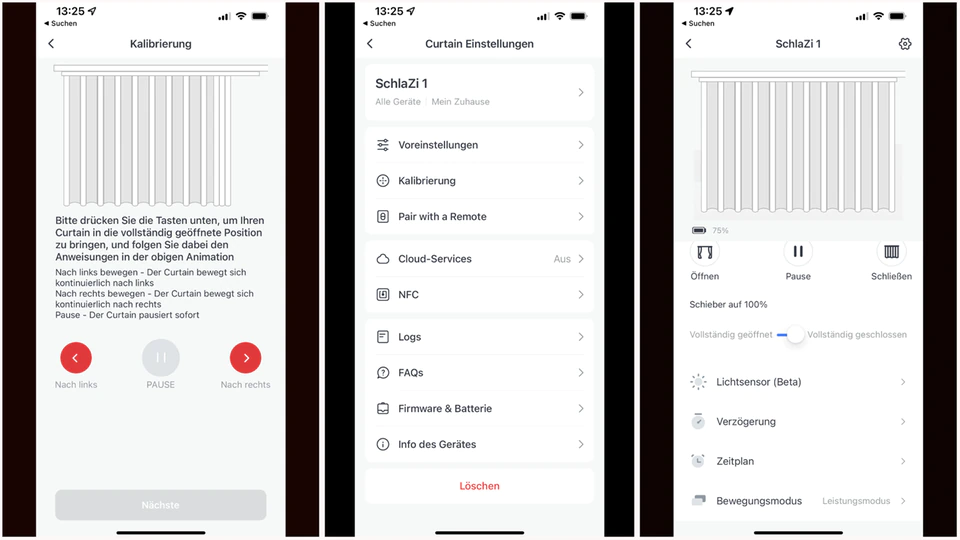
Operating a curtain has never been more complicated: The app actually leaves nothing to be desired, but feels as scientific as it looks.
© star / Christian Hensen
The entire setup ended up taking me a few hours. But: When everything was done, the robots drove up and down the pole relatively reliably. What initially seemed like an unnecessary gimmick turned out to be a brilliant idea by the next morning at the latest – because without having to get up I could open the curtains and let in more light, which is a great help when waking up.
In the test, there were always small problems, for example because the curtain got caught again or I wanted to close the curtain by hand, which disturbed the calibration of the Switchbots and the setup via app started all over again the next day.
Conclusion: not a real help for every curtain
But was it worth it? Unfortunately for me, mostly because of my round curtain rod and the metal grommets on my curtain, the answer is no. It just took too much time to set up and the little robots just don’t work reliably enough on the pole. In my opinion, this is probably the reason why there is already the second version of the Switchbots for round rods, because the predecessor really didn’t get along with my curtains at all, while the current model worked most of the time.
Incidentally, this is also reflected in thousands of Amazon ratings: the majority of people who use the robot on a rail are happy with the smart little helper. People like me complain about similar problems.
I think the Switchbot Curtain, no matter what version, is primarily for enthusiasts whose goal is to automate the entire house as much as possible. Specialist knowledge is required, especially when setting up routines or integrating into an existing smart home ecosystem, and initial setup requires patience. Switchbot serves a fairly small niche with products that are quite unique, but they don’t solve real problems.
In this case, the human wins against the machine: it took me just eight seconds to close the curtains by hand. For setting up the Switchbot Curtain Rod 2.0 it was all in all two and a half hours. Do you know how many times I could have opened and closed my curtain? 1125 times. And that’s not counting calibration issues.
This article contains so-called affiliate links. There is more information here.

