There are enough camera apps in the German App Store. They are primarily aimed at users for whom the Apple camera app does not offer enough settings and options. With Blackmagic Camera (App Store link), there is now a new application for the iPhone that is aimed at ambitious video fans and provides appropriate professional camera control options.
Blackmagic Camera is free to download and does not require any additional in-app purchases or subscriptions. Installation requires at least iOS 16.0 or newer and a device with an A12 Bionic chip or better. The iPhone app, which is around 39 MB in size, can currently be used in English; there is no German localization yet.
“The Blackmagic Camera app unlocks the power of your iPhone by adding Blackmagic camera controls and image processing. Now you can create cinematic looks like in Hollywood films. You get the same intuitive and user-friendly interface as Blackmagic Design’s award-winning cameras. The app is just like using a professional digital film camera. With just a tap gesture, you can adjust settings like frame rate, shutter angle, white balance, and ISO. Or record directly to Blackmagic Cloud to industry-standard 10-bit files in Apple ProRes up to 4K. By recording to Blackmagic Cloud Storage, you can collaborate on DaVinci Resolve projects with editors around the world – all of them at the same time.”
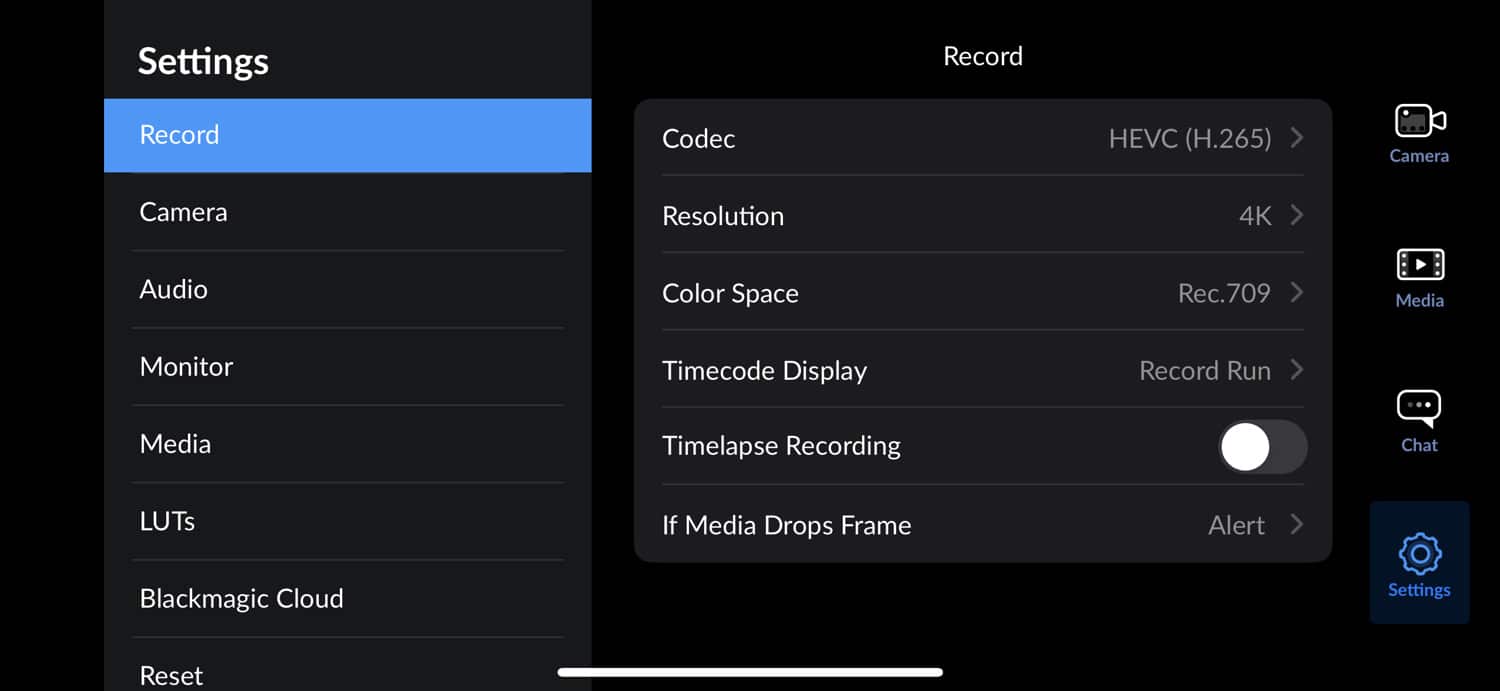
This is how the development team at Blackmagic Design reports on their own new app. Typically known for digital film cameras and storage and processing products for video production, Blackmagic is now venturing into mobile applications with Blackmagic Camera. And that’s no wonder: In recent years, the capabilities of smartphone cameras have increased significantly; entire short films have even been recorded with the latest devices.
Blackmagic Camera offers numerous setting options for ambitious videographers, including selecting the frame rate, a histogram, ISO values, white balance, various video and audio formats, manual lens selection, an option for external microphones, adding 3D LUTs to the Simulating film looks and much more.
If you want, you can also create an account with Blackmagic and save your own recordings in the Blackmagic Cloud. In this case, a chat is also available within the app, which can be used to discuss the respective project with those involved. Especially with the release of the new iPhone 15 Pro generation and the further improved camera setup, the Blackmagic Camera should be an interesting application for all video enthusiasts.

