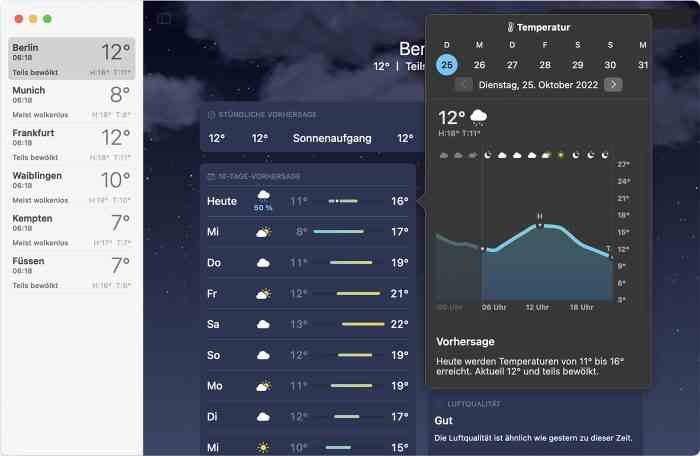With the release of iPadOS 16.1 and macOS Ventura, Apple has not only brought its weather app to the iPad, but the application is now installed by default in the Applications folder on the Mac as well. The appearance of the app corresponds to the display already known from the iPhone, only the layout is adapted to the respective screens.
In principle, the content of Apple’s weather app should also be synchronized between the different platforms via iCloud. So if you have already added your own places on the iPhone, this list will also be displayed on the iPad and the Mac. Conversely, irregularities can still occur here at the beginning and the iPhone sometimes overwrites favorites lists that have previously been changed, for example on the Mac – it is advisable to open the weather app again briefly on all iCloud devices before you change the settings from one of the new ones devices changed from.
Bigger screen holds more information
In any case, you benefit equally on the Mac and the iPad from the larger screens available here and the associated better overview. The application shows a forecast over the next ten days and offers associated hourly forecasts for temperature and precipitation values.
Other tiles contain values such as air quality, humidity, air pressure, UV index, visibility, wind and sunrise or sunset. Additional information can be added to these compact views with a click of the mouse or a tap of the finger. Animated maps with a 12-hour forecast for precipitation, temperature and air quality are also available.
A small excursion into the settings of the app is equally recommended on the Mac and the iPad. Here you can still specify whether you want to receive extreme weather warnings for all or individual locations you have specified.
Current location needs to be released
If your current location is not automatically displayed on your Mac, this is probably due to the lack of permissions. You have to enable access to the location data in the system settings in the data protection area.
Apple probably needs to make some improvements here too, because if you remove the current location completely from your location list, the weather app always starts with a window for Berlin by default – even if you don’t have the capital in your location list at all.![]()