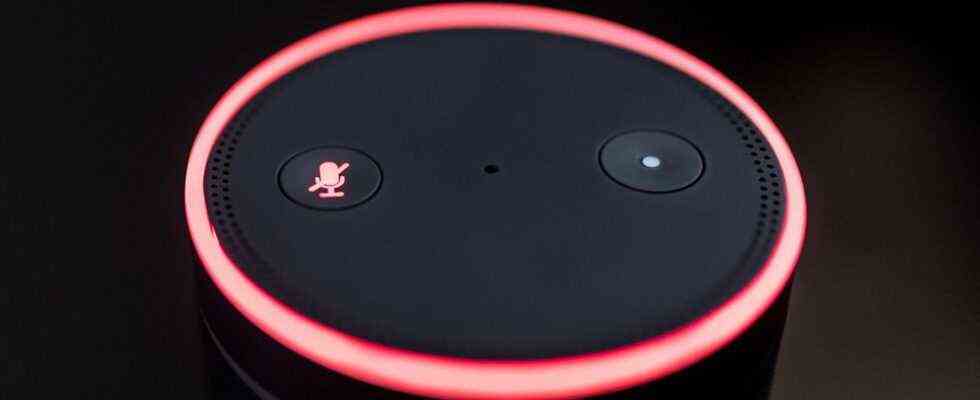Voice speaker
Red, yellow, blue: This is what the colored rings on the Amazon Echo mean
Amazon Echo always listens – unless you turn off the microphone
© Alexander Heinl // Picture Alliance
When Alexa is listening, the ring on the Amazon Echo lights up. But why does it sometimes shine red or yellow? Here’s what your Echo wants to tell you.
Every owner of one Amazon Echo knows the characteristic glow: if you speak to Alexa, the LED ring on the tip immediately starts to light up blue and moves back and forth. But what if you suddenly see other colors such as yellow or red? Here you can find out exactly what Alexa is trying to tell you.
Flashing yellow: A new message – or a package
Especially recently, Echo owners who order more often from Amazon have seen the yellow ring. When the ring pulses yellow, it actually means that a message or a voice message is ready. Since an update in summer, the Echo has also shown that a package from Amazon will arrive today. You can simply ask Alexa if this is the case. With the command: “Play my messages” all stored messages are played.
Caution: If a package really comes, the product name is also mentioned. If you want to surprise someone in the household, you can turn this off in the Alexa app. The option can be found in the settings under “Notifications” and “Amazon Shopping”.
Blue ring: Alexa is listening
If the ring lights up blue, it simply means that Alexa is listening. A lighter area of the ring shows where the echo thinks it hears the voice from. If the ring then pulses, Amazon processes the request.
+++ Spy at home? Amazon’s Echo boss reveals how much Alexa is listening – and how she makes money +++
Red ring: there is privacy
If there is a red ring, Alexa does not notice anything: The microphone has been switched off. The assistant becomes active again by pressing the microphone button.
Rotating orange-colored ring: Wlan wanted
If the ring rotates again and again and shines in orange, the Echo is looking for a WiFi connection. The signal can usually be seen during setup, but also appears if the router fails.
Green light: someone wants to speak to you
If the ring flashes pulsing green, someone is trying to call you on your echo. A rotating green ring shows an active conversation – but also a so-called “drop in”. A friendly user can simply establish a connection into the room. Don’t worry: you have to allow this in the settings first.
White ring: it gets loud (or quiet)
You can see the white ring when you change the volume, be it by voice, with older models by turning the ring or with the newer devices using the volume buttons. The more the ring is lit, the louder the echo is.
Violet Pulse: There is a problem
If the ring pulsates in purple, this is not a good sign: There were problems setting up the WiFi, for example due to an incorrect password. As a rule, this should only be done during the establishment. Amazon recommends restarting the Echo. You can find more tips on network problems on this support page.
Purple blinking: Quiet please
The echo should only flash a purple tone if you want it to: it means that it is in “Do not disturb” mode. Then, for example, no calls or messages are put through. The mode is activated and terminated by selecting the appropriate Echo in the Alexa app under “Devices” and then activating “Do not disturb”.