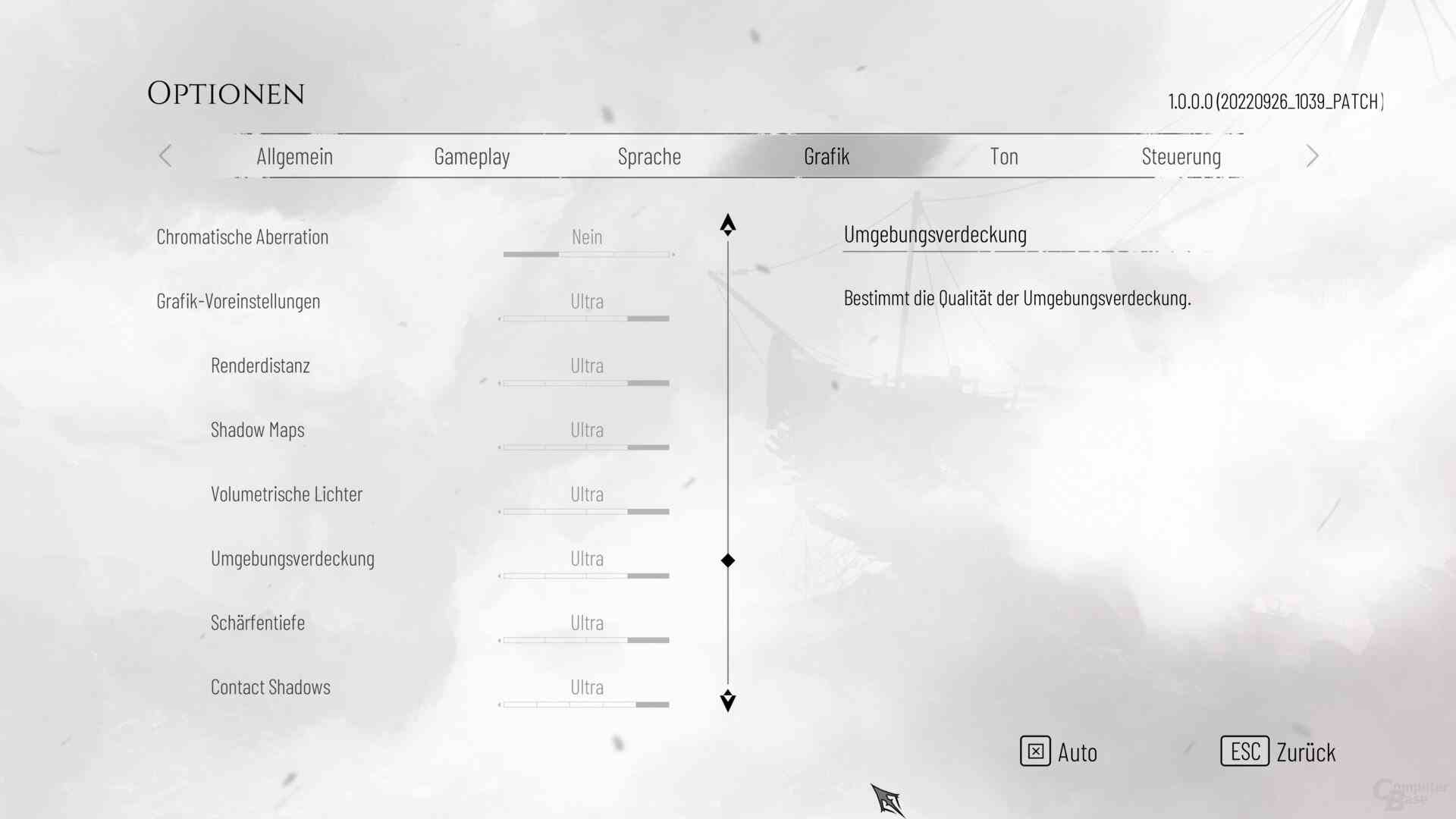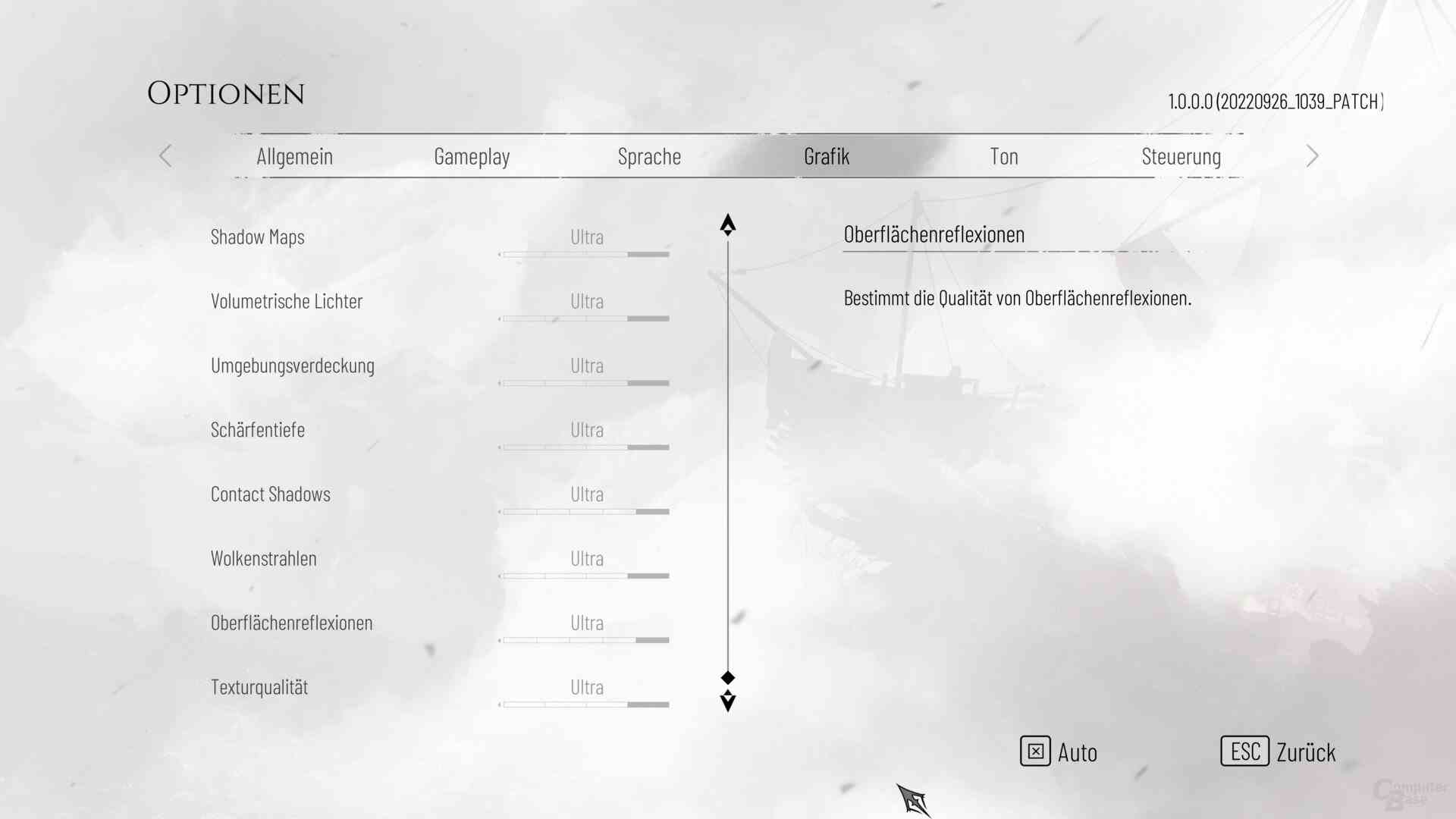In A Plague Tale: Requiem, Amicia and Hugo are once again on the run from the rats. The technology test clarifies how well this works on the PC after the surprise success of the predecessor. In any case, the surprisingly nice graphics are striking, but only high-end PCs render them fast enough.
A Plague Tale in the technology test: really pretty
In A Plague Tale: Requiem, Amicia and Hugo once again flee from the rats and other evil machinations. The developers at Asobo Studio are again using their in-house engine, which has improved image quality compared to its predecessor A Plague Tale: Innocence. Even significantly, because A Plague Tale: Requiem turned out to be a really nice game in the end.
No matter where you are in the game, you can’t find a real reason for criticism. The lighting sometimes seems a bit flat at night, apart from that there is nothing to complain about. Of course, you can see from the look that it is not a large triple AAA production. Animations, level of detail and other aspects could definitely be nicer. But the overall product is extremely coherent and in places A Plague Tale: Requiem is really nice.
During the day, the optics really turn up, here the interaction of lighting and artistic design works very well together. These are the prettiest times in the game, whether you’re strolling through a woodland setting or a marketplace. Here, the in-house engine shows that it doesn’t always have to be Unreal or Unity for a medium-sized team to offer nice graphics.
Technology: With ray tracing and DLSS 3, but without FSR 2
Asobo Studio only uses DirectX 12 as the API for its in-house engine. The game supports ray tracing, although this has not yet been integrated into the pre-release version used by ComputerBase. Accordingly, the editors will update the article again after the release with screenshots and benchmarks.
Also included are Nvidia’s DLSS 2 and even DLSS 3 upsampling processes, which are currently only supported by the GeForce RTX 4090 (test) and the GeForce RTX 4080, which will be released in November. However, what is completely missing is upsampling for non-Nvidia graphics cards. For example, you won’t find AMD’s competing FSR 2 – a (as it turns out) painful loss. Because, so much can already be revealed: The new game requires a very fast graphics card. Nvidia then has a much easier time with DLSS, while FSR 2 cannot be used as a remedy for AMD graphics cards. After Steelrising (test), this is the second game in a short time, where Radeon users will be at a clear disadvantage, especially in Ultra HD. That shouldn’t have happened to the developer.
DLSS 2 makes a good impression
Speaking of DLSS: Super Resolution, i.e. DLSS 2 in version 2.4.12.0, makes a good impression in A Plague Tale: Requiem, at least in the quality setting. Due to time constraints, the editors did not look at the upsampling separately, but played with it throughout, since DLSS in Ultra HD is mandatory even on fast graphics cards other than the GeForce RTX 4090. And DLSS on “Quality” looks very good in Ultra HD. No significant problems were noticed when playing. However, more aggressive settings have not been tried, there may be differences here.
The graphics menu of the PC version of A Plague Tale: Requiem really only offers the bare essentials. There is a decent number of separate graphics options, several graphics presets and in-game upscaling and downscaling with axis scaling from 30 to 200 percent in 5 percent increments. That’s about it – there is no FPS limiter, example screenshots or descriptions of the options.
The graphics presets only add a little more performance
A Plague Tale: Requiem offers four different graphic presets with “Low”, “Medium”, “High” and “Ultra”, whereby “Ultra” also means the maximum image quality.
If you switch back from “Ultra” to “High”, you lose, among other things, a few graphic details at a greater distance. In addition, the ambient occlusion no longer works quite as well, but in general the optical differences are small. With the middle level, the shadows then show less detail and with a higher visibility fewer objects are generally displayed. Furthermore, the LOD works a bit more aggressively. Nevertheless, the differences remain small. Only on “Low” does the graphics quality suffer significantly, since the details are massively reduced even with short viewing distances and the shadows are often no longer displayed. The optics remain quite decent up to “Medium”.
The visual differences in the presets are small, as are the performance differences. With the high preset, the Radeon RX 6900 XT and the GeForce RTX 3080 Ti each increase by 9 percent compared to “Ultra”. With the medium setting, there is then a further plus of 8 or 6 percent. That’s just 18 percent (AMD) and 16 percent (Nvidia) more FPS with the switch from ultra graphics to “medium” – that doesn’t turn an unplayable game into a playable one.