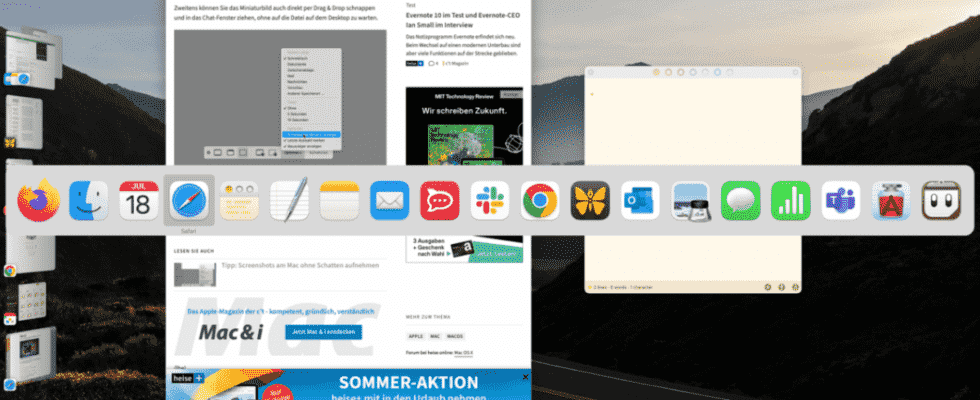macOS 13 Ventura is here: Apple released the latest version of the operating system for MacBooks and desktop Macs on Monday evening. Apple has significantly increased the system requirements: Ventura only runs on Macs built since 2017. This means that the first generation of the 2016 MacBook Pro with USB-C is no longer covered, as is the popular MacBook Pro 2015 and the MacBook Airs built in 2015 and 2017.
Stage Manager is also coming to Macs
With Stage Manager, another option for managing windows is moving into macOS. The function is intended to bring order quickly by placing the window that is currently being used in the center and hiding all other windows and files on the desktop. Recently used apps and windows remain accessible via a new sidebar, and stages with multiple windows can also be arranged.
Also new is the practical option of using the iPhone camera as a webcam – for example in video conferencing apps such as Zoom. The new functions in Apple apps that were already shown with iOS 16 and now also iPadOS 16 are also coming to the Mac with the update. This includes the ability to edit, revoke, and mark iMessages as unread, as well as new Apple Mail features for sending emails later and email reminders.
New features also include live text recognition in video stills, a weather app and changes around Apple Home. Also part of macOS 13 is the Safari browser in version 16, support for passkeys as a password alternative, a blocking mode for better protection against spyware and other security improvements, such as a detailed overview of all launch daemons and agents.
No more security updates for macOS 10.15
With the release of macOS 13, Apple’s support for macOS 10.15 Catalina is now likely to have ended. Security updates are still expected for macOS 11 Big Sur and macOS 12 Monterey. In the past, Apple only delivered all patches for the very latest system version.

(lbe)