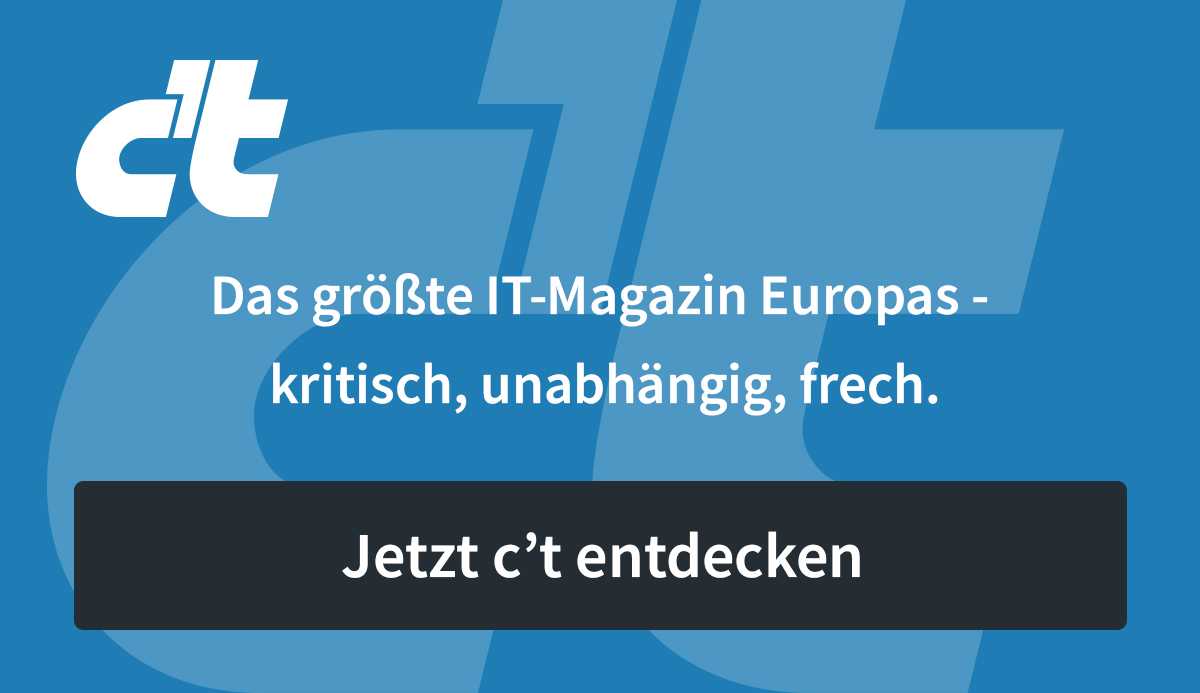The CPU is the heart of every computer and significantly influences the speed and efficiency of a system. But what to do when the processor is getting old? c’t explains when the upgrade is worthwhile, which upgrade paths there are and how you can get the new, fast CPU onto the mainboard without accidents.
Can I upgrade my PC?
How do I find out if I can replace the processor on my computer with a faster one and if it’s worth it?
That depends on several factors: How old is the desktop PC, what is its residual value and, above all, is it technically possible at all? With systems that are more than six years old, an upgrade is usually ruled out because there are now no longer any suitable processors to buy for the mainboards of the time. This applies in particular to powerful variants of a respective CPU generation.
In addition, it makes little sense to put another 150 euros or more into such ancient computers, because you easily fall into the upgrade trap. After you upgrade the processor, the next bottleneck appears where you dump more money into a dead platform. If a short time later a component fails due to age, you will not have the money to buy a new one.
On the other hand, the upgrade works very well on desktop PCs with AMD processors from the Ryzen 1000, 2000(G) and 3000(G) series. Because AMD made BIOS updates for almost all mainboards possible for the now six-year-old AM4 platform at the beginning of 2022, so that modern and affordable Ryzen 5000(G) also run on Series 300 and 400 boards.
Things are less rosy for Intel systems, because the platform and thus the CPU version changes about every two years (see table). On top of that, Intel stops manufacturing and thus selling desktop processors after a few years.
Processor upgrade paths
platform | processors | upgrade recommendation |
AMD | ||
FM2+, AM3+ and older | Series A, FX | older than seven years, upgrading is usually not worthwhile |
AT 4 | Ryzen 1000/2000(G)/3000(G)/4000(G)/5000(G) | Ryzen 5000(G) with at least six cores, BIOS update required beforehand |
AM5 | Ryzen 7000 | current platform |
intel | ||
LGA1151 and older | Core i-7000 and older | older than seven years, upgrading is usually not worthwhile |
LGA1151v2 | Core i-8000/9000 | only remainders available and comparatively expensive |
LGA1200 | Core i-10000/11000 | Core i-11000 with at least six cores, a BIOS update may be necessary |
LGA1700 | Core i-12000/13000 | current platform |
Which processor should I buy?
Can you give me a tip on which processor is particularly suitable for an upgrade?
In order for you to feel the additional performance, the new CPU has to calculate at least 30 percent faster. That means replacing a 3.5GHz quad-core with a 3.7GHz quad-core makes little sense. On the other hand, switching from a four- to a six-core processor brings around 50 percent more performance, provided the application also utilizes all cores.
Furthermore, the (single-threading) computing power increases with each generation change due to architectural improvements. How much depends on the individual case. It’s usually around 10 to 20 percent. When switching from the Ryzen 7 1700 from 2017 to the Ryzen 7 5700X, which is five years younger, the computing power for single threading climbs by a whopping 62 percent. If all eight CPU cores are under steam, it is even more at 66 percent.
If you want to upgrade an older AM4 system, we currently recommend the six-core Ryzen 5 5500 (100 euros) or the eight-core Ryzen 7 5700X (200 euros), provided the computer has a graphics card. Gamers can grab the Ryzen 7 5800X3D (330 euros) with additional level 3 cache, which increases the frame rate of 3D games. With an integrated GPU, the Ryzen 5 5600G (130 euros) and Ryzen 7 5700G (185 euros) are attractively priced.
With Intel processors, good tips are more difficult. For LGA1200, the Core i5-11400F (130 euros) with six cores offers good value for money, but it does not contain a graphics unit. The variant with an integrated GPU Core i5-11400 costs 20 euros more.

Before replacing the CPU, remove the thermal paste with a cloth. After changing, do not forget to apply paste to the processor again.
CPU upgrade for Windows 11
I use the c’t building proposal from 2016 for an 11-watt PC with a Core i5-6500. However, I am not offered the update to Windows 11 because the CPU is incompatible. Which processor do you recommend me?
Unfortunately, this problem cannot be solved, because Microsoft only supports Windows 11 from Core i-8000. But these processors use the CPU version LGA1151v2, which is incompatible with the previous version LGA1151 for Core i-6000 and Core i-7000 despite the same number of pins. Upgrading does not work without replacing the board, which is why a new purchase with a Core i-13000 or Ryzen 7000 is the better choice. Alternatively, you can buy a Mini PC Barebone, the Core i3-1220P in the $350 Intel NUC12WSKi3 will do about twice as much as your Core i5-6500. Of course, you can continue to use your existing computer without any problems until the end of support for Windows 10 on October 14, 2025.
Replace processor
I now have the new CPU in front of me, what is the smartest way to go about changing it?
Before you start the conversion, you should create a backup of your data and temporarily switch off the hard disk encryption with Bitlocker. Then download the latest BIOS version from your motherboard or PC manufacturer’s support website. To do this, save the file to a FAT32-formatted USB stick. You may need to unzip them from a ZIP file.
If possible, we recommend performing the update using the tools integrated in the BIOS interfaces. Although this is not quite as convenient as using software under Windows, it is less error-prone. Restart the computer and then call up the BIOS setup with Del or F2. There you will find the updaters under the names Instant Flash (Asrock), EZ-Flash (Asus), Q-Flash (Gigabyte) and M-Flash (MSI). The process is largely self-explanatory. In any case, leave the USB stick plugged in when the computer restarts afterwards. Some systems update their firmware in multiple steps.
Then shut down your computer, disconnect it from the power supply and open the housing. You may need to temporarily remove the graphics card to have more room to remove the processor cooler. Depending on the cooler, now loosen the fastening screws or the retaining clip. For models with push pins, it is sufficient to turn the four locks 90 degrees in the direction of the arrow. Now you can carefully lift off the cooler.

Ryzen 5000 processors like the Ryzen 7 5700G are particularly cheap right now. When replacing the CPU, be careful not to bend the sensitive, golden contact pins.
Remove the thermal paste with a paper towel before removing the CPU, otherwise it will stick to your hands later. Open the locking lever, then you can take out the processor. Be careful not to bend the pins on AMD CPUs and the springs in the socket on Intel processors.
Now insert the new processor and lock the latch. If you want to continue using the previous CPU cooler, you have to clean its base and apply a pea-sized drop of thermal paste to the processor again. Alternatively, you can use the boxed coolers that come with many CPUs and have thermal paste already applied to them. Don’t forget to reconnect the CPU fan to the board. After switching on, the first way leads back to the BIOS setup, because the previous settings are lost when the processor is replaced.
Little chance with complete PCs, notebooks, minicomputers
I am using an older complete PC, does the CPU upgrade also work here?
There are more hurdles for desktop PCs from major manufacturers. On the one hand, in contrast to individually available mainboards, there are often no CPU compatibility lists. On the other hand, the firmware does not always support all processors in a series or subsequent CPU generations. Mini PCs often only run CPUs with a maximum of 65 watts of thermal design power in order not to overload the power supply and cooling system.
In notebooks and many mini-PCs with permanently soldered mobile processors, an upgrade is out of the question because the proprietary motherboards are rarely available separately. Framework is one of the few manufacturers to offer upgrade boards for the notebook of the same name. However, this is rarely worthwhile because the prices for it start at 500 euros.
(Picture: c’t 10/2023 )
The language models learn to surf! AI search engines scour the web for you and link your sources. c’t tests seven search services with AI support and shows new security risks that arise as a result. The upcoming end of support for Windows 10 threatens to turn working computers into electronic waste, because many computers do not meet the requirements for Windows 11. We ask what politics and business actually have to say about this. We also tested mini PCs, explain how to bring back deleted files under Linux and remember the c’t “Hommingberger Gepardenforelle” campaign. You can read that and more in c’t 10/2023!

(chh)