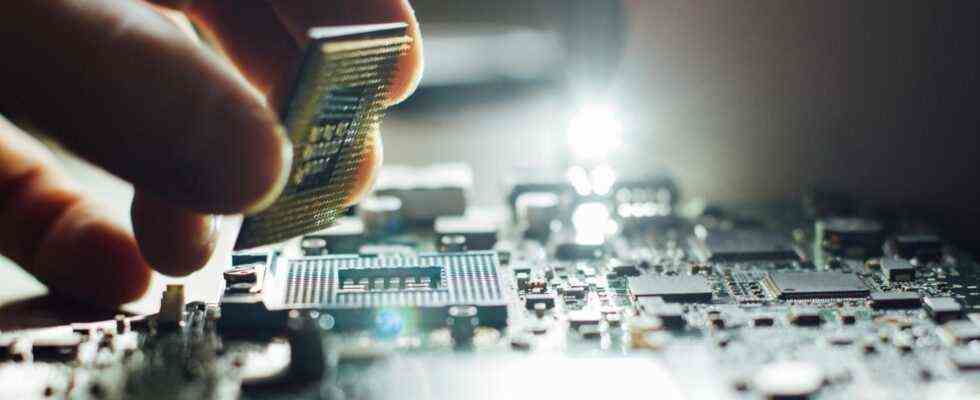If the next do-it-yourself computer is coming up, the question of the ideal mainboard arises. If you rely on a new Ryzen processor from AMD, you should use motherboards with an X570 chipset. But which models are particularly worthwhile and what should be considered when buying a mainboard?
If you want to assemble a computer yourself, you cannot avoid the question of which processor will be the central processing unit. Quite a few do-it-yourselfers opt for an AMD Ryzen processor of the third or fourth generation and they only fit on a motherboard that has the Socket AM4 offers. The mainboards with AM4 sockets differ in their chipset and not every chipset works with every processor immediately. As if that weren’t enough, the different chipsets also offer different functions.
One after the other: The two most recent generations of chipsets on motherboards for processors from AMD are 470 and 570. Theoretically, the two latest generations of Ryzen CPUs (i.e. the third and fourth generation) work on both. However, complications can arise if you want to use fourth generation Ryzen processors on a motherboard with a 470 chipset. In this case, an update of the BIOS on the mainboard would be necessary, which in most cases requires a third-generation Ryzen processor.
Who should use the X570 motherboard?
Anyone who buys all the components new and relies on the fourth-generation high-end Ryzen processors should use an AM4 mainboard with an X570 chipset. In any case, this saves annoying update problems. Compared to the 470 chipset, the newer one is also a bit more future-proof because it offers PCIe 4.0. The PCIe lanes on the motherboard are the data superhighway on the motherboard. The new standard offers twice as high a data throughput as PCIe 3.0. With newer graphics cards, this can result in better performance in games – but it doesn’t have to be. It is questionable whether the surcharge for PCIe 4.0 is worthwhile for you.
This is not the case, for example, if you want to use your older graphics card (GPU) for the time being because the new models from Nvidia and AMD are still overpriced. Older GPUs are optimized for PCIe 3.0 and do not benefit from PCIe 4.0. In contrast, small NVMe SSD storage devices do that, which read and write data even faster thanks to the new standard. But that doesn’t make a noticeable difference in everyday use and in games. Another minus point: PCIe 4.0 needs more power than PCIe 3.0. The X570 mainboards get a lot warmer, which is why most of them have a small fan installed. For friends of absolutely silent computers, this could be a minus point.
Bargain hunters rely on the B550 chip
Who does not want to spend too much money and on an entry-level or Mid-range Ryzen-Processor of the fourth generation is, however, allowed on a mainboard with B550 chipset squint. Mainboards of its kind offer fewer slots and connection options and hardly any overclocking potential, but they are significantly cheaper. If you want to build a cheap gaming computer, in the vast majority of cases it is better to invest the majority of the money in a decent graphics card.
ATX, uATX, ITX: which size fits?
The question still arises as to what size your mainboard should be. Of course, you don’t decide on your own, but your housing does the answer for you. There are now many form factors for cases and mainboards: The most common are ATX, Micro ATX (uATX), DTX and ITX. They differ in size and accordingly also in the connection options.
For example, if you want to build a particularly small computer, you can rely on ITX and buy the appropriate housing, power supply unit and mainboard. The big gamers rely on ATX and Micro ATX because you install the components in a midi or big tower. These enclosures usually offer the best draft for getting warm air out of the enclosure.
- ATX: 305 × 244 millimeters
- uATX: 244 × 244 millimeters
- Mini-DTX: 170 x 203 millimeters
- Mini-ITX: 170 x 170 millimeters
ATX-X570 motherboard without compromise
- Base: AT 4
- 2x PCIe x16 (of which: 1x PCIe x16, 1x PCIe x8)
- 1x PCIe x1
- Storage: 128 GB
- Memory socket: Four slots
- Storage standards: DDR4 5000 (OC), 4866 (OC), 4800 (OC), 4600 (OC), 4400 (OC), 4266 (OC), 4133 (OC), 4000 (OC), 3866 (OC), 3733 (OC) , 3600 (OC), 3466 (OC), 3400 (OC), 3200, 3000, 2933, 2800, 2666, 2400, 2133 MHz
- External connections: 2x Thunderbolt 4, 8x USB-A 3.2 Gen 2, microphone, line-in, line-out, S / PDIF-out, 2x RJ45, WLAN, Bluetooth
- Internal connections: 6x SATA, 3x M.2, 2x USB 3.2 Gen 2, 2x USB 3.2 Gen
If you are looking for an X570 motherboard without compromise, you have to dig deep into your pocket. That costs around 800 euros ASUS ROG Crosshair VIII Extreme. But it offers everything that enthusiasts want from a mainboard. Specifically, this is an 18 + 2 CPU power supply with 90 A power stages, which enables even high clock rates for the processor with a correspondingly high voltage. In addition to the processor, the mainboard can of course also be used to overclock the main memory (RAM).
Brief reminder: The best mix of price and performance with Ryzen processors is currently offered by RAM with 3600 megahertz (MHz). The ASUS ROG Crosshair VIII Extreme has almost a maximum of 128 gigabytes of RAM, which is allowed to clock at 5,333 MHz. Otherwise, the mainboard really offers everything that self-builders could want: five M.2 SSD slots, two external Thunderbolt 4 interfaces, two PCIe 4.0 x16 lanes as well as WLAN 6.0 and Bluetooth 5.1. It is also one of the few X570 boards that is passively cooled and does not require a fan.
Price-performance X570 motherboard under 200 euros
- Base: AT 4
- 2x PCIe x16
- 2x PCIe x1
- Storage: 128 GB
- Memory socket: Four slots
- Storage standards: DDR4-2133, 2400, 2666, 2933, 3200, 3300 (OC), 3333 (OC), 3400 (OC), 3466 (OC), 3600 (OC), 3733 (OC), 3800 (OC), 3866 (OC ), 4000 (OC) MHz
- External connections: 2x USB-A 3.2 Gen 2, 4x USB-A 3.2 Gen 1, 4x USB-A 2.0, microphone, line-in, line-out, S / PDIF-out, RJ45
- Internal connections: 6x SATA, 3x M.2, 2x USB 3.2 Gen 2, 2x USB 3.2 Gen 1
If you’re looking for a solid motherboard for a gaming computer that shouldn’t cost too much, this is it GIGABYTE X570 Aorus Elite at. However, you cannot overclock your processor too much with the board, because its 12 + 2 CPU power supply does not provide enough power for this. Of course, Gigabyte also does without a Thunderbolt interface in its Aorus Elite. But it offers USB-C sockets that work with the USB 3.2 protocol.
Nice: A total of two fast M.2 SSD memory bars find a new home on the mainboard, which should be enough for most gamers. The mainboard also offers a PCIe 4.0 x16 lane for modern graphics cards. The main memory may clock at a maximum of 4,000 MHz. The Aorus Elite swallows a maximum of 128 gigabytes of RAM. Overall, the Aorus Elite is a solid board that meets the needs of normal gamers. However, you have to retrofit WLAN and Bluetooth using a PCIe plug-in card or USB.
Micro ATX-X570 motherboard
- Base: AT 4
- 2x PCIe x16 (of which: 1x PCIe x16, 1x PCIe x4)
- 1x PCIe x1
- Storage: 128 GB
- Memory socket: Four slots
- Storage standards: DDR4 4200 (OC), 4133 (OC), 3466 (OC), 3200, 2933, 2666, 2400, 2133 MHz
- External connections: 1x USB-C 3.2 Gen 2, 1x USB-A 3.2 Gen 2, 6x USB-A 3.2 Gen 1, microphone, line-in, line-out, S / PDIF-out, RJ45
- Internal connections: 8x SATA, 2x M.2, 2x USB 3.2 Gen 1
It’s a bit smaller, but not much cheaper ASRock X570M PRO4 in the micro-ATX form factor. It is almost as good as the Aorus Elite. However, the AS-Rock only offers one PCIe x1 slot. At the latest when you have to decide on a sound card or WiFi adapter via the interface, things get tricky. Otherwise, the ASRock X570M PRO4 is a micro ATX mainboard that easily takes on its big ATX brothers.
It has two M.2 SSD slots, one PCIe 4.0 and one PCIe 3.0 x16 slot for graphics cards, four RAM slots that can handle a maximum of 128 gigabytes of RAM with a maximum clock rate of 4,200 MHz. Externally, the mainboard has two USB-C and USB-A sockets, one of which is via the USB 3.2 gen. 2- and one via the USB 3.2 gen. 1 protocol.
Mini DTX X570 motherboard
- Base: AT 4
- 1x PCIe x16
- No PCIe x1
- Storage: 64 GB
- Memory socket: Two slots
- Storage standards: DDR4 2133, 2400, 2666 MHz
- External connections: 1x USB-C 3.2 Gen 2, 1x USB-A 3.2 Gen 2, 2x USB-C 3.2 Gen 1, 5x USB-A 3.2 Gen 1, microphone, line-in, line-out, S / PDIF-out, RJ45, Bluetooth, WiFi
- Internal connections: 4x SATA, 2x M.2, 2x USB 3.2 Gen 1
That ASUS ROG Crosshair VIII Impact is one of the few mini DTX mainboards with the X570 chipset that are currently available. A maximum of 64 gigabytes in the form of two bars fit on the ASUS ROG Crosshair VIII Impact, which, however, may only clock with a maximum of 2466 MHz. This is annoying, the sweet spot with new Ryzen processors is a memory clock of 3600 MHz.
Mini ITX X570 mainboard
- Base: AT 4
- 1x PCIe x16
- No PCIe x1
- Storage: 64 GB
- Memory socket: Two slots
- Storage standards: DDR4-5300 (OC), 5200 (OC), 5100 (OC), 4800 (OC), 4600 (OC), 4400 (OC), 4266 (OC), 4133 (OC), 4000 (OC), 3866 (OC ), 3733 (OC), 3600 (OC), 3466 (OC), 3400 (OC), 3200 (OC), 2933, 2667, 2400, 2133 MHz
- External connections: 1x USB-C 3.2 Gen 2, 1x USB-A 3.2 Gen 2, 4x USB-A 3.2 Gen 1, microphone, line-in, line-out, S / PDIF-out, RJ45, Bluetooth, WLAN
- Internal connections: 4x SATA, 2x M.2, 2x USB 3.2 Gen 1
Only mini-ITX boards are even smaller. One of the more valuable of its kind is that Gigaybte X570 I Aorus Pro Wifi. As the name suggests, Gigabyte gives it Wifi 6 by default. The two RAM slots have a maximum of 64 gigabytes of RAM, which can clock at 5300 MHz in overclock mode. The two M.2 SSD slots on the small ITX mainboard are unusual but pleasing. Also positive: on the back there is a USB-C and USB-A port with USB 3.2 Gen. 2. There are also four further USB-A 3.2 Gen. 1 sockets.
You might also be interested in:
This article contains so-called affiliate links. Further information are available here.