1) What is Blockfolio?
Blockfolio is a product of the FTX exchange that FTX acquired from the original Blockfolio in August 2020 for over $150 million. In hopes of expanding the FTX brand for a full range of services in the crypto market. Blockfolio originally had a customer base of 6 million users.
Blockfolio allows users to track our portfolio from any exchange that Blockfolio supports, such as FTX, Binance, Coinbase, OKX, KuCoin, HitBTC. That will be the daily profit and loss, the proportion of coins that we hold from all exchanges, as well as the information and prices of that coin in real time.
which in my personal view as a real user I see it as a very convenient application, easy to use, good UX/UI and suitable for all kinds of people who distribute our crypto to multiple exchanges. It takes time to sit and check our profit and loss on every exchange. Just come to one blockfolio and everything will be displayed.
2) How to use Blockfolio
To start, you have to download the application first. Blockfolio is supported on both iOS and Android systems. If we search the name Blockfolio in the App Store or Play Store, it will not show up because FTX has changed its name. Blockfolio is “FTX” at all.
If we search FTX, it will come up with these two applications, FTX Pro: Trade Crypto is a general trading app, and FTX: Buy & Sell Crypto is a Blockfolio app. The work that uses the Play Store will be displayed in small letters below FTX: Buy & Sell Crypto that Blockfolio, Inc can click to download it.
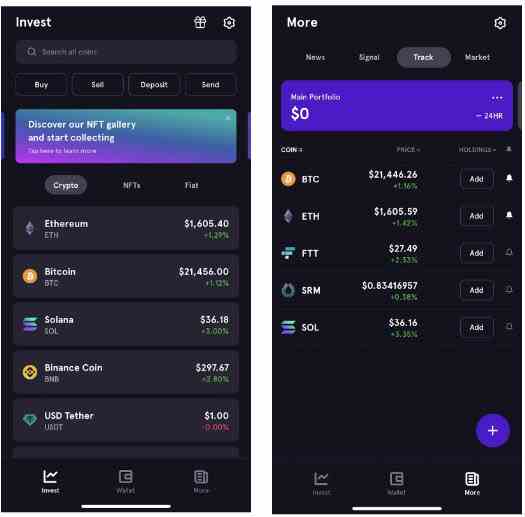
Once the app has been installed successfully, anyone who has an FTX Account can log in with that account. But if anyone doesn’t have it, they can log in with Google as well.
After successfully logging in Our screen will look like the picture on the left. Let us click on “More” on the bottom right hand side. After pressing More, a menu will appear on the right-hand side. Choose to go to the word “Track” at the top of the third menu. In our Portfolio, we will not have any balance, we will have to add the exchange that we have crypto coins for Blockfolio to be able to track by clicking on Plus sign.
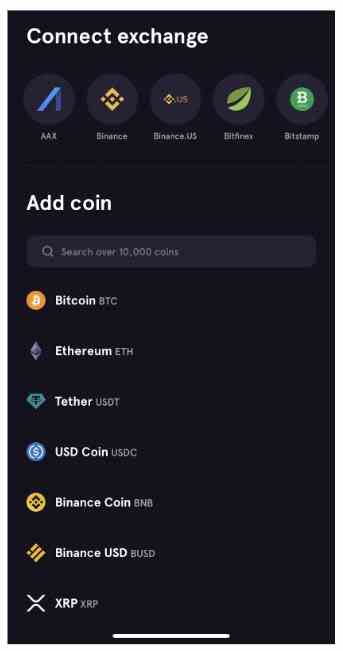
After pressing the plus sign We can choose any exchange that Blockfolio supports. Most of them are Global Exchage, such as FTX, FTX US, Binance, Binance US, Coinbase, Coinbase Pro, Bitfinex, Bitstamp, Bittrex, Kraken, OKX, KuCoin, HitBTC
Once we get the desired exchange Just click on the icon of that exchange. Today I will teach you how to connect our portfolio in Binance to Blockfolio.
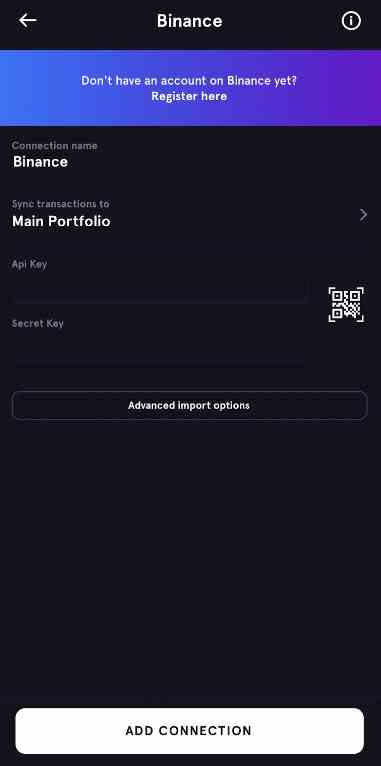
After pressing enter We will need to enter the Api Key and Secret Key in order to retrieve our coins in Binance into Blockfolio. This information can be retrieved from our Binance account.
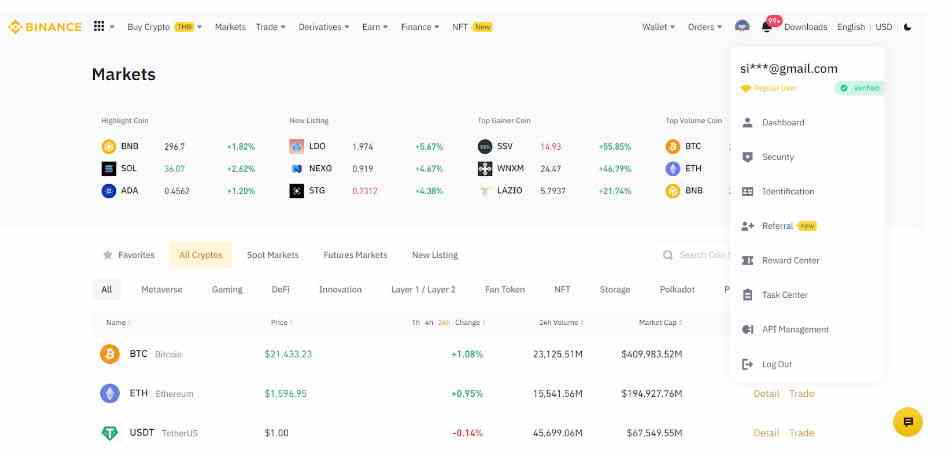
After logging in to Binance, click on the top right corner of your account, then you will see API Management.
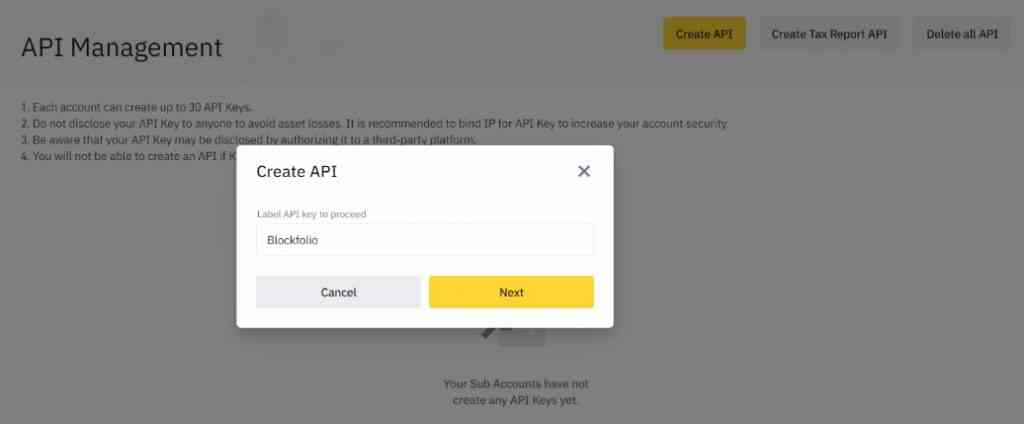
Press enter and you will see the API Management page. Press the word Create API and name the Label as Blockfolio. Then there will be confirmation of creating the API by phone and E-mail. You can enter the 6-digit number accordingly. when you can go
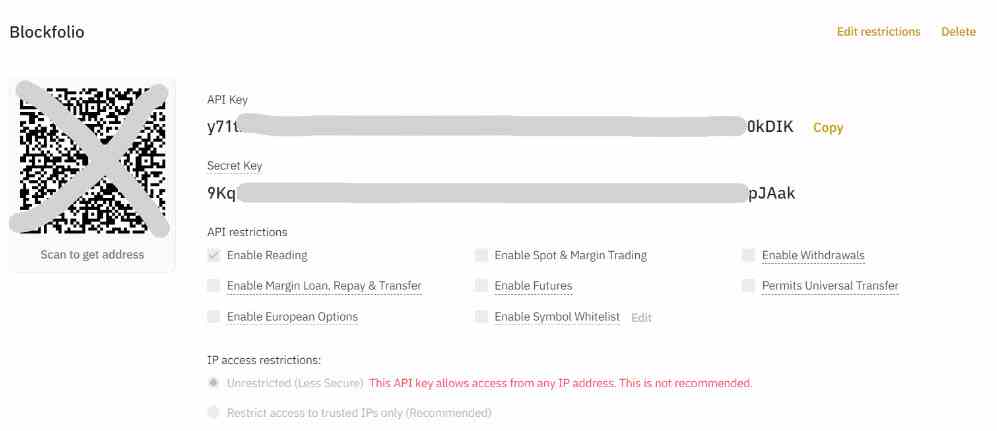
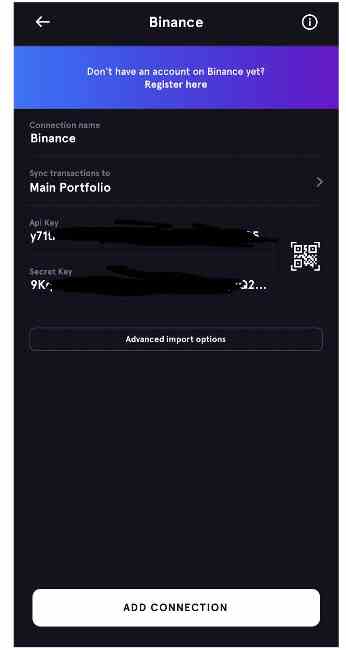
After verification, Binance will generate an API Key and Secret Key, you can copy these numbers into our Blockfolio app or simply scan the QR Code. After that, press Add Connection.
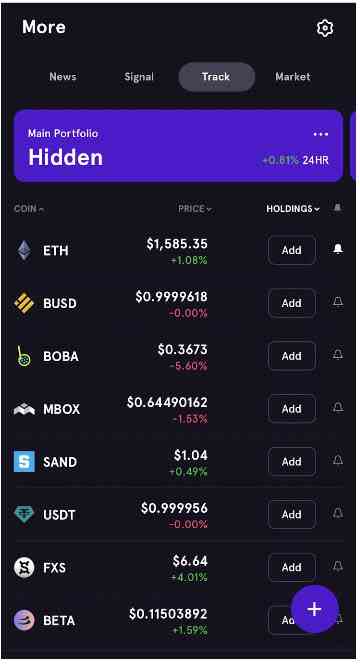
Usually according to the system It will take about 30-60 minutes for Blockfolio to bring the API and Binance into the platform. For anyone who has crypto at other exchanges can do the same. Just find the features for the API in that exchange. And you can connect with Blockfolio.
When the connection is complete, Blockfolio will show the coin value and the type of coin we hold. But personally, I press Hide Balances so it won’t show up in the picture. In which we can go to turn on / off showing our port value by clicking on Settings (top right corner) -> press on / off Hide Balances.
We can also press the option to have Blockfolio to show the percentage of coins that we hold as well by clicking on Settings (top right corner) -> App Setting -> Tracking Setting -> press on/off Percent Holdings.
In summary, the main advantage of Blockfolio is that we can check our portfolio from any exchange and show it in just one Blockfolio application. which in addition to showing our profit and loss The system also shows the percentage of coins we hold in each exchage and the real time price chart of that coin. It can be said that the platform provides a very good and convenient user experience for users. But be careful when opening the API Key in public. Because if someone sees it and scans our QR Code, that person can see all of our Portfolio.

